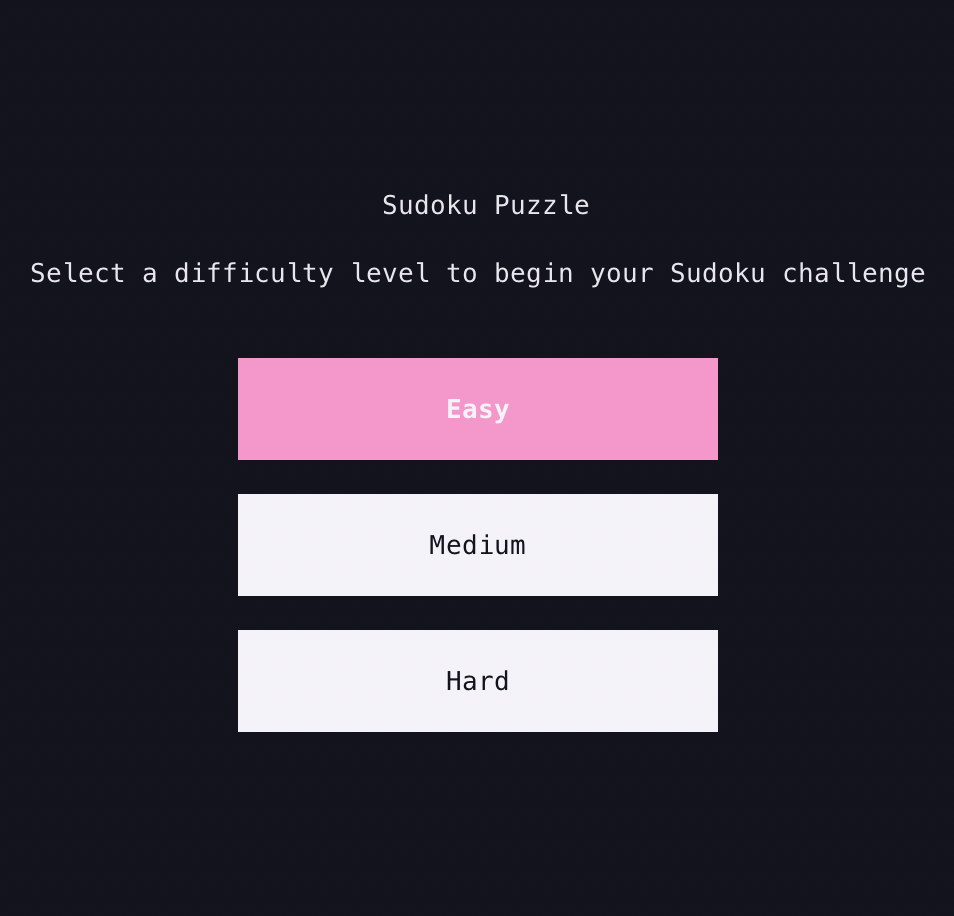Sugoku is a terminal-based Sudoku game written in Go. Dive into an engaging command-line experience and challenge yourself with uniquely generated puzzles right in your terminal.
- Terminal-Based Gameplay: Play Sudoku directly in your terminal without needing a graphical interface.
- User-Friendly Controls: Easily navigate the grid using arrow keys and input numbers with your keyboard.
- Puzzle Timer: Keep track of your solution speed with a built-in timer that challenges you to beat your best time.
Before you begin, ensure you have the following installed:
- Go (Golang): Version 1.16 or higher is recommended.
Download from: https://golang.org/dl/ - A compatible terminal to run the game.
Follow these steps to install and run Sugoku locally:
-
Clone the Repository:
git clone https://github.com/yourusername/sugoku.git cd sugoku -
Build the Application:
go build
This command compiles the project and generates an executable file.
-
Run the Game:
./sugoku
On Windows, run
sugoku.exeinstead.
Once the game starts, you can begin playing immediately. Here are the key controls:
- Navigation:
Use the arrow keys to move between cells on the Sudoku board. - Inputting Numbers:
Press a number key (1-9) to fill the selected cell. - Clearing a Cell:
Press0or the backspace/delete key to clear a cell. - Game Commands:
- Press
bto return to the main menu. - Press
qto quit the game.
- Press
The objective of Sudoku is to fill a 9x9 grid so that each row, each column, and each of the nine 3x3 sub-grids contains all of the digits from 1 to 9 exactly once. Sugoku offers puzzles at various difficulty levels.
A typical game session involves:
- Loading or generating a new Sudoku puzzle.
- Allowing the player to navigate and input numbers.
- Validating the board in real-time.
- Highlighting any incorrect entries.
- Detecting when the puzzle is correctly completed.
I'm continuously working to enhance Sugoku, adding exciting new features and improvements to elevate your gameplay experience. Stay tuned for upcoming updates such as:
- Cell Note-Taking: Easily mark potential numbers in each cell to refine your strategy.
- Hints: Get smart, context-aware tips to help you tackle challenging puzzles without giving away the solution.
- Personal Record Keeping: Automatically track your best times and progress, so you can see how you're improving over time.
- Leaderboards: Compete with sudoku enthusiasts around the world and climb the global rankings.
- Mouse Interaction: Upcoming updates will introduce intuitive mouse support, allowing you to select cells and navigate the board using point-and-click controls.
Hope you enjoy playing!