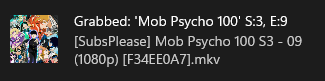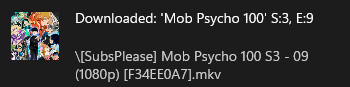alertt is a simple example for using Eventt, it receive events/triggers from Sonarr then show system alert, it uses systray for system tray and beeeb for cross platform system notification.
alertt uses systray which need some flags or CGO based on target platform:
- Windows:
add flag
windowsguito "avoid opening a console at application startup".
git clone https://github.com/k-x7/alertt
cd alertt
go build -o alertt.exe -ldflags "-H=windowsgui" main.go- Linux:
git clone https://github.com/k-x7/alertt
cd alertt
go build -o alertt main.go- MacOS:
darwintarget usesCGOto interact with the system
git clone https://github.com/k-x7/alertt
cd alertt
env CGO_ENABLED=1 go build -o alertt main.goif system tray not required no platform dependencies exist
git clone https://github.com/k-x7/alertt
cd alertt
go build -o alertt main_no_tray.goAfter running the building the binary and run it, Go to you Sonarr webpage and add new connection:
- Go to: Settings -> Connect -> Click on Plus Sign -> Webhook
- Add a Name for this connection.
- Select type of notification in Notification Triggers which you need to receive from Sonarr (Grab and Download needed for notification).
- Add Tags to limit webhook event for specific series if needed.
- Enter URL: http://localhost:29172/events or equivalent url based on your http service
- Method is not important for us you can leave it on
POST - Currently we don't implement Username/Password therefore leave it empty.
- Then click Test button, it should have a green check
✅this mean Sonarr can send events to your service successfully. - Press
Savebutton and you're done.
Example: Sonarr Webhook Settings Example