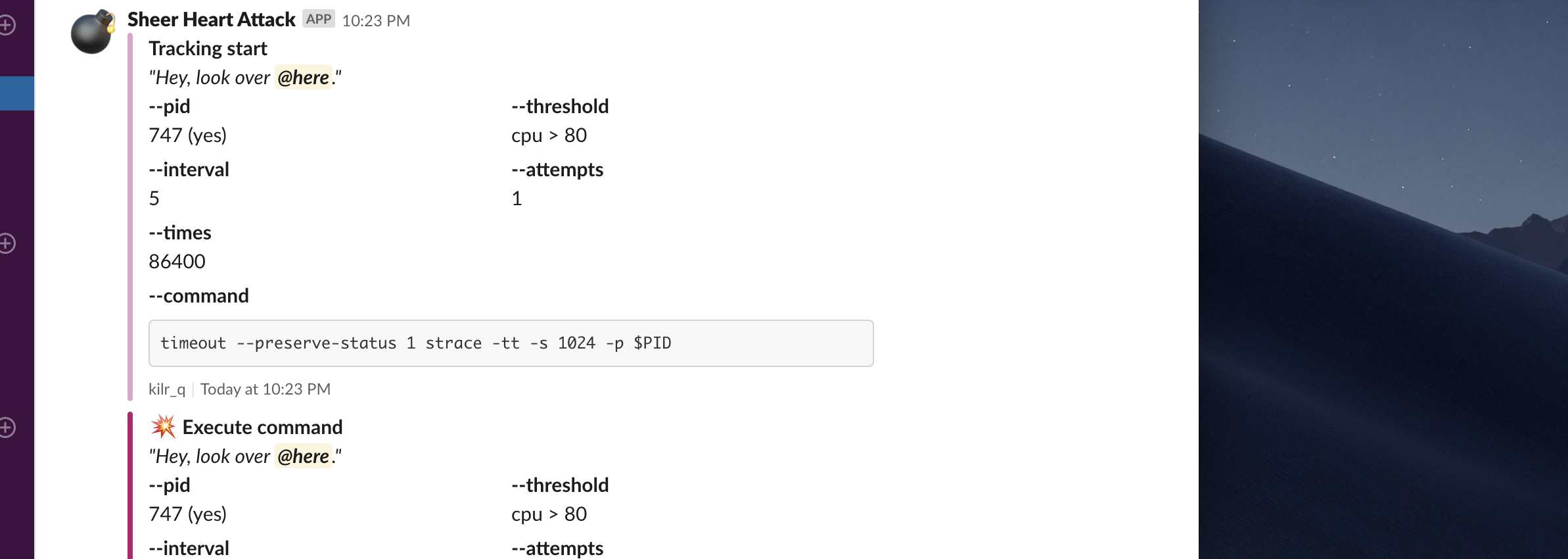sheer-heart-attack is a debugging tool that can execute any command on process/host metrics trigger.
- Easy to use (just execute
sheer-heart-attack launch). - Track process and/or host metrics. and execute specified command when threshold is exceeded.
- Record the STDOUT and STDERR of the executed command in the structured log.
- Slack notification.
This is the recommended usage.
root@kilr_q:~# source <(curl -sL https://git.io/sheer-heart-attack)
You can use `sheer-heart-attack` command in this session.
root@kilr_q:~# sheer-heart-attack launchIn the case of fish 🐟
root@kilr_q:~# curl -sL https://git.io/sheer-heart-attack-fish | source
You can use `sheer-heart-attack` command in this session.
root@kilr_q:~# sheer-heart-attack launchmanually:
Download binany from releases page
go get:
go get github.com/k1LoW/sheer-heart-attackJust execute sheer-heart-attack launch.
Launch Options (Flags):
| Option | Default | Purpose |
|---|---|---|
pid |
PID of the process. | |
threshold |
cpu > 5 || mem > 10 |
Threshold conditions. |
interval |
5s |
Interval of checking if the threshold exceeded. |
attempts |
1 |
Maximum number of attempts continuously exceeding the threshold. |
command |
Command to execute when the maximum number of attempts is exceeded. | |
times |
1 |
Maximum number of command executions. If times < 1, track and execute until timeout. |
timeout |
1day |
Timeout of tracking. |
slack-channel |
Slack channel to notify. | |
slack-mention |
Slack mention. (@here or user_id @UXXXXXXXXX) |
The following operators can be used to set the threshold:
+, -, *, /, ==, !=, <, >, <=, >=, not, and, or, !, &&, ||
For example, you can set the threshold as follows
cpu > 10 and mem > 20(user + system) > 50 || iowait > 50load1 > 5 or load15 > 2
sheer-heart-attack find and use Slack Incomming Webhook URL via envirionment variables ( SLACK_INCOMMING_WEBHOOK_URL, SLACK_WEBHOOK_URL, SLACK_URL )
| Metric | |
|---|---|
proc_cpu |
Percentage of the CPU time the process uses (percent). |
proc_mem |
Percentage of the total RAM the process uses (percent). |
proc_rss |
Non-swapped physical memory the process uses (bytes). |
proc_vms |
Amount of virtual memory the process uses (bytes). |
proc_swap |
Amount of memory that has been swapped out to disk the process uses (bytes). |
proc_open_files |
Amount of files and file discripters opend by the process. linux only |
cpu |
Percentage of cpu used. |
mem |
Percentage of RAM used. |
swap |
Amount of memory that has been swapped out to disk (bytes). |
user |
Percentage of CPU utilization that occurred while executing at the user level. |
system |
Percentage of CPU utilization that occurred while executing at the system level. |
idle |
Percentage of time that CPUs were idle and the system did not have an outstanding disk I/O request. |
nice |
Percentage of CPU utilization that occurred while executing at the user level with nice priority. |
iowait |
Percentage of time that CPUs were idle during which the system had an outstanding disk I/O request. |
irq |
Percentage of time spent by CPUs to service hardware interrupts. |
softirq |
Percentage of time spent by CPUs to service software interrupts. |
steal |
Percentage of time spent in involuntary wait by the virtual CPUs while the hypervisor was servicing another virtual processor. |
guest |
Percentage of time spent by CPUs to run a virtual processor. |
guest_nice |
Percentage of time spent by CPUs to run a virtual processor with nice priority. |
load1 |
Load avarage for 1 minute. |
load5 |
Load avarage for 5 minutes. |
load15 |
Load avarage for 15 minutes. |
- ProcDump for Linux - A Linux version of the ProcDump Sysinternals tool