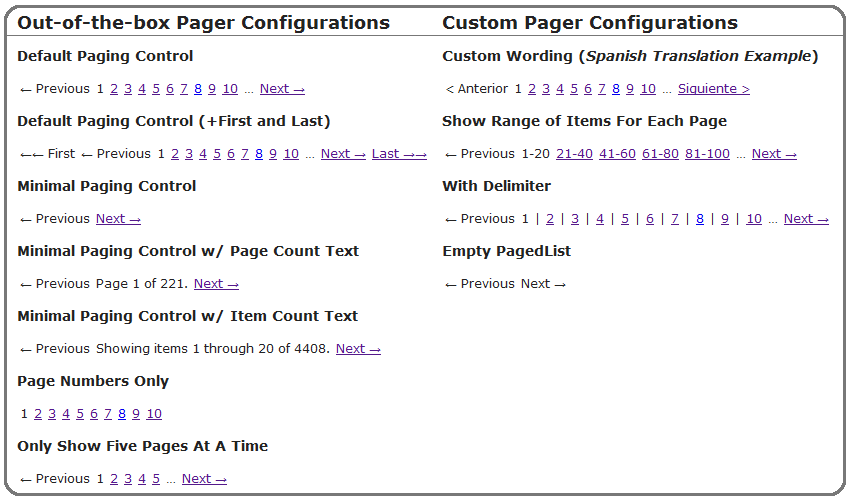This is fork of Troy's project PagedList(https://github.com/troygoode/PagedList). The main difference is that X.PagedList is a portable assembly. It means you can use it not only in Web projects but also in Winforms, WPF, Window Phone, Silverlight and other .NET projects.
PagedList is a library that enables you to easily take an IEnumerable/IQueryable, chop it up into "pages", and grab a specific "page" by an index. PagedList.Mvc allows you to take that "page" and display a pager control that has links like "Previous", "Next", etc.
- Install X.PagedList.Mvc via NuGet - that will automatically install X.PagedList as well.
- Install X.PagedList.Mvc.Core via NuGet - that will automatically install X.PagedList as well.
- In your controller code, call ToPagedList off of your IEnumerable/IQueryable passing in the page size and which page you want to view.
- Pass the result of ToPagedList to your view where you can enumerate over it - its still an IEnumerable, but only contains a subset of the original data.
- Call Html.PagedListPager, passing in the instance of the PagedList and a function that will generate URLs for each page to see a paging control.
/Controllers/ProductController.cs
public class ProductController : Controller
{
public object Index(int? page)
{
var products = MyProductDataSource.FindAllProducts(); //returns IQueryable<Product> representing an unknown number of products. a thousand maybe?
var pageNumber = page ?? 1; // if no page was specified in the querystring, default to the first page (1)
var onePageOfProducts = products.ToPagedList(pageNumber, 25); // will only contain 25 products max because of the pageSize
ViewBag.OnePageOfProducts = onePageOfProducts;
return View();
}
}/Views/Products/Index.cshtml
@{
ViewBag.Title = "Product Listing"
}
@using X.PagedList.Mvc; //import this so we get our HTML Helper
@using X.PagedList; //import this so we can cast our list to IPagedList (only necessary because ViewBag is dynamic)
<!-- import the included stylesheet for some (very basic) default styling -->
<link href="/Content/PagedList.css" rel="stylesheet" type="text/css" />
<!-- loop through each of your products and display it however you want. we're just printing the name here -->
<h2>List of Products</h2>
<ul>
@foreach(var product in ViewBag.OnePageOfProducts){
<li>@product.Name</li>
}
</ul>
<!-- output a paging control that lets the user navigation to the previous page, next page, etc -->
@Html.PagedListPager( (IPagedList)ViewBag.OnePageOfProducts, page => Url.Action("Index", new { page }) )/Controllers/ProductController.cs
In some cases you do not have access something capable of creating an IQueryable, such as when using .Net's built-in MembershipProvider's GetAllUsers method. This method offers paging, but not via IQueryable. Luckily PagedList still has your back (note the use of StaticPagedList):
public class UserController : Controller
{
public object Index(int? page)
{
var pageIndex = (page ?? 1) - 1; //MembershipProvider expects a 0 for the first page
var pageSize = 10;
int totalUserCount; // will be set by call to GetAllUsers due to _out_ paramter :-|
var users = Membership.GetAllUsers(pageIndex, pageSize, out totalUserCount);
var usersAsIPagedList = new StaticPagedList<MembershipUser>(users, pageIndex + 1, pageSize, totalUserCount);
ViewBag.OnePageOfUsers = usersAsIPagedList;
return View();
}
}To add "foo=bar" to the querystring of each link, you can pass the values into the RouteDictionary parameter of Url.Action:
@Html.PagedListPager( myList, page => Url.Action("Index", new { page = page, foo = "bar" }) )Please note that Url.Action is a method provided by the Asp.Net MVC framework - not the PagedList library.
You can split an enumerable up into n equal-sized objects using the .Split extension method:
var deckOfCards = new DeckOfCards(); //there are 52 cards in the deck
var splitDeck = deckOfCards.Split(2).ToArray();
Assert.Equal(26, splitDeck[0].Count());
Assert.Equal(26, splitDeck[1].Count());You can split an enumerable up into n pages, each with a maximum of m items using the .Partition extension method:
var deckOfCards = new DeckOfCards(); //52 cards
var hands = deckOfCards.Partition(5).ToArray();
Assert.Equal(11, hands.Count());
Assert.Equal(5, hands.First().Count());
Assert.Equal(2, hands.Last().Count()); //10 hands have 5 cards, last hand only has 2 cardsThe HTML output by Html.PagedListPager is configured to be styled automatically by the Twitter Bootstrap stylesheet, if present. Here is what it looks like without using Twitter Bootstrap:
If your project does not reference the Twitter Bootstrap project, the NuGet package contains a stand-alone PagedList.css. You can reference this style sheet manually or, if using MVC4, reference within BundleConfig.cs and take advantage of bundling and minification automatically.
Simply append "~/Content/PagedList.css" to where Site.css is already bundled, yielding:
bundles.Add(new StyleBundle("~/Content/css").Include("~/Content/site.css", "~/Content/PagedList.css"));<h3>Default Paging Control</h3>
@Html.PagedListPager((IPagedList)ViewBag.OnePageOfProducts, page => Url.Action("Index", new { page = page }))
<h3>Minimal Paging Control</h3>
@Html.PagedListPager((IPagedList)ViewBag.OnePageOfProducts, page => Url.Action("Index", new { page = page }), PagedListRenderOptions.Minimal)
<h3>Minimal Paging Control w/ Page Count Text</h3>
@Html.PagedListPager((IPagedList)ViewBag.OnePageOfProducts, page => Url.Action("Index", new { page = page }), PagedListRenderOptions.MinimalWithPageCountText)
<h3>Minimal Paging Control w/ Item Count Text</h3>
@Html.PagedListPager((IPagedList)ViewBag.OnePageOfProducts, page => Url.Action("Index", new { page = page }), PagedListRenderOptions.MinimalWithItemCountText)
<h3>Page Numbers Only</h3>
@Html.PagedListPager((IPagedList)ViewBag.OnePageOfProducts, page => Url.Action("Index", new { page = page }), PagedListRenderOptions.PageNumbersOnly)
<h3>Only Show Five Pages At A Time</h3>
@Html.PagedListPager((IPagedList)ViewBag.OnePageOfProducts, page => Url.Action("Index", new { page = page }), PagedListRenderOptions.OnlyShowFivePagesAtATime)You can instantiate PagedListRenderOptions yourself to create custom configurations. All elements/links have discrete CSS classes applied to make styling easier as well.
<h3>Custom Wording (<em>Spanish Translation Example</em>)</h3>
@Html.PagedListPager((IPagedList)ViewBag.OnePageOfProducts, page => Url.Action("Index", new { page = page }), new PagedListRenderOptions { LinkToFirstPageFormat = "<< Primera", LinkToPreviousPageFormat = "< Anterior", LinkToNextPageFormat = "Siguiente >", LinkToLastPageFormat = "Última >>" })
<h3>Show Range of Items For Each Page</h3>
@Html.PagedListPager((IPagedList)ViewBag.OnePageOfProducts, page => Url.Action("Index", new { page = page }), new PagedListRenderOptions { FunctionToDisplayEachPageNumber = page => ((page - 1) * ViewBag.Names.PageSize + 1).ToString() + "-" + (((page - 1) * ViewBag.Names.PageSize) + ViewBag.Names.PageSize).ToString(), MaximumPageNumbersToDisplay = 5 })
<h3>With Delimiter</h3>
@Html.PagedListPager((IPagedList)ViewBag.OnePageOfProducts, page => Url.Action("Index", new { page = page }), new PagedListRenderOptions { DelimiterBetweenPageNumbers = "|" })Licensed under the MIT License.