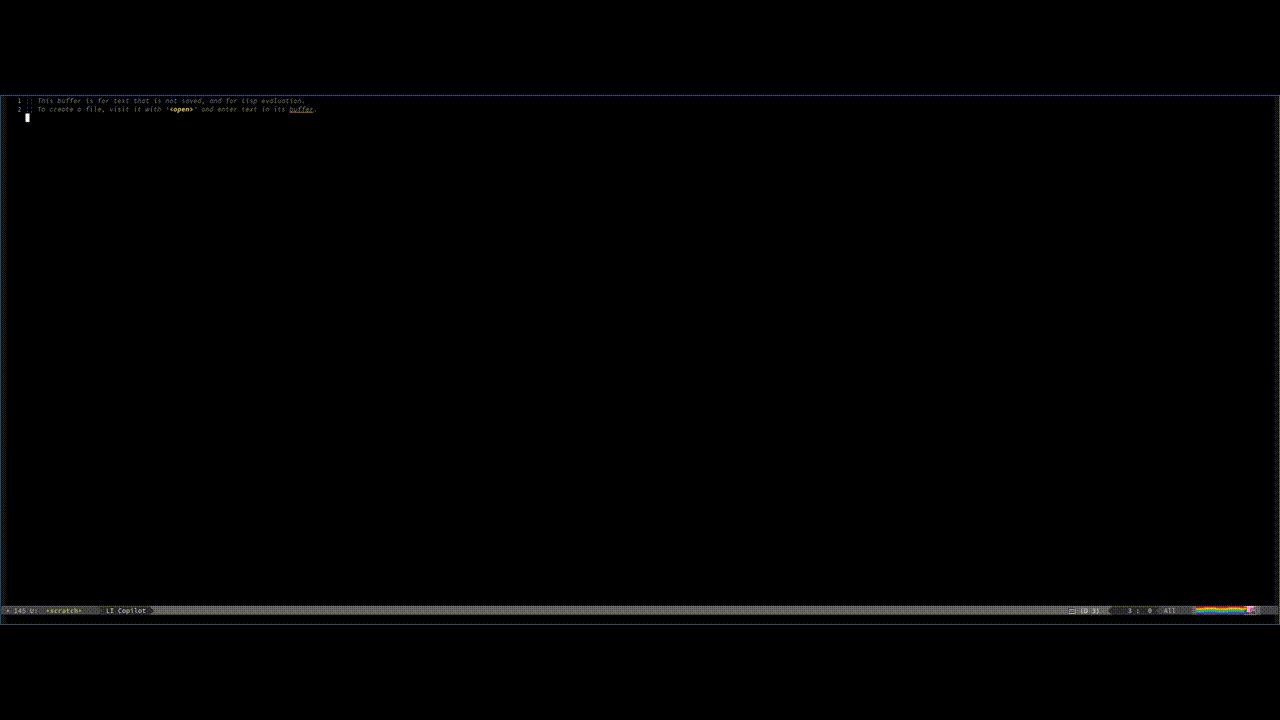This plugin allows you to chat with github copilot.
This plugin is unofficial and based on Copilot Chat for neovim repository: https://github.com/CopilotC-Nvim/CopilotChat.nvim
Feel free to contribute, report issues or discuss new features.
(use-package copilot-chat
:straight (:host github :repo "chep/copilot-chat.el" :files ("*.el"))
:after (request))
Clone repository and eval files in emacs.
You will need a github acccount with access to copilot API. When sending the first prompt, you will need to authenticate to github. Follow instructions and everything will be fine.
copilot-chat-backend can be set to 'curl (default) or 'request.
With curl, answers will be written token by token. Curl path can be set with copilot-chat-curl-program variable.
With request library, the text is written when all data is read and this can be long.
Several frontends are available. You can select your favorite by setting the copilot-chat-frontend variable to 'markdown or 'org.
You can also use 'shell-maker if you want ( https://github.com/xenodium/chatgpt-shell ).
(use-package copilot-chat
:straight (:host github :repo "chep/copilot-chat.el" :files ("*.el"))
:after (request shell-maker)
:custom
(copilot-chat-frontend 'shell-maker)
:config
(require 'copilot-chat-shell-maker)
(push '(shell-maker . copilot-chat-shell-maker-init) copilot-chat-frontend-list)
(copilot-chat-shell-maker-init))
Try them and choose wisely.
Start chatting with copilot-chat-display. Type your question in *copilot-chat-prompt* buffer, then press C-c RET.
You may need to authenticate to github. Follow instructions.
You can select buffers that will be added as context in your prompt. Use copilot-chat-add-current-buffer and copilot-chat-del-current-buffer. You can also manage buffers by using copilot-chat-list.
Selected buffers will be sent with each prompt until you remove them.
(copilot-chat-reset)reset everything including history, buffers and frontend.(copilot-chat-display)display copilot chat buffers.(copilot-chat-explain)ask copilot to explain selected code.(copilot-chat-review)ask copilot to review selected code.(copilot-chat-doc)ask copilot to document selected code.(copilot-chat-fix)ask copilot to fix selected code.(copilot-chat-optimize)ask copilot to optimize selected code.(copilot-chat-test)ask copilot to write tests for selected code.(copilot-chat-custom-prompt-selection)ask for a prompt in minibuffer and pastes selection after it before sending it to copilot.(copilot-chat-add-current-buffer)add current buffer to copilot chat. Its content will be sent with every request.(copilot-chat-del-current-buffer)remove current buffer.(copilot-chat-list)open buffer list.copilot-chat-prompt-history-previousinsert previous prompt from history in prompt buffer.copilot-chat-prompt-history-nextinsert next prompt from history in prompt buffer.copilot-chat-ask-and-insertask for a custom prompt and write answer in current buffer at point.
C-c RETsend prompt. Answer will be written in chat buffer.M-pprevious prompt.M-nnext prompt.C-c lopen buffer list.C-c qbury buffer and delete window
qbury buffer
RETselect or deselect buffer on pointspaceselect or deselect buffer on pointC-cclear buffer listgrefresh listqbury buffer and delete window