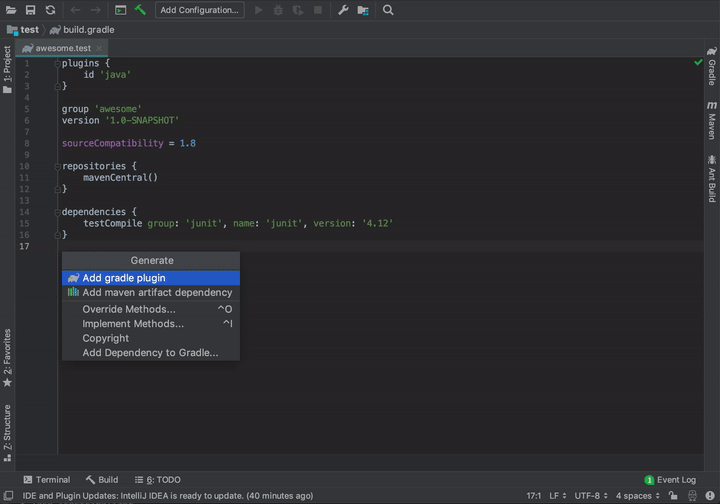Gradle Dependency Helper helps you to find and add maven libraries into dependencies closure inside build.gradle then sync gradle from anywhere in project.
- in supported JetBrains ide: go to
Settings → Plugins → Browse repositoriesand search forGradle Dependency Helper
or
- download it and install via
Preferences → Plugins → Install plugin from disk
- Go to Generate with right click or
Alt + Insertin Windows /Control (^) + Nin MacOS - Click the Add Dependency to Gradle... at the bottom of menu
- Select module that you want to add library into gradle of it (for Multi-Project Builds)
- Input a library name or keyword and search it
- Select a library from list