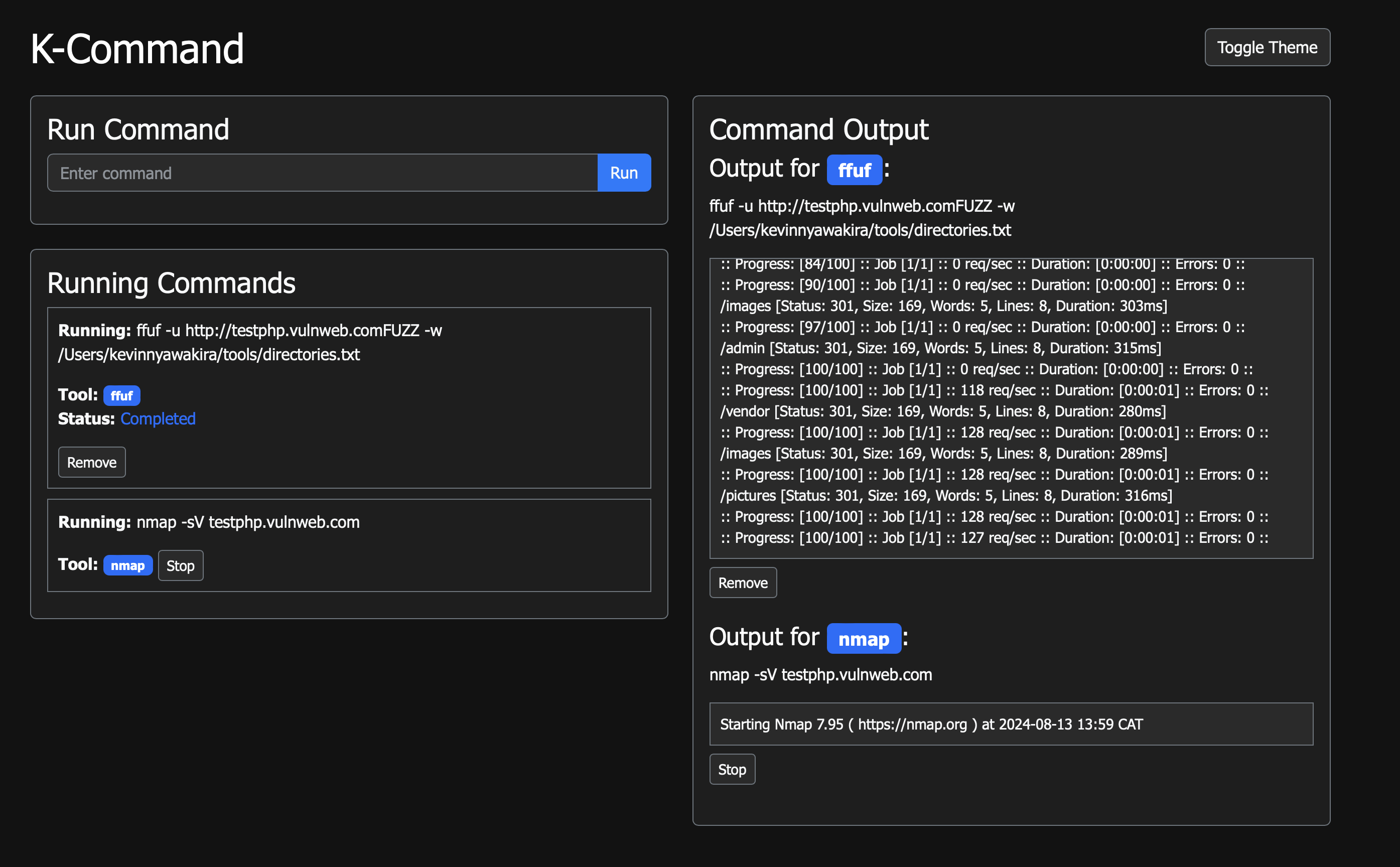Your go-to Flask web app for running security tools effortlessly! This app empowers security testers to execute various tools directly from a sleek and intuitive web interface. Get ready to streamline your workflow! 🚀
- Run Security Tools: Easily execute your favorite security tools within the web app.
- Scan Management: Start, stop, and remove scans with just a few clicks.
- Customizable Tool List: Use the
allowed_tools.yamlfile to specify which tools are available to run. - Dark & Light Mode: Enjoy a stylish dark mode by default, with the option to switch to light mode as needed.
Make sure you have the following installed:
- Python 3.x
- Flask
- YAML parser (like
pyyaml)
-
Clone the Repository:
git clone https://github.com/kevin81767/K-command.git cd K-command -
Install dependencies:
pip install -r requirements.txt
-
Configure allowed tools:
Edit the allowed_tools.yaml file to specify which tools can be run within the app:
allowed_tools: - nmap - ffuf - katana
-
Run the flask app
python app.py
Visit http://127.0.0.1:5000 in your browser to access the app.
- Add Tools: Ensure your desired tools are listed in the allowed_tools.yaml file.
- Run a Scan: Select the tool, input the necessary parameters, and hit "Run" to start the scan.
- Manage Scans: Use the web interface to stop or remove scans as needed.
Want to make k-command even better? Contributions are welcome! Fork the repository, make your changes, and submit a pull request.