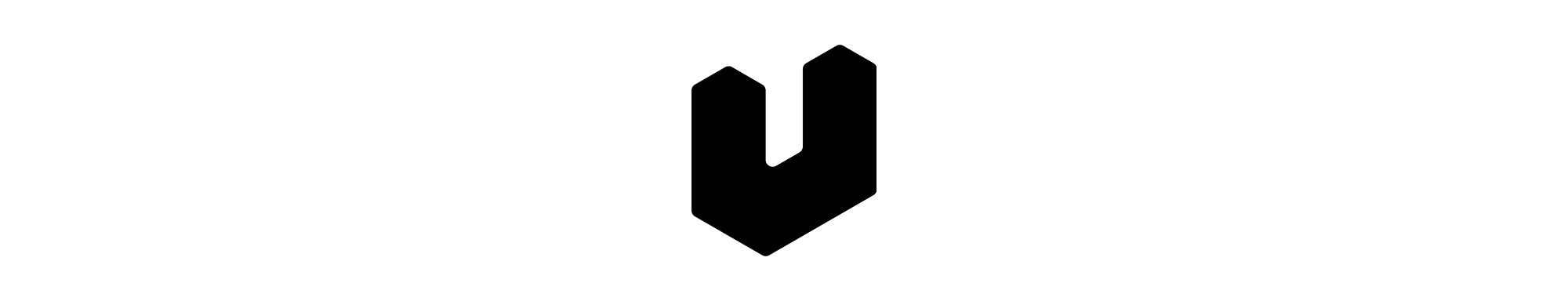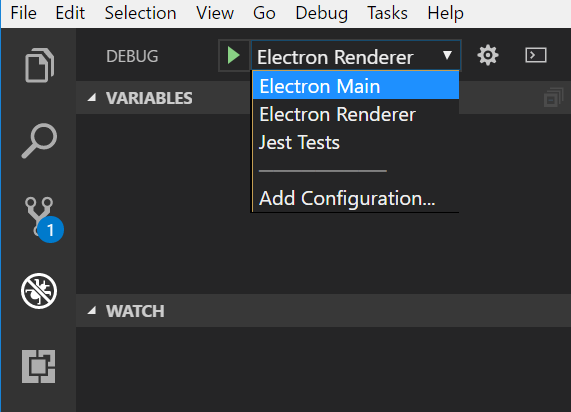Original repo: https://github.com/oliverschwendener/ueli
This repo contains personal modification, only supports Windows 10. Some optional requirements:
- Spicetify (https://github.com/khanhas/spicetify) for Spotify search and control player.
- If you are also using WebNowPlaying in one of your skin in Rainmeter, it's best to use another port for Spotify to communicate with UELI:
- Save this file to
Documents\Rainmeter\Skins\Spicetify\Extensions - Activate and inject
WebNowPlaying for UELIin Spicetify. Restart Spotify. - Change
musicPlayerWebSocketPortto3928 - Reload UELI
- Save this file to
- If you are also using WebNowPlaying in one of your skin in Rainmeter, it's best to use another port for Spotify to communicate with UELI:
- Everything (https://www.voidtools.com/) to search all files in all drives in split of second.
Download exe to install or zip to unzip manually.
- Press Alt Space to show/hide the window
- Start typing a program name
- Press Enter to launch the program
| Keyboard shortcut | Description |
|---|---|
| Ctrl O | Open the selected program or file at it's location |
| Ctrl Shift C | Copy search result to clipboard |
| ↑ | Scroll up |
| ↓ | Scroll down |
| F6, Ctrl L | Set focus on user input |
| Ctrl ↑, Ctrl ↓ | Browse previous input |
Hold Alt when opening an executable to run as adminstrator.
Hold Alt when opening an folder to open it in text editor.
Check out config file for mode and media player hotkeys.
- Run mode
- Windows mode
Search and open running applications. - Online mode
- Everything mode
Search files instantly with Search Everything from VoidTools
ueli also can be extended with plugins
To install plugins, put plugin you want to use in folder %userprofile%\.ueli\plugins\.
Following is list of plugins in plugins.zip package I included in releases page.
Mode: Online
Prefix: dd!
A Duckduckgo scrapper. Convenient for a quick web search.
Mode: Run
No prefix
Search Firefox visited sites.
Mode: Online
No prefix
Converts over 160 currencies. Exchange rates are updated everyday.
This plugin requires you to register a free account at https://fixer.io/ to get a personal API key.
After that, put your API key in %userprofile%\.ueli\plugins\moneyconverter\api-key.js.
Syntax: <number> <from currency> [to] <to currency> <to currency> ...
to is optional, it's ok to not type it in.
Example usages:
- 50 usd to eur
- 50 usd myr
- 20 aud to gbp cad
- 20 aud vnd jpy hkd
Mode: Run
Prefix: rm!
Executes Rainmeter bang. Bang and config names are also autocompletable (hit Tab when selecting a result).
All settings are stored in ~/ueli.config.json. You can modify this file to change the default values.
| Option | Type | Description |
|---|---|---|
applicationFileExtensions |
string[] | File extensions which are used to find applications in the specified folders. |
applicationFolders |
[path, alias][] |
path is the folder path which are scanned for applications, alias is for search result description. |
applicationKeywordBlacklist |
string[] | List of keyword to excluding application from search results, like uninstall or help |
autoStartApp |
boolean | If the app should be started automatically when you log in |
blurBackground |
boolean | Whether ueli should show blurry background |
bookmarkFromBrowser |
string | Browser to get bookmark from. Valid values: firefox, chrome, vivaldi, opera, chromium. |
bookmarkProfileName |
string | https://github.com/khanhas/ueli/wiki/Browser-bookmark-search |
customCommands |
customCommand[] | A list of customCommand. |
customIcons |
customIcons | Define custom search results and mode icon |
directorySeparator |
string | Separator for search result description |
everythingFilterFilePath |
string | Path to Everything's filters CSV file. |
hotkeyEverythingMode |
string | |
hotkeyEverythingModeCwd |
string | Hotkey for Everything mode with Explorer location-aware. |
hotkeyOnlineMode |
string | |
hotkeyRunMode |
string | |
hotkeyRunModeCwd |
string | Hotkey for Run mode with Explorer location-aware. |
hotkeyWindowsMode |
string | |
maxSearchResultCount |
number | Maximum number of search results to be displayed |
maxTotalSearchResult |
number | Maximum number of search results to be listed |
musicPlayerHotkeyBack |
string | |
musicPlayerHotkeyLike |
string | |
musicPlayerHotkeyMute |
string | |
musicPlayerHotkeyNext |
string | |
musicPlayerHotkeyPlayPause |
string | |
musicPlayerLocalName |
string | Valid values: aimp, cad, foobar, itunes, mediamonkey, spotify, winamp, wmp |
musicPlayerSmallSize |
boolean | Wheather using small player |
musicPlayerType |
string | websocket or local |
musicPlayerWebSocketPort |
number | Port to use when communicating with player to get information. |
onlineModeDelay |
number | In milisecond. Delays an amount of time before starting to search. |
powerShellPath |
string | Set path to custom powershell cli. Useful for anyone want to use Powershell Core 6 instead of default Windows Powershell. |
searchOperatingSystemSettings |
boolean | If operting system settings and commands should appear in the search results |
searchResultExecutionArgumentFontSize |
number | Font size of the search result execution argument in pixels |
searchResultHeight |
number | Height of a search result box in pixels |
searchResultNameFontSize |
number | Font size of the search result name in pixels |
textEditor |
textEditor | Set your favourite editor to open folder with it. |
userInputFontSize |
number | Font size of the user input in pixels |
userInputHeight |
number | Height of the user input box in pixels |
useNativeApplicationIcon |
boolean | Whether using native bitmap icon of programs. |
webSearches |
webSearchEngine[] | A list of webSearchEngines |
windowWidth |
number | Width of the main window in pixels |
executionArgumentstring - Execution argument for the custom command. Prefix>to execute command in UELI command line.namestring - Displayed name for the custom commandiconstring - (Optional) SVG icon for the custom command. If no icon is set default icon is used.
bookmark: SVG for bookmark search result iconcalculator: SVG for calculator search result iconclipboard: SVG for clipboard iconcommandLine: SVG for commandLine search result iconcustomShortcut: SVG for customShortcut search result iconeverything: SVG for Everything mode iconfile: SVG for file search result iconfolder: SVG for folder search result iconloading: SVG for loading icononline: SVG for Online mode iconprogram: SVG for program search result iconsearch: SVG for Run mode iconurl: SVG for url search result iconvariable: SVG for variable search result iconwindows: SVG for Windows mode icon
namestring - Displayed name for the editorpathstring - Path to the editor exe.
iconstring - SVG icon for the specific web search enginenamestring - Name of the web search engineprefixstring - Prefix for your web search engine. For example if the prefix isgyou can type ing?{your search term}to searchurlstring url for the search engine to which the search term is appended to. For examplehttps://google.com/search?q=
- Git
- Node.js
- Yarn
git clone https://github.com/khanhas/ueli
cd ueli
yarnyarn electron-rebuild
yarn build
yarn startNote: there is also a watch task
$ yarn build:watchwhich watches the stylesheets and typescript files and transpiles them automatically if there are any changes.
Note: for debugging you need Visual Studio Code
Choose one of these debug configurations:
yarn packageFor distributing:
yarn package:publishCopyright (c) Oliver Schwendener. All rights reserved.
Licensed under the MIT License.