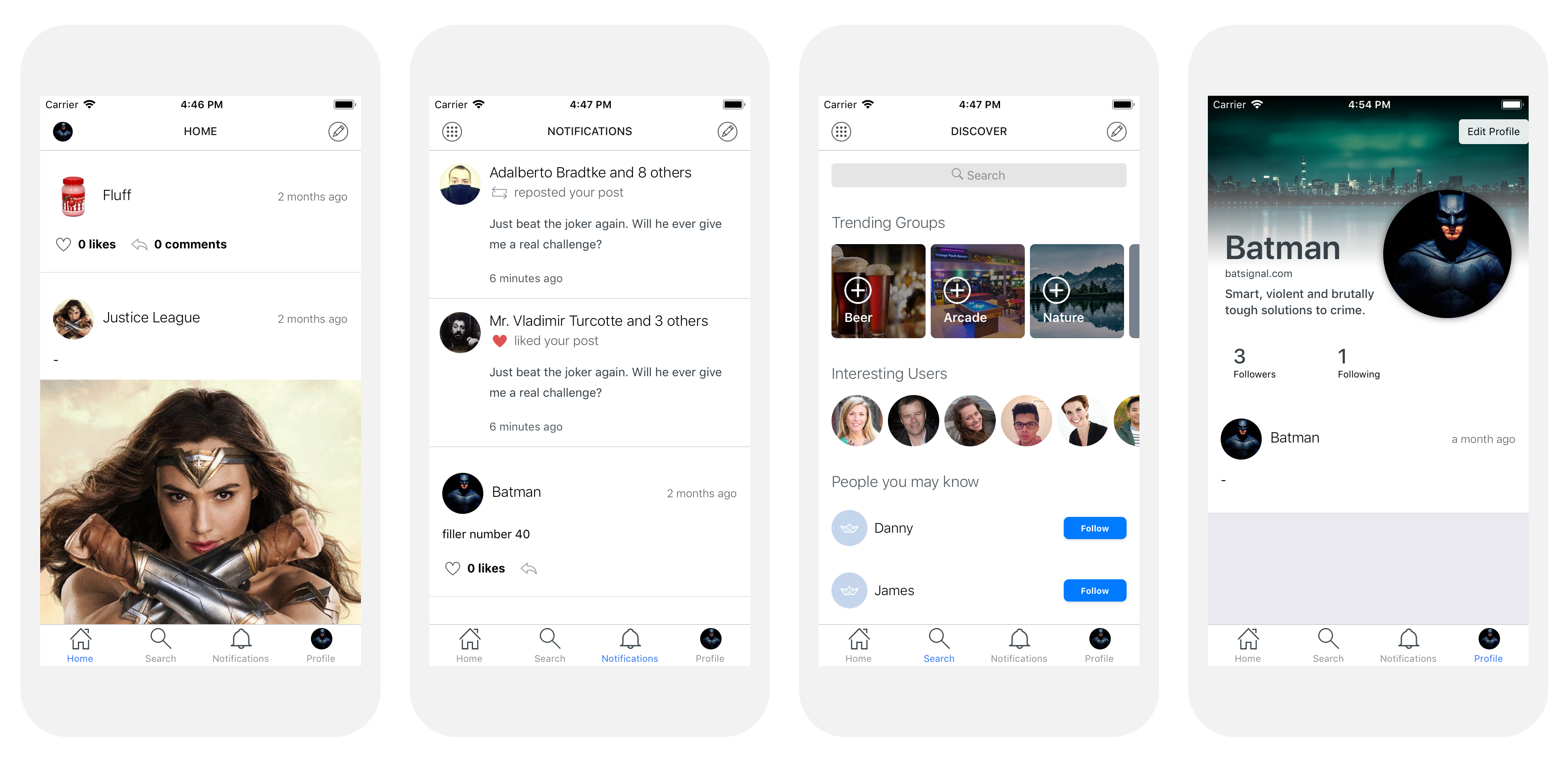A mobile application built using React Native, Stream.io and react-native-activity-feed
- Flat feed
- Notification feed
- Activity detail screen
- Profile screen
- Profile update screen
- Likes & Comments
- Status update with hashtags, mentions, URL enrichment and image upload
- NodeJS
- Expo
git clone https://github.com/GetStream/react-native-example
cd react-native-example
npm install
cp .env.example .env
Get your Stream API credentials from the user dashboard and make sure your application has these feed groups:
- user (type Flat)
- timeline (type Flat)
- notification (type Notification)
If you followed the React Native tutorial, you already have a pre-configured app on your account that you can use for this project.
Open the .env file in your favorite editor. And fill in the credentials.
npm run init-data
Copy the line this script outputs and put it in your .env file.
npm start
Follow the instructions from the terminal to preview the app on your phone or using an emulator.