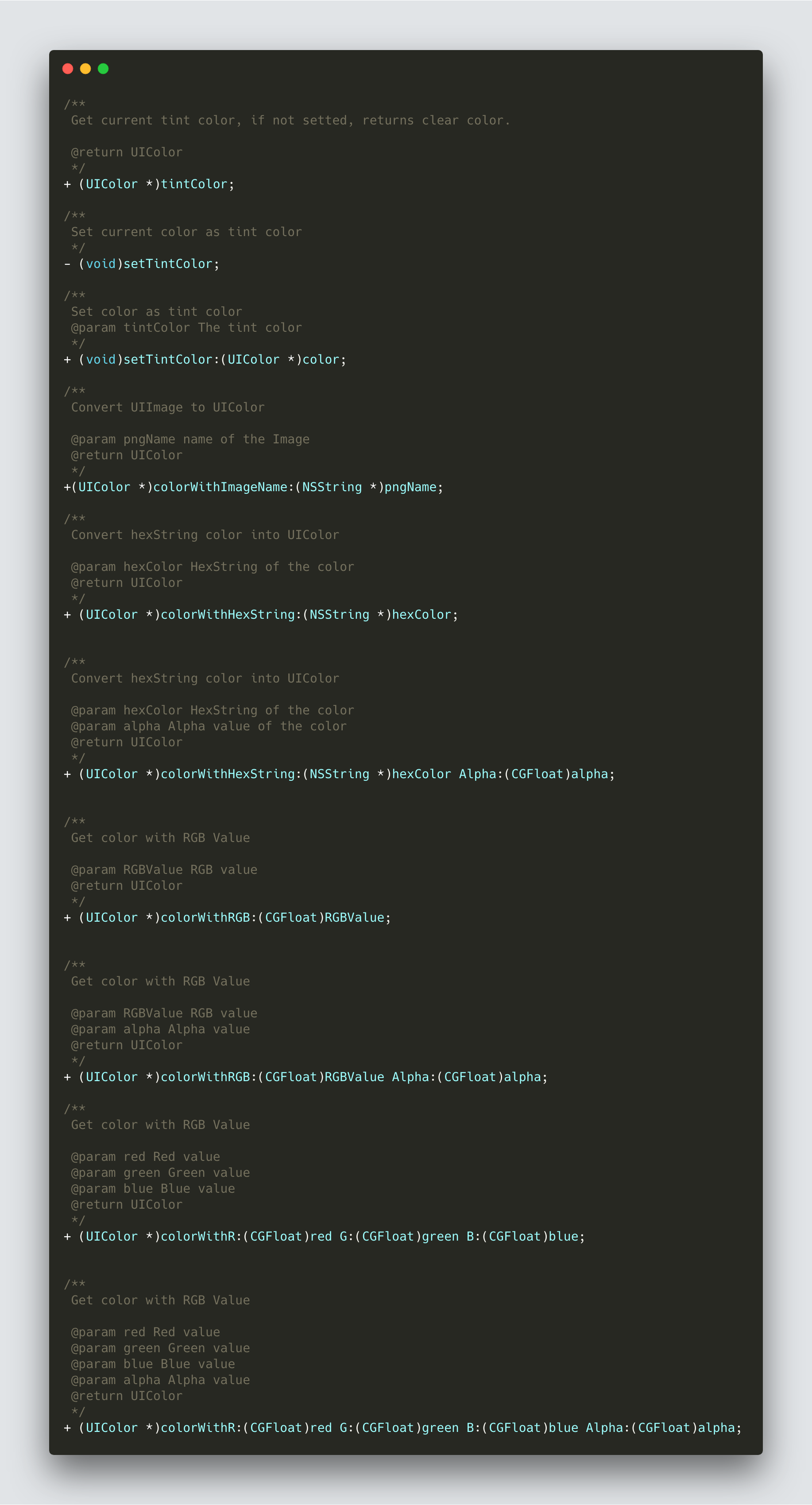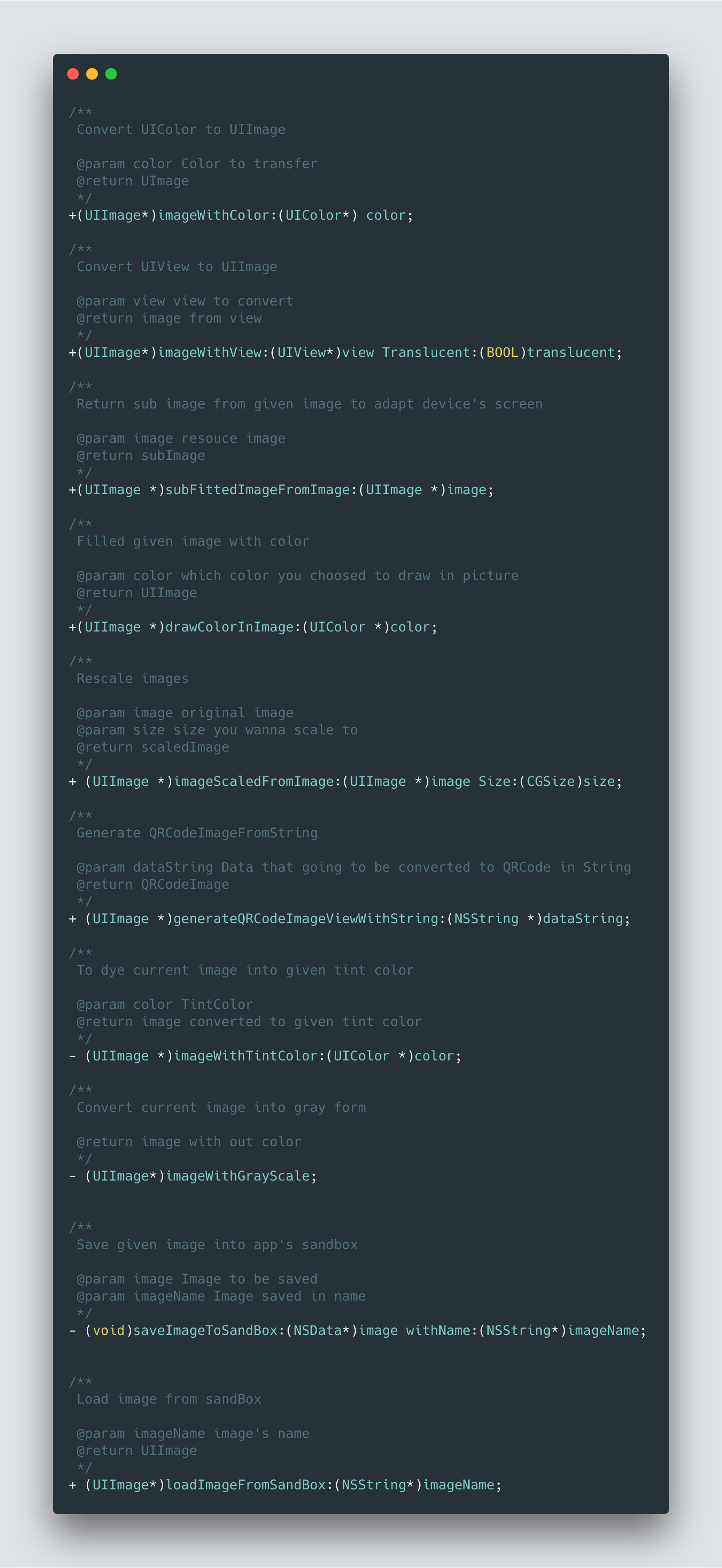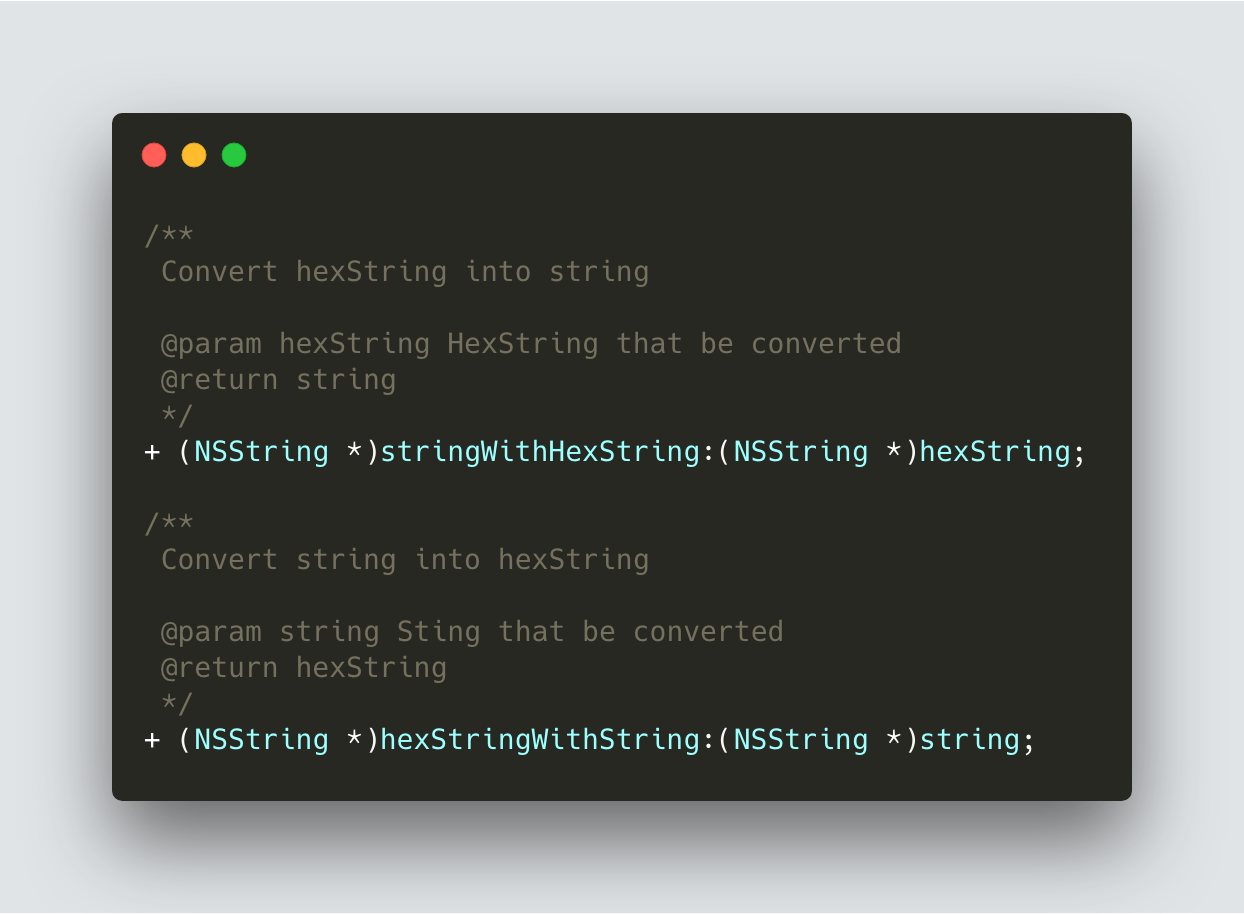1.Add More UIImage Category Methods:
+ (UIImage *)generateQRCodeImageViewWithString:(NSString *)dataString;
- (UIImage *)imageWithTintColor:(UIColor *)color;
- (UIImage*)imageWithGrayScale;
- (void)saveImageToSandBox:(NSData*)image withName:(NSString*)imageName;
+ (UIImage*)loadImageFromSandBox:(NSString*)imageName;
for more detail, check the description in UIImageExtension chapter below.
2.Add CocoaPods installation compatible.
- Add this line to your pod file
pod 'UIExtensionKit'
-
Run pod install
-
import the extenmsion like this
import <UIExtensionKit/UIImage+UIExtensionKit.h>
Every developer has used such tools to build UI. But neither I don't want to write them every time I start a project nor I want to use other's frame work - which usually loaded with some other stuff and not showing what they are unless you look deeply into the header files, so this is it, pure and simple.
All method are implement as categories, So it's easy to call on use, just remember to import them first, I recommend importing them in your base VC or views, so all the subclasses can save the trouble.