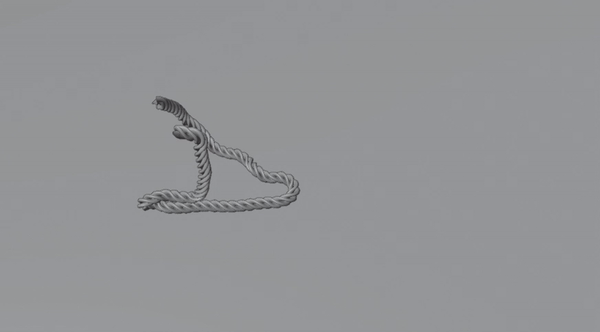-
This repo provides a lightweight simulator for rope using Blender 2.8X. It is intended to provide a simulation environment for downstream robotics tasks with rope (knot-tying, untangling, etc.), and models things like self-collision and knots while providing a realistic rope appearance with flexibility for customization.
rigidbody-rope.py: basic API for modelling a rope as a set of capsules connected with rigid body constraintsrigidbody_params.json: hyperparameters for our ropeknots.py: a set of trajectories for tying knots with our rope APIrender.py: a script for rendering the rope in different knotted conigurations, taking actions on the rope, and exporting ground truth data (RGB images, depth images, segmentation masks, and pixelwise-annotations)vis.py: visualizes annotations on rendered images and dumps them intoannotateddata: contains the relevant capsule mesh for modelling the rope; can be updated later with other relevant meshes, textures, etc. to model more varieties of rope
-
We developed this repo as a test bed for our CoRL 2020 paper after realizing the need for an easy-to-use dynamic simulator for deformable objects. If you are interested, please check it out here:
Jennifer Grannen*, Priya Sundaresan*, Brijen Thananjeyan, Jeffrey Ichnowski, Ashwin Balakrishna, Minho Hwang, Vainavi Viswanath, Michael Laskey, Joseph E. Gonzalez, Ken Goldberg
All in Python3:
- Blender (2.80) (Download here: https://www.blender.org/download/Blender2.80/blender-2.80-macOS.dmg/)
- NOTE: Blender comes bundled with its own version of Python (different from your system Python). The script render.py uses
sklearnso you will need to install that within Blender's Python. See 'Setup' below for instructions.
- NOTE: Blender comes bundled with its own version of Python (different from your system Python). The script render.py uses
- cv2
- numpy
- After downloading Blender version 2.8X, do the following steps:
- Add the following line to your .bashrc:
alias blender="/path/to/blender/blender.app/Contents/MacOS/blender"replacing the path to blender.app with your downloaded version
cdinto the following directory:/path/to/blender/blender.app/Contents/Resources/2.80/python/bin- Note that your path might look like
/Applications/Blender.app/Contents/Resources/2.82/python/binor$HOME/Downloads/blender-2.80-197661c7334d-linux-glibc224-x86_64/2.80/python/binon Linux - Once here, you will either see
piplisted orpython3.7m - Install any dependencies (only
scikit-learnfor this repository) with./pip install Xifpipis listed in the current directory or./python3.7m pip install Xifpython3.7mis listed
- Off-screen rendering: run
blender -b -P render.py(-bsignals that the process will run in the background (doesn't launch the Blender app),-Psignals that you're running a Python script) - On-screen rendering: run
blender -P render.py(launches the Blender app once the script executes)
- Bugs will most likely be caused by Blender version compatibility; note that this codebase is developed for Blender 2.8X, so no guarantees about 2.7X
- First thing to check is stdout if you're running
blender -P <script>; (you won't see any output in the Blender app itself). If the error is about an API call, ensure that you're using Blender 2.8X (& if you're trying to make it forward or backward compatible, you may need to swap the call that errors with the version-compatible API call - check the Blender changelog) - For adding new rope features, it is almost always easiest to manually play around directly with meshes and objects in the Blender app. Once you get the desired functionality through manually playing around with it, head to the
Scriptingtab and it would have logged the corresponding API calls for everything you did (which you can directly use for scripting the functionality) - For implementing new things, YouTube Blender tutorials are incredible! Even if they're manual, you can always port the functionality to a script by copying the steps and then converting them to script form by looking at the
Scriptingtab
- Run
blender -P knots.py; it will launch the Blender app, then set the playback to the beginning and hit space bar to show the trajectory of how the knot is tied
- Run
blender -b -P render.pyto produce renderings of the rope in different states - Run
python make_vids.pywhich will create a video calledoutput.mp4visualizing your renderings and the ground truth info; (alternatively runpython mask.pyandpython vis.pyseparately) - Use the images (/images), annotations (/images/knots_info.json), and segmentation masks (/image_masks) as training data for your project
- If you have any features you'd like to see added or would like to contribute yourself, please let us know by contacting Priya Sundaresan at [email protected] or Jennifer Grannen at [email protected]
- In particular, some things we would love help with are:
- Adding support for more rope rigs (currently we only have a cable rig and a braided rig, though we'd love to see things like chains, etc.)
- Simulating rope friction according to texture
- Adding support for domain randomization (color, lighting, texture, etc.)
- Simulating rope with more elasticity (i.e. rubber bands, etc.)
- Extending our model of cylinders connected with rigid body constraints to a 2D representation for cloth