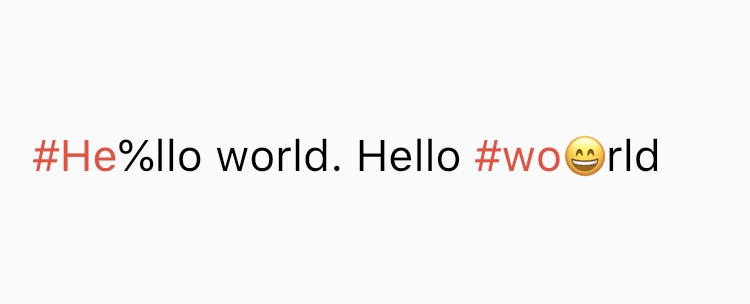Text widgets with detection features. You can detect hashtags, at sign, url, or anything you want. Helps you develop Twitter like app.
Refinement of hashtagable.
DetectableTextField(
detectionRegExp: detectionRegExp(),
detectedStyle: TextStyle(
fontSize: 20,
color: Colors.blue,
),
basicStyle: TextStyle(
fontSize: 20,
),
)-
detectionRegExpdecides the text to detect.detectedStyleis the textStyle for detected text. basicStyle is the textStyle for not detected text. -
Other arguments are basically same as material TextField.
If you want to use detection feature in the text only to display, DetectableText will help you.
DetectableText(
text: "#HashTag and @AtSign and https://pub.dev/packages/detectable_text_field",
detectionRegExp: detectionRegExp(),
detectedStyle: TextStyle(
fontSize: 20,
color: Colors.blue,
),
basicStyle: TextStyle(
fontSize: 20,
),
onTap: (tappedText){
print(tappedText);
},
)Usage of the arguments like detectionRegExp are same as the ones in DetectableTextField.
The argument onTap(String) is called when user tapped a detected text.
You can add some actions in this callback with the tapped text.
The widgets and methods in this package is expected to be used with RegExp.
The function detectionRegExp() returns sample regExp depending om the boolean arguments: hashtag, atSign, and url.They are all true by default.
If you do NOT want to detect atSign, you need to set the argument like this: detectionRegExp(atSign:false). It is same for other arguments.
If you see the API reference, you will see the function just returns the sample regular expressions below. You can use them directly if you want.
| sample regExp | hashtag | atSign | url |
|---|---|---|---|
hashTagRegExp |
○ | × | × |
atSignRegExp |
× | ○ | × |
urlRegExp |
× | × | ○ |
hashTagAtSignRegExp |
○ | ○ | × |
hashTagUrlRegExp |
○ | × | ○ |
AtSignUrlRegExp |
× | ○ | ○ |
hashTagAtSignUrlRegExp |
○ | ○ | ○ |
- The detection rules are almost same as twitter.
- It needs space before
#or@. - It stops
#and@detection if there's emoji or symbol.
- It needs space before
- The examples currently support six languages: English, Japanese, Korean, Spanish, Arabic, and Thai.
- Check if there are detections
print(isDetected("Hello #World", hashTagRegExp));
// true
print(isDetected("Hello World", hashTagRegExp));
// false
- Extract detections from text
final List<String> detections = extractDetections("#Hello World #Flutter Dart #Thank you", hashTagRegExp);
// ["#Hello", "#Flutter", "#Thank"]
If you have any requests or questions, please feel free to ask on github.