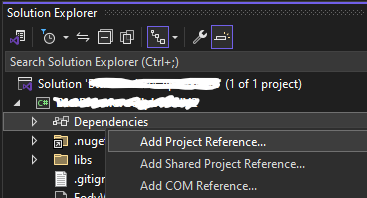.NET 8 Port from .NET Framework
- Clone or download this repository
- Open the .sln file visual studio
- Build the project and open the folder where it built to
- Then copy all the files from the builder folder.
- In your project make a 'lib' folder (or something similar) and paste all files from the build.
- Finally in your project click on dependencies -> Add Project Reference -> Browse -> Select the .dll -> press OK