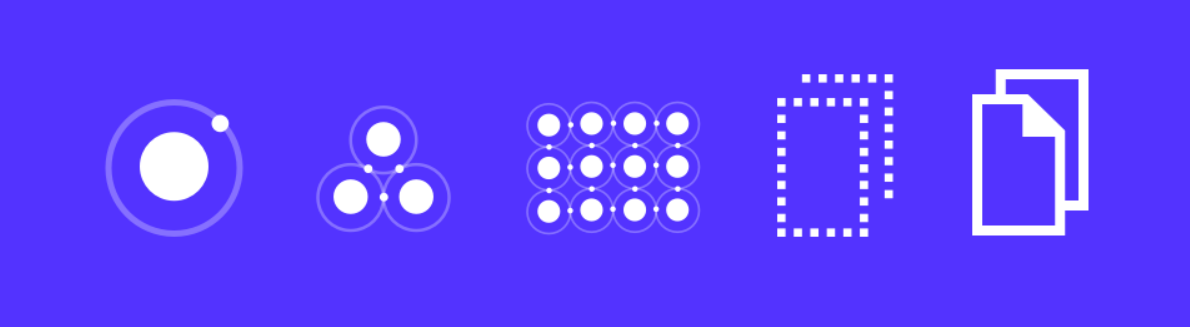- React
- TypeScript
- Tailwind CSS
- Storybook
The project was created using Vite with React and TypeScript options:
npm create vite@latest
Installing dependencies:
npm install
Running the application:
npm run dev
Next step was to install Tailwind CSS and create the config files:
npm i -D tailwindcss postcss autoprefixer
npx tailwindcss init -p
Finally, Storybook was configured using Vite and NPM parameters:
npx storybook init --builder @storybook/builder-vite --use-npm
Running the Storybook:
npm run storybook
- clsx: for constructing className strings conditionally.
npm i --save clsx
- radix-ui
/react-slot: lets you choose which HTML tag you want to use in your component./react-checkbox: a checkbox component ready to style.
npm i @radix-ui/react-slot
npm i @radix-ui/react-checkbox
- phosphor-react: icon family for React.
npm i phosphor-react
- storybook
storybook-deployer: allows you to deploy your Storybook into a static hosting service like GitHub Pages.addon-a11y: addon to check web accessibility standards.addon-interactions, jest, testing-library, test-runner: allows you to write tests and to simulate user interactions to run after a story renders.
npm i @storybook/storybook-deployer --save-dev
npm i @storybook/addon-a11y
npm i @storybook/addon-interactions @storybook/jest @storybook/testing-library @storybook/test-runner --save-dev
- axios: HTTP client.
npm i axios
- msw: mock by intercepting requests on the network level.
npm i msw msw-storybook-addon --save-dev