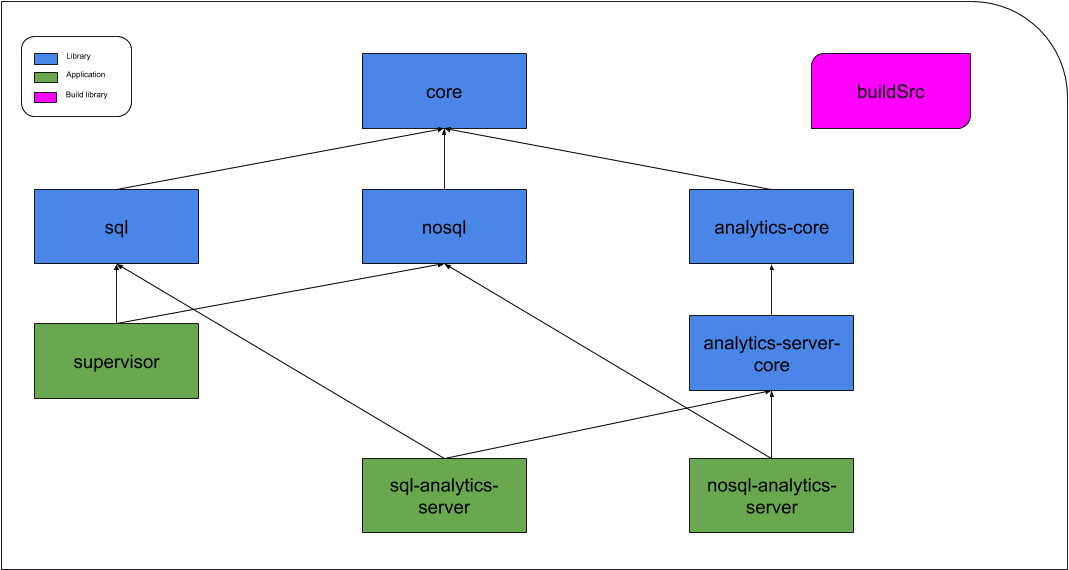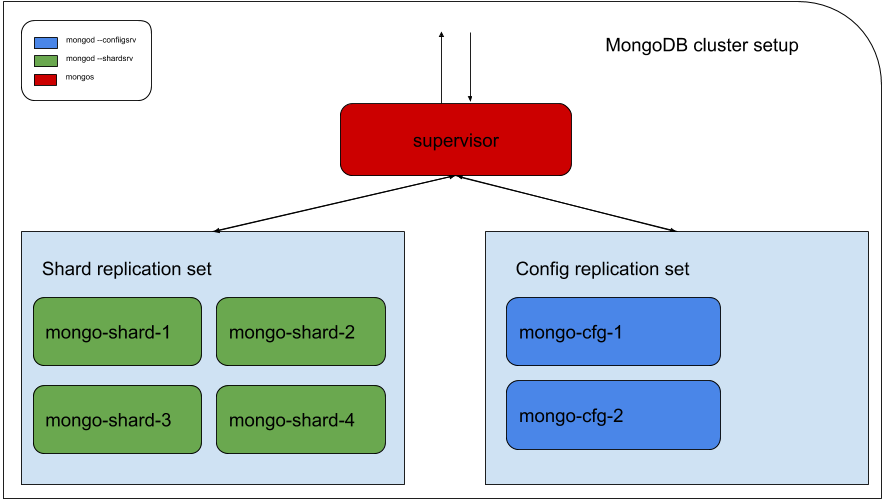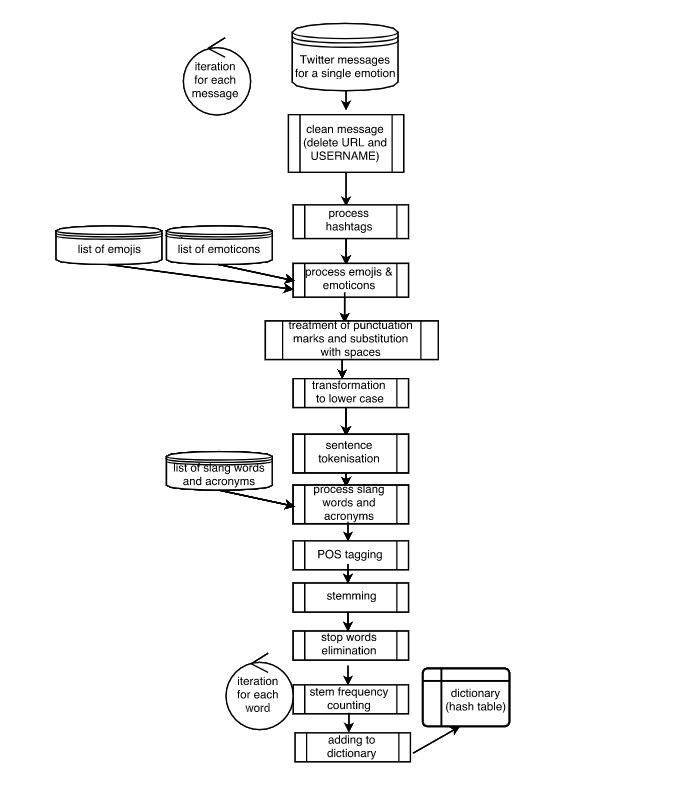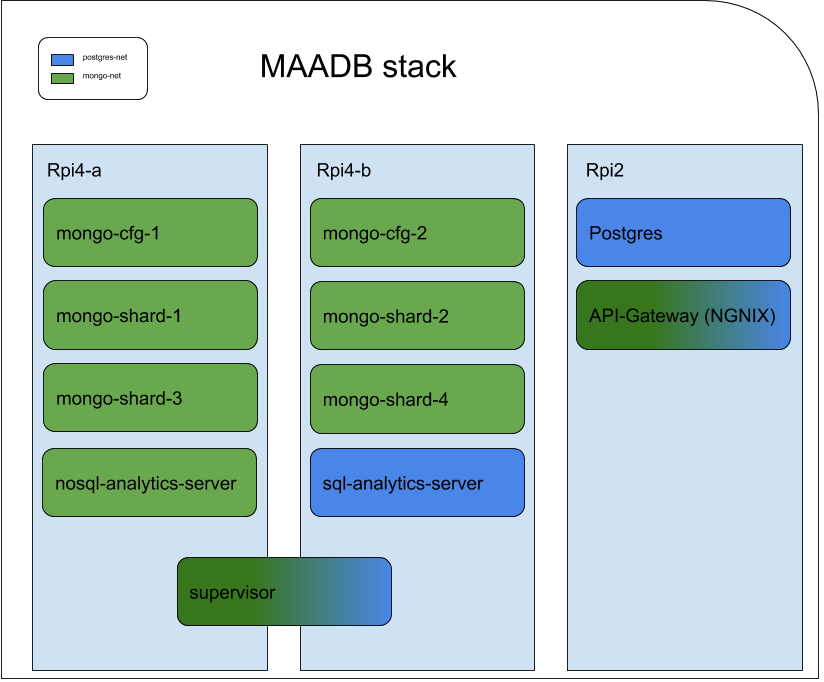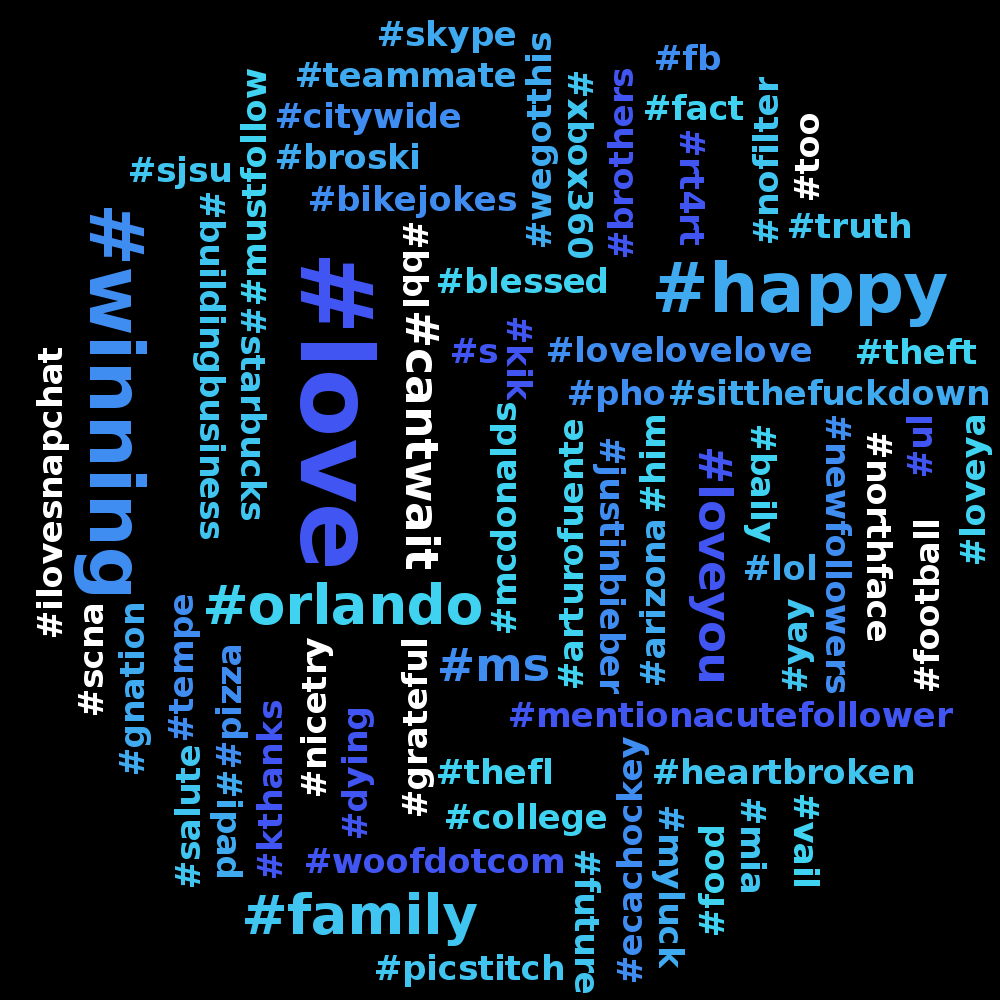This project consists on different type of resources:
- twitter messages: datasets of real twitters associated to a sentiment
- lexical resources:
- list of words associated to a sentiment
- list of words or symbols that are related to the sentence
For each word found in the Twitter messages we have three purposes:
- check if the word is listed in all related resource.
- count the number of occurrences of each word in the Twitter messages for each emotion.
- draw a word cloud associated to the most frequent words in each emotion.
Tools used to develop:
- Docker - Enterprise-grade containerization solution.
- Docker Swarm - Simple and fast Orchestrator for Docker.
- Kotlin - Programming Language
- Ktor - Framework for building asynchronous servers and clients in connected systems
- Exposed - Relational ORM for Kotlin
- KMongo - Kotlin API for MongoDB
The solution works on two different type of database:
- SQL (PostgreSQL)
- NoSQL (MongoDB)
In particular, we take advantage of Docker to run our databases on a cluster:
- 2x Raspberry Pi v4 (Ubuntu 20.04, ARM64, 4GB RAM).
- 1x Raspberry Pi v2b (Ubuntu 20.04, ARM32, 1GB RAM).
Moreover, we created a MongoDB with shard and replication and implemented map reduction to retrieve data and statistics.
The project has 8 modules and a build project. The libraries are all published on Bintray while the applications are published as Docker images on the Docker Hub.
The Mongo DB cluster consists in 4 mongod instances that shards the data and 2 mongod instances that replicates
the database configuration settings. the cluster is coordinated by a mongos router instance that exposes the cluster
to clients.
The first step was to get tweets and elaborate them:
- remove URL and USERNAME
- remove the hashtags
- remove and create a relative list of emoji and emoticons
- find and replace punctuation with no space
- transform to lower case
- tokenizing
- using the slang words and acronyms file to replace them
- POS Tagging
- stemming
- removing the stop words
- count the stem frequency
- adding the result to a dictionary
maadb-stack.yml declared all the services shown in the image above.
The stack runs on two different networks (one for SQL, another for NoSQL)
networks:
mongo-net:
postgres-net:The supervisor container is in charge of setting up the MongoDB cluster and populate both the MongoDB cluster and PostgreSQL.
The api-gateway exposes both for SQL and NoSQL services as RESTfull APIs. The nginx.conf is available in the repository.
NB: due to a bug in Ktor (Ktor issue here and NGINX issue here) it is not possible to query the word clouds through the API gateway. As workaround the SQL services are exposed at port 8083 and NoSQL services at 8084.
All endpoints should be prefixed with either /sql/ or /nosql/. Each will address the correct services and data sources with the exact same functionalities:
/{sql|nosql}/{statistics|wordClouds}/{tweets|hashtags|emoticons|emojis}/{sentiment}`
/{sql|nosql}/data/tweets/{sentiment}?pageSize={integer}&page={integer}
All combinations will retrieve different information based on the url shape. The types of the responses can be typed using the classes available in analitycs-core.
Some examples:
http://192.168.1.158/sql/statistics/tweets/anger:
{
"sentiment": "ANGER",
"wordsWithOccurrences": {
"fuck": 20,
"spell": 3,
"fire": 3,
"noo": 4,
...
"cream": 1
},
"newWordsNotInResources": [
"fuck",
"spell",
"fire",
"noo",
...
"cream"
],
"timeInMilliseconds": 315
}