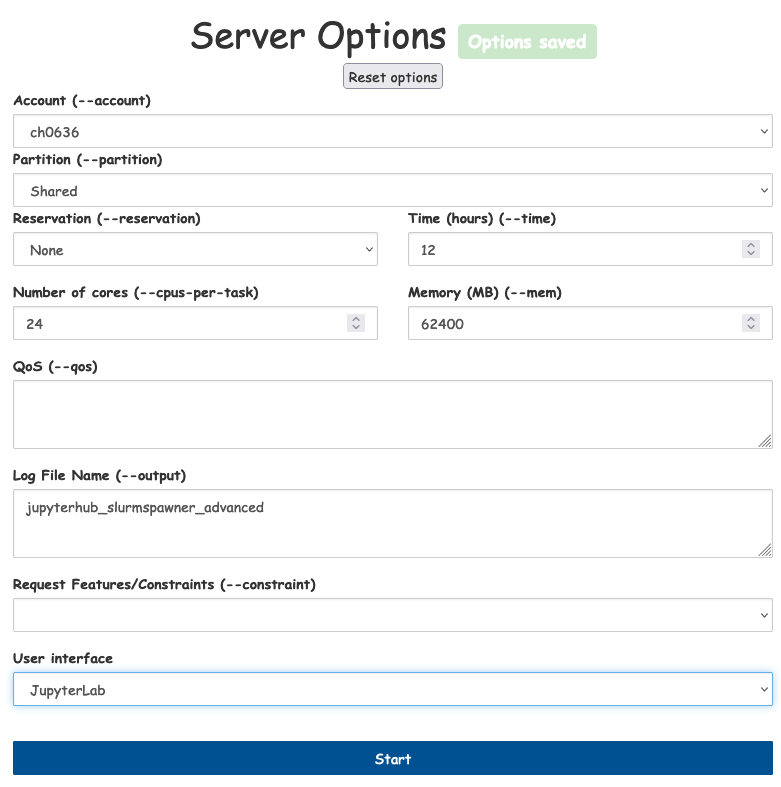These notebooks contain some prototype code for working with large CMIP or CORDEX datasets. Most notebooks are not documented very well but are used only to try out some coding concepts. Most notebooks require data access to the DKRZ data pool using their intake catalogs. However, in principle you should also be able to run CMIP6 notebooks if you switch to the PANGEO datastore url.
CMIP6-global-warming.ipynb: data access, processing and plotting of CMIP6 data at DKRZ usingintake-esmwithxarrayanddask.CMIP6-access-dkrz.ipynb: data access and processing of CMIP6 data at DKRZ usingintake-esmwithxarrayanddask.esgf.ipynb: access of cordex and cmip data from the ESGF via opendap protocol.xclim-test.ipynb: compute CMIP6 climate indicators using xclim and dask.
The most important packages that will make your work with heavy cmip datasets in ipython easier are:
- python=3
- ipykernel
- tqdm
- pandas
- matplotlib
- xarray
- dask
- intake-esm
- seaborn
- fsspec
- dask-jobqueue
- ipywidgets
- jupyter
- cartopy
You can use the environment.yaml file to easily install all dependencies, e.g.
conda env create -f environment.yaml
This should create a basic kernel called notebooks that you can use to run most of the notebooks in this repo.
However, sometimes you might need to install additional packages if they are missing.
Here is a documentation of how to install the kernel
in the DKRZ Jupyterhub.
Here are my recommended server settings for the JupyterLab at DKRZ.
Note, that on the shared partition at DKRZ, you don't have internet access (actually, you only have internet access on the prepost partition).
However, some packages might need internet access to cache data (e.g., regionmask regionmask.defined_regions, or xarray.tutorial). You can trigger
those downloads on the login node. Once, the data is cached in you HOME directory, you can use it also on the shared partition. Also py-cordex needs
some tables with domain definitions to download. You can trigger that e.g., using
import cordex as cx
cx.domains.table