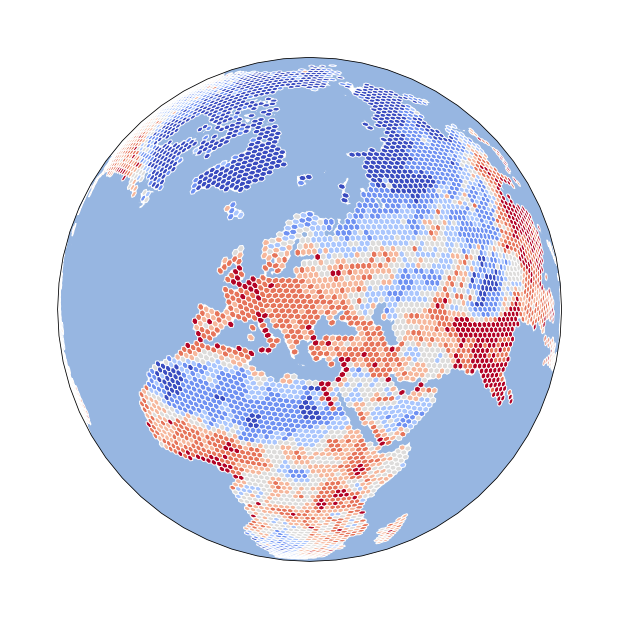GNU AFFERO GENERAL PUBLIC LICENSE
DGGRID is a free software program for creating and manipulating Discrete Global Grids created and maintained by Kevin Sahr. DGGRID version 7.0 was released in September, 2019.
You need the ddgrid tool compiled available on the system.
Besides some lowlevel access influence the dggrid operations' metafile creation, a few highlevel functions are integrated to work with the more comfortable geopython libraries, like shapely and geopandas
- grid_cell_polygons_for_extent(): fill extent/subset with cells at resolution (clip or world)
- grid_cell_polygons_from_cellids(): geometry_from_cellid for dggs at resolution (from id list)
- grid_cellids_for_extent(): get_all_indexes/cell_ids for dggs at resolution (clip or world)
- cells_for_geo_points(): poly_outline for point/centre at resolution
import geopandas
import shapely
from dggrid4py import DGGRIDv7
# create an inital instance that knows where the dggrid tool lives, configure temp workspace and log/stdout output
dggrid_instance = DGGRIDv7(executable='../src/apps/dggrid/dggrid', working_dir='/tmp/grids', capture_logs=False, silent=False)
# global ISEA4T grid at resolution 5 into GeoDataFrame to Shapefile
gdf1 = dggrid_instance.grid_cell_polygons_for_extent('ISEA4T', 5)
print(gdf1.head())
gdf1.to_file('isea4t_5.shp')
# clip extent
clip_bound = shapely.geometry.box(20.2,57.00, 28.4,60.0 )
# ISEA7H grid at resolution 9, for extent of provided WGS84 rectangle into GeoDataFrame to Shapefile
gdf3 = dggrid_instance.grid_cell_polygons_for_extent('ISEA7H', 9, clip_geom=est_bound)
print(gdf3.head())
gdf3.to_file('/tmp/grids/est_shape_isea7h_9.shp')
# generate cell and areal statistics for a ISEA7H grids from resolution 0 to 8 (return a pandas DataFrame)
df1 = dggrid_instance.grid_stats_table('ISEA7H', 8)
print(df1.head(8))
df1.to_csv('isea7h_8_stats.csv', index=False)
# generate the DGGS grid cells that would cover a GeoDataFrame of points, return Polygons with cell IDs as GeoDataFrame
gdf4 = dggrid_instance.cells_for_geo_points(geodf_points_wgs84, False, 'ISEA7H', 5)
print(gdf4.head())
gdf4.to_file('polycells_from_points_isea7h_5.shp')
# generate the DGGS grid cells that would cover a GeoDataFrame of points, return cell IDs added as column to the points GDF
gdf5 = dggrid_instance.cells_for_geo_points(geodf_points_wgs84=geodf_points_wgs84, cell_ids_only=True, dggs_type='ISEA4H', resolution=8)
print(gdf5.head())
gdf5.to_file('geopoint_cellids_from_points_isea4h_8.shp')
# generate DGGS grid cell polygons based on 'cell_id_list' (a list or np.array of provided cell_ids)
gdf6 = dggrid_instance.grid_cell_polygons_from_cellids(cell_id_list=[1, 4, 8], 'ISEA7H', 5)
print(gdf6.head())
gdf6.to_file('from_seqnums_isea7h_5.shp')-
get parent_for_cell_id at coarser resolution
-
get children_for_cell_id at finer resolution
-
sample raster values into dggs cells
-
sample vector values into dggs cells
Originally insprired by dggridR, Richard Barnes’ R interface to DGGRID. However, dggridR is directly linked via Rcpp to DGGRID and calls native C/C++ functions.
After some unsuccessful trials with ctypes, cython, CFFI, pybind11 or cppyy (rather due to lack of experience) I found am2222/pydggrid (on PyPI) which made apparently some initial scaffolding for the transform operation with pybind11 including some sophisticated conda packaging for Windows. This might be worth following up. Interestingly, its todos include "Adding GDAL export Geometry Support" and "Support GridGeneration using DGGRID" which this dggrid4py module supports with integration of GeoPandas.
Having to compile DGGRID, especially for Windows is a bit annoying currently.
So experimental cross-platform bundling is done in BinaryBuilder.jl of the Julia Language ecosystem. (binarybuilder.org)
It should be similarly easy in conda, I just haven't gotten to it. And the Julia building ecosystem is surprisingly well developed, supported and comfortable.
- here link to Yggdrasil build folder (Julia Binary Packging community build tree), pull request
- using Pkg to install the binary package and explaining the dependency management.
import Pkg
Pkg.add("DGGRID7_jll")If you have Julia installed and added/installed the DGGRID_jll package and the installation went well including its dependencies, then you can run DGGRID on your computer.
The following short script demonstrates how to find the dggrid executable and how to add necessary library dependency folders to the search path.
using DGGRID7_jll
if Base.Sys.iswindows()
ENV["PATH"] = join( [ENV["PATH"], join(DGGRID7_jll.LIBPATH_list, ";") ], ";")
else
ENV["LD_LIBRARY_PATH"] = join(DGGRID7_jll.LIBPATH_list, ":")
end
dggrid_cmd = DGGRID7_jll.get_dggrid_path()
run(`$dggrid_cmd`)Obviously, this is very tedious, and I have not yet gotten to it to make a native Julia port to deal with DGGRID programmatically in Julia.
You can run the installed binary from everywhere. And as this current dggrid4py package is obviously a Python library aimed at Python users, here is a short description on how to initialize the dggrid instance for use in dggrid4py. For the convenience you need the PyJulia Python package and PyCall Julia package.
This is technically even possible without installing and loading Python/Julia interop libraries, if you collect and define the LIB dirs by hand.
import os
from julia.api import Julia
from dggrid4py import DGGRIDv7
jl = Julia(compiled_modules=False)
jl.eval("using DGGRID7_jll")
dirs = jl.eval("DGGRID7_jll.LIBPATH_list")
# for Windows path separator is ";" and the variable is PATH
# for linux the path separator is ":" and the variable is LD_LIBRARY_PATH
path_update = ";".join(dirs)
os.environ["PATH"] = os.environ["PATH"] + ";" + path_update
dggrid_exec = jl.eval("DGGRID7_jll.get_dggrid_path()")
dggrid = DGGRIDv7(executable=dggrid_exec, working_dir=os.curdir, capture_logs=False, silent=False)
# and take it from here in python