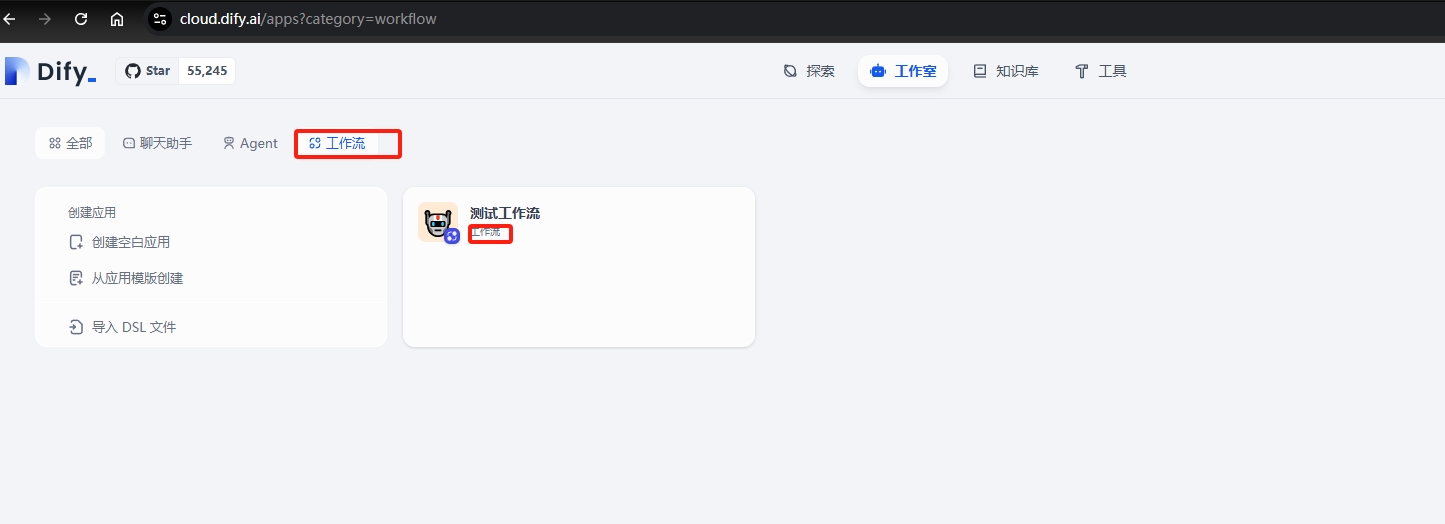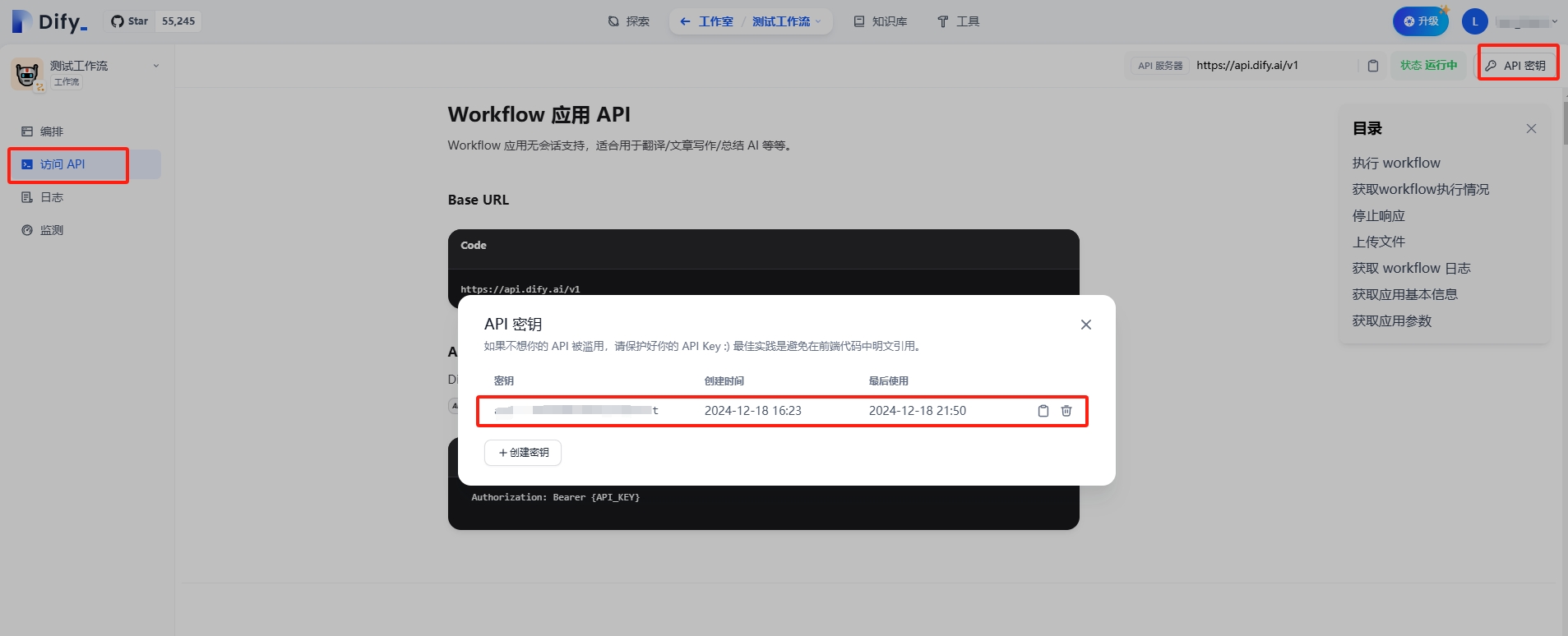Since Dify doesn't have a built-in scheduling feature, executing workflow tasks on a schedule can be challenging. This project leverages GitHub Actions to run workflows daily and send notifications automatically.
There are two ways to use automated workflows: Quick Start (Online) and Private Deployment (Local)
- Quick Start Automation: Read Usage
- Add Task to QingLong Panel: Read QingLong Panel Usage
Automated Task Execution: Supports multiple Dify workflows.
Automated Runtime: 06:30 AM Beijing Time
-
Repository -> Settings -> Secrets -> New repository secret, add the following Secrets:
Name Value Required DIFY_BASE_URL Dify address. For private deployments, ensure public network accessibility. Defaults to https://api.dify.ai/v1 if not set No DIFY_TOKENS Dify workflow API keys. Required. Supports multiple keys separated by ;Yes DIFY_INPUTS Variables required by Dify workflow. If you configured required inputs in Dify, this must be set in JSON format. Use an online JSON validator to verify No EMAIL_USER Sender's email address (SMTP must be enabled) No EMAIL_PASS Sender's email password (SMTP password) No EMAIL_TO Subscriber email addresses (recipients). For multiple subscribers, separate with ,, e.g.:[email protected], [email protected]No DINGDING_WEBHOOK DingTalk robot WEBHOOK No PUSHPLUS_TOKEN Token from Pushplus for WeChat message push No SERVERPUSHKEY Key from ServerChan for WeChat message push No WEIXIN_WEBHOOK WeCom (Enterprise WeChat) robot WEBHOOK No FEISHU_WEBHOOK Feishu robot WEBHOOK No AIBOTK_KEY OpenAPI for WeChat sending. Register at AI Secretary, get apikey from personal center No AIBOTK_ROOM_RECIVER Group names for Wechat Assistant messages No AIBOTK_CONTACT_RECIVER Contact nicknames for Wechat Assistant messages No -
Repository -> Actions, check and enable Workflows.
| Dify Workflow Execution - wechat | Dify Workflow Execution - email |
|---|---|
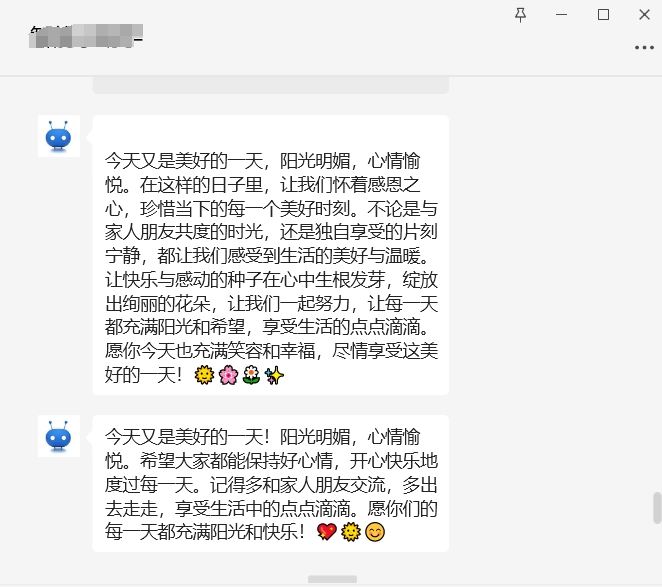 |
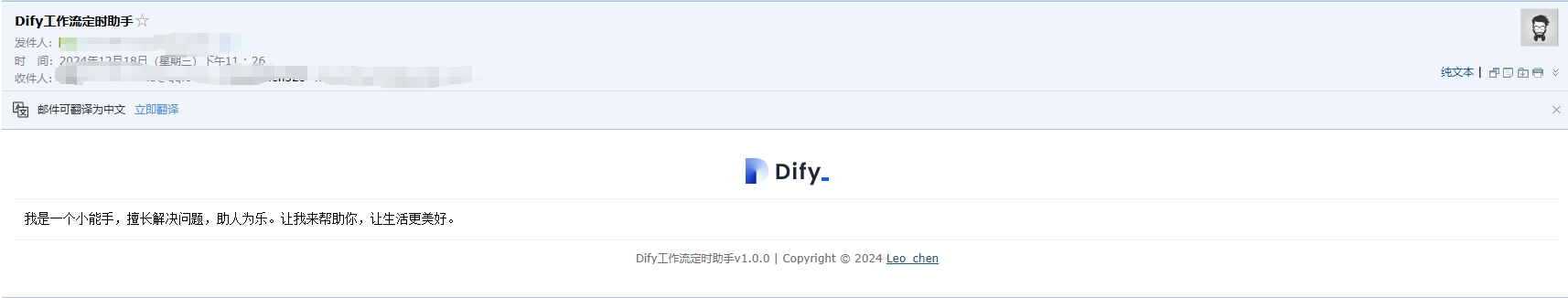 |
- Add subscription in QingLong panel
ql repo https://github.com/leochen-g/dify-schedule.git "ql_" "utils" "sdk"-
Add dependency
axiosin Panel Menu -> Dependency Management -> NodeJs -
Add environment variables
DIFY_TOKENSandDIFY_BASE_URL
In QingLong panel, add environment variables DIFY_TOKENS and DIFY_BASE_URL. Multiple workflow tokens are supported, separate them with ; in DIFY_TOKENS
- Uses QingLong's built-in notifications by default, configure as needed
Open Dify website
Must be a workflow application, other applications are not supported:
If you have a private Dify deployment, ensure it's accessible via public network, otherwise it won't be accessible in GitHub workflows
-
First confirm if your application is a workflow application, as only workflow applications are supported
-
If there are required variable inputs, configure the
DIFY_INPUTSenvironment variable in JSON format. Verify using an online JSON tool before entering -
Carefully read error messages and troubleshoot accordingly, or raise issues with logs (remember to hide sensitive information)
You can submit any ideas as Pull Requests or GitHub Issues.