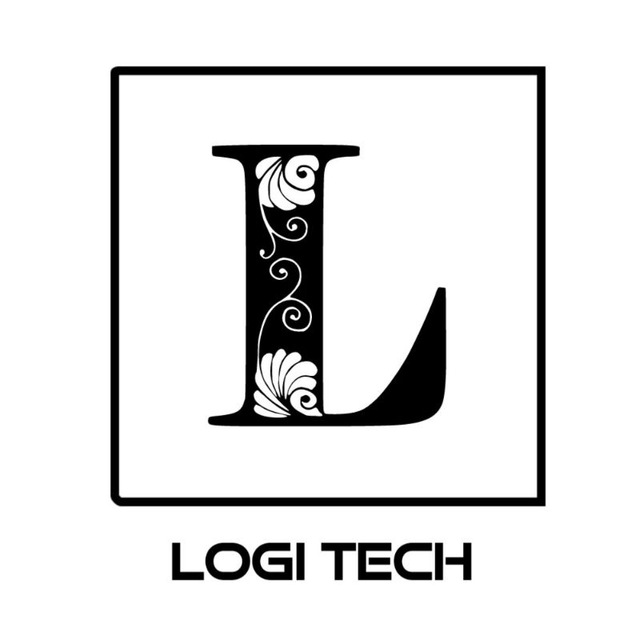The Telegram group management and music & video Stream bot repo in Open-Source. Telegram Bot project that's allow you to Manage your group with extra features and play Video & Music trough the Telegram Group Video Chat. you can see this bot on telegram [LOGI](http://t.me/LOGI_1_BOT)
Step 1 : Star and Fork this Two Repo ✔ *Management bot ✔ *music bot
Step 2 : First We Depoly Management bot repo :
Notes* --> you must fork and use this depoly button in yours forked repo
-
In this manager bot you want the Telethon string session
-
so you can generate pyrogram session using this bot
Step 4: Fill all required blanks
API_ID: Bot Account Telegram API_ID, get it from my.telegram.orgAPI_HASH: Bot Account Telegram API_HASH, get it from my.telegram.orgBOT_TOKEN: Your Telegram Bot Token, get it from @Botfather (Make sure Inline is turned On)SESSION_STRING: Telethon Session String of Assistant Account.ARQ_API_KEY: Get this from @ARQRobot.MONGO_DB_URI: MongoDB Database URL.EVENT_LOGS: Chat ID where bot will log everything. Use Group Chats Only.HEROKU_API_KEY: Your Heroku API key, get it from 'https://dashboard.heroku.com/account'DRAGONS: Sudo Users for Bot. (For multiple users seperate IDs with space)OWNER_ID: Owner ID of BotSUPPORT_CHAT: Support Group Link (Leave blank if you don't have one)SUPPORT_CHANNEL: Support Channel Link ( Leave blank if you don't have one)START_IMG: Enter Your Bot Image Telegraph Link
After filled all required variables press the depoly botton and trun on the resource .
*BOOM 🎉 YOUR MANAGEMENT BOT IS READY*
Next we depoly the music bot !
Notes--> Depoly your music bot in same bot where you depoly the above management bot
Step 5 :

Press this Button to Depoly Music Bot in Heroku
Step 6:
- Now You need to generate the Pyrogram String Session
Step 7:
Fill the Required variables in the blanks:
API_ID: Assistant Account Telegram API_ID, get it from my.telegram.orgAPI_HASH: Assistant Account Telegram API_HASH, get it from my.telegram.orgBOT_TOKEN: Your Telegram Bot Token, get it from @Botfather (Make sure Inline is turned On)SESSION_STRING: Pyrogram Session String of Assistant Account.MUSIC_BOT_NAME: A name for your Music bot.MONGO_DB_URI: MongoDB Database URL.ALIVE_NAME: fill with your telegram account nickname/name.OWNER_USERNAME: fill with your telegram account username without @SUDO_USERS: Sudo Users for Bot. (For multiple users seperate IDs with space)OWNER_ID: Owner ID of BotSUPPORT_GROUP: Support Group Link (Leave blank if you don't have one)SUPPORT_CHANNEL: Support Channel Link ( Leave blank if you don't have one)
After filled all required variables press the depoly botton and trun on the resource .
*BOOM 🎉 NOW YOUR MUSIC BOT IS ALSO READY*
AFTER COMPLETE ALL PROCESS START YOUR BOT !
Distributed under the GNU General Public License v3.0 License See LICENSE.md for more information.