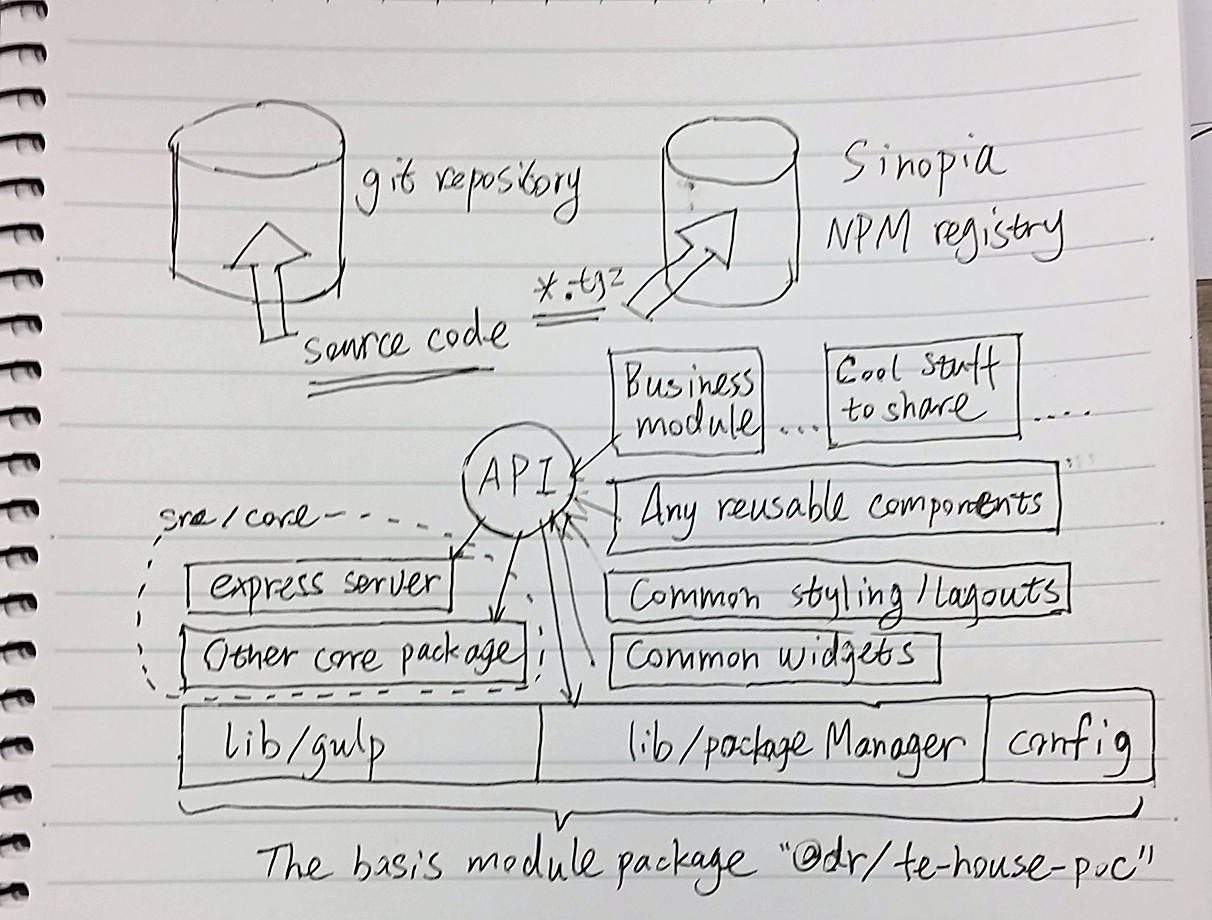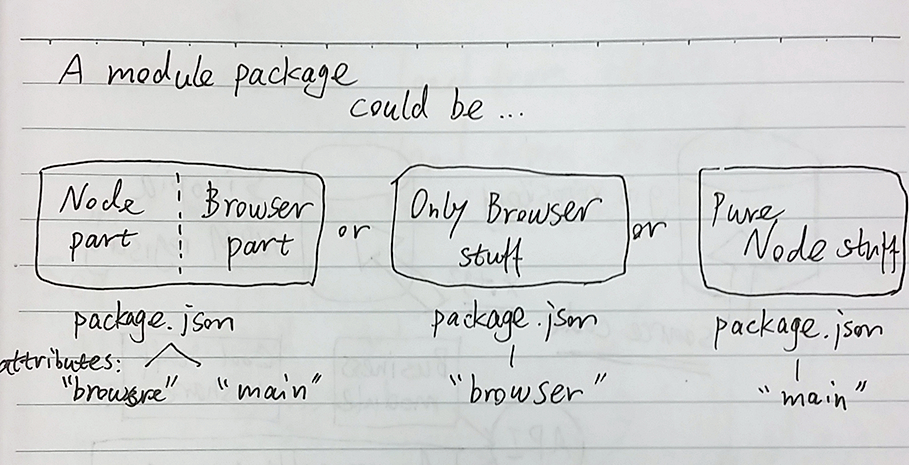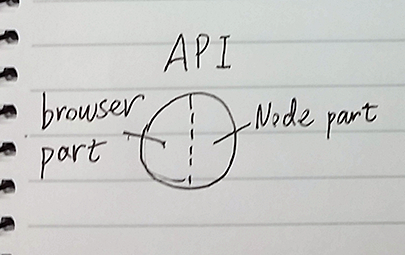This doc is outdated, this project has been moved to organization dr-web-house
Business is booming, we don't want to create a separated "web site" every time for a new partner or business. We want things to be able to shared between team and products.
Go like a community !
NPM world is awesome, it unshackles individual creativity,
The purpose of project is to create a web platform which can support
-
We will need a Sinopia server
npm install -g sinopiaStart it!
sinopia -
After download this PoC, go to root folder make sure you can find a hidden file
.npmrcin there, run commandnpm install gulp build npm startThe demo server is started. Now open browser for URL:http://localhost:14333/example-dr/route1http://localhost:14333/example-dr/route2
If you are able to see a "normal" page, that means it worked.
You may also manage your profile level npmrc by
npm set registry http://localhost:4873/Another cool way is to use
nrmto switch your NPM registry endpoint. -
Publish them
npm set registry http://localhost:4873/ npm adduser <your user name> # If you modified anything, bump version before publish gulp bump-version gulp publishNow open you browser and surf to http://localhost:4873/.
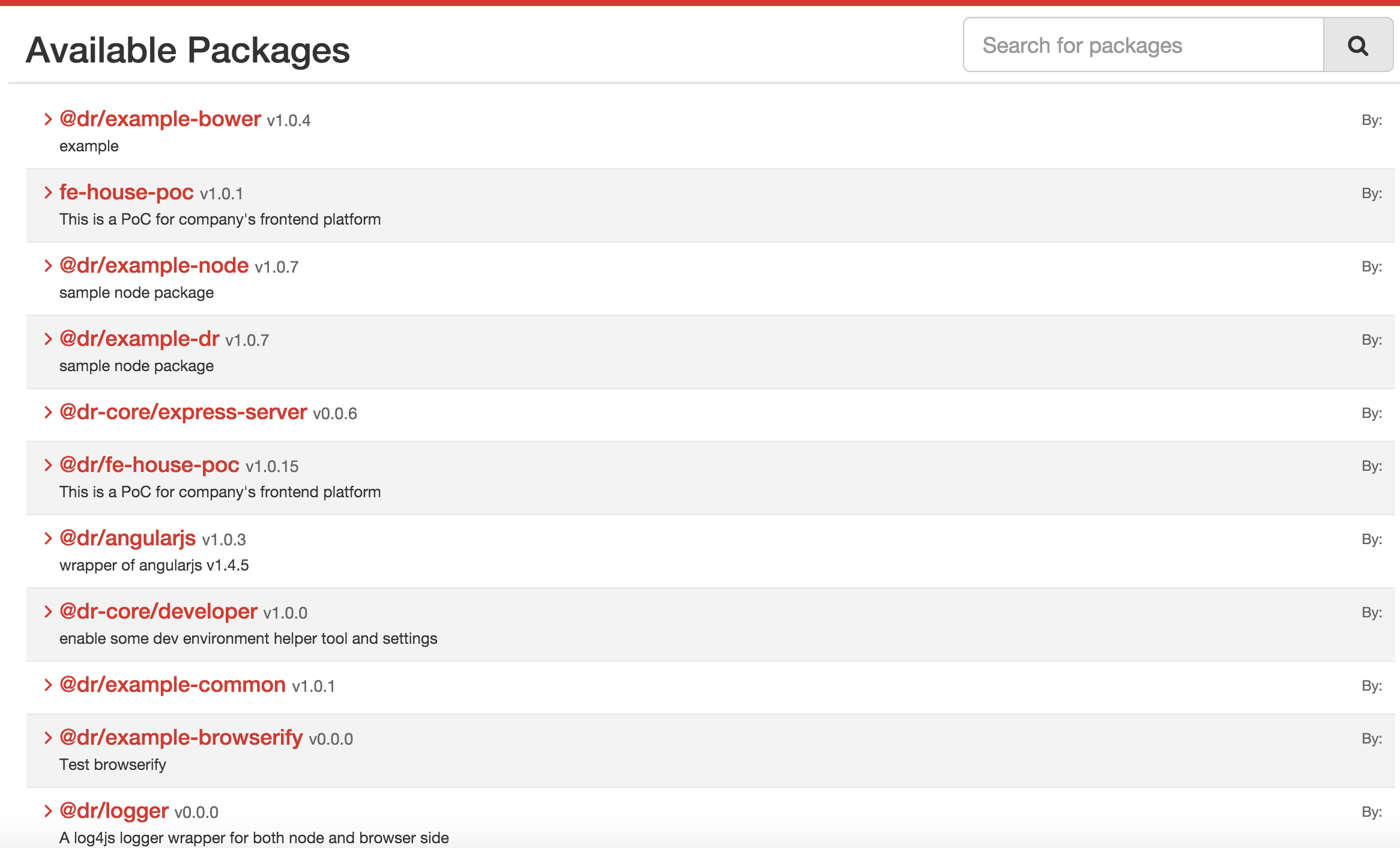 Check them out, all packages with name prefixed "@dr/" are on Sinopia registry. Now you can create a new empty folder and try
Check them out, all packages with name prefixed "@dr/" are on Sinopia registry. Now you can create a new empty folder and trynpm install @dr/fe-house-poc npm install ./node_modules/@dr/fe-house-poc/package-recipe cd node_modules/@dr/fe-house-poc npm startThis PoC now is running in another folder!
- The infrastructure overview
Everything is NPM package!
Every single separated rectangle box in above figure represents an NPM module package. They can be published to Sinopia individually.
Sometimes, we need browser-side to work with Node-side as a complete feature unit, they should be organized in single package.
- API is hybrids too
A runtime object. Provides basic functions which helps different packages work together. (e.g. event bus, package lookup tool, universal configuration...)
I am thinking about leveraging
processobject instead, browserify provide a browser version ofprocessobject which can be a nice place to monkey patch API method on it, then it works on both browser and node side.
- Web framework (express, koa)
- Reusable JS Service, library, utility
- UI stuff
- AngularJS module
- LESS variables, mixins
- Common HTML template
- Entry package (serve an HTML page on specific URL, contains JS, HTML, less files)
- Examples
- Your cool stuff
Package types are just recommendation of package responsibility
e.g.
├─ lib/
├─ node_modules/ ... (3rd-party packages and external package)
├─ gulpfile.js
├─ .npmrc, .jscsrc .jshintrc...
├─ config.json, config.local.json
├─ package-recipe
├─ ...
└─ src
├─ core/
| ├─ express-server
| ├─ redis
| ├─ mongodb
| ├─ logger
| └─ ...
├─ UI/
├─ services/
├─ util/
├─ 3rdparty-wrapper/
├─ examples/
└─ features/
├─ business-feature-A
├─ business-feature-B
└─ ...
The dependencies sitting in package-recipe/package.json, which we get from Sinopia by npm install.
External package could be things that owned by another team.
The browser-side code will be packed by Browserify(or Webpack), thus dependency management will be same as node side module, check out package.json
"dependencies": {
"lodash": "^4.0.0",
"log4js": "^0.6.29",
"q": "^1.4.1",
"swig": "^1.4.2",
"@dr/angularjs": "1.0.3",
"@dr/example-dr": "1.0.6",
"@dr-core/express-server": "0.0.6",
"@dr/example-node": "1.0.7"
}Javascript uses require() and module.exports.
LESS uses @import
Why Browserify? bundling commonjs server-side
... With tooling you can resolve modules to address order-sensitivity and your development and production environments will be much more similar and less fragile. The CJS syntax is nicer and the ecosystem is exploding because of node and npm.
You can seamlessly share code between node and the browser. You just need a build step and some tooling for source maps and auto-rebuilding.
Core packages like express-server, they provide APIs on to API object, e.g.
Api.prototype.route()
Api.prototype.templateFolder()Other packages consume APIs.
api.route().get('/service', function(req, res) { ... })We can also have explicit dependency relationship between packages: PackageA require('PackageB')
All private package is named with special scope e.g. @dr/example-node
A private package can also depend on another private package, code in this way,
var exampleNode = require('@dr/example-node');Just like how we do it for any 3rd-party public NPM module. And with the power of Browserify (or Webpack), it works in both Node and browser side.
Firstly, make sure server can run. Go to root folder, run:
npm install
gulp build
npm start
Let me pray for no error message shown in your terminal.
To Terry,
Yes, I added a new gulp task called
build, it does few tasks inside, easier than before. And I moved all private module dependencies to/package-recipefolder, so that first timenpm installwon't be
Let me assume everything above works successfully, then
Create an empty folder under /src, it could be a sub-folder of any level deep,
as long as there is file package.json in that folder,
like this one: package.json,
command
npm initcan help to create a newpackage.jsonfile
package.json properties:
-
name - must begin with a
scopeprefix "@dr/".During gulp build and server starting process, the platform scans for module with this scope name, it is configured in config.json property
packageScopesIf name it with prefix
"@dr-core/", the platform will consider to load this kind of packages prior to"@dr/"packages, which makes it be able to do special things like adding more functions to API prototype object.e.g. express server package src/core/server
-
main - node side entry js file
- browser - browser side entry js file (optional)
-
dr.bundle - the final browser-side js bundle file
Several packages can define same dr.bundle, so that their browser-side js file will be grouped to single bundle file.
-
dr.entryView - the entry node server side html template
gulp compilereads this file, automatically adds script include element in it and outputs to/compiledfolder -
dr.entryPage - the entry static html file
gulp compilereads this file, automatically adds script include element in it and outputs to/staticfolder
sample src/server/main.js
module.exports must be an object which has a function type property named activate
module.exports = { activate: function(api) {} }Platform will pass a parameter api object to this function, we can define routers and middleware in that function.
Maybe we can refactor this
activate()thing later, usevmrun js files and pass in global variableapi
- .router()
- .use()
- .param()
checkout out setupApi.js
By default, if package's name is @dr/abc, .router() will return an express.Router() which is bound under route path /abc, it's like calling
express.use('/abc', router)Those middlewares registered by .use() and .param() are always executed before the routers created by .router(), so your middleware will process request prior to your routes.
- .packageName
- .packageInstance
- .contextPath
- .isBrowser()
- .isNode()
- .eventBus
- .config
- .getCompiledViewPath()
check out nodeApi.js and browserifyBuilderApi.README.md
##Test
TBD