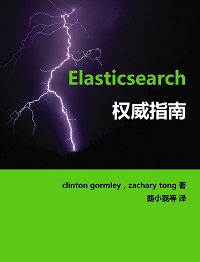最新版阅读地址:Elasticsearch: 权威指南
感谢大家对Elasticsearch权威指南(中文版)的支持,现在新版的翻译工作已经迁移至 https://github.com/elasticsearch-cn/elasticsearch-definitive-guide
原书地址:Elasticsearch the definitive guide
原作者: clinton gormley,zachary tong
译者: Looly
参与翻译:
- @iridiumcao
- @cvvnx1
- @conan007ai
- @sailxjx
- @wxlfight
- @xieyunzi
- @xdream86
- @conan007ai
- @williamzhao
- @dingusxp
- @birdroidcn
- @MaggieHwang
感谢参与翻译的小伙伴们~~
微博: @路小磊
https://github.com/looly/elasticsearch-definitive-guide-cn
http://git.oschina.net/loolly/elasticsearch-definitive-guide-cn
http://es-guide-preview.elasticsearch.cn/
http://wiki.jikexueyuan.com/project/elasticsearch-definitive-guide-cn/
之前接触Elasticsearch只是最简单的使用,想要深入了解内部功能,借助翻译同时系统学习。由于英语比较菜,第一次翻译文档,如有不妥,欢迎提issue:
- index -> 索引
- type -> 类型
- token -> 表征
- filter -> 过滤器
- analyser -> 分析器
开始我对Pull Request流程不熟悉,后来参考了@numbbbbb的《The Swift Programming Language》协作流程,在此感谢。
- 首先fork我的项目
- 把fork过去的项目也就是你的项目clone到你的本地
- 运行
git remote add looly [email protected]:looly/elasticsearch-definitive-guide-cn.git把我的库添加为远端库 - 运行
git pull looly master拉取并合并到本地 - 翻译内容
- commit后push到自己的库(
git push origin master) - 登录Github在你首页可以看到一个
pull request按钮,点击它,填写一些说明信息,然后提交即可。
13是初始化操作,执行一次即可。在翻译前必须执行第4步同步我的库(这样避免冲突),然后执行57既可。
现在新版的翻译工作已经迁移至 https://github.com/elasticsearch-cn/elasticsearch-definitive-guide