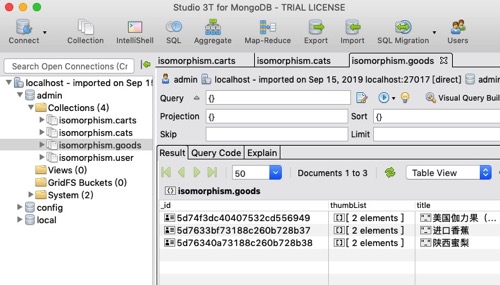Nuxt 和 Nest 集成示例工程, UI层使用 Vant框架实现
工程中使用到了 MongoDB,需先在本地安装该服务
安装完成后使用以下命令启动:
mongod --config mongod配置目录/mongod.conf --dbpath 数据库存放目录
例如:
mongod --config /usr/local/etc/mongod.conf --dbpath /usr/local/mongodir对接接口时借助 Charles 抓包析工具能提升开发效率和快速定位问题,请注意 Charles 端口是否已设置为 8888(默认值)
npm run client:prod // local start on production mode
npm run client:dev // local start on development mode
visit: http://localhost:8088npm run build
and
cross-env NODE_ENV=production npm run start // server start on production mode
cross-env NODE_ENV=development npm run start // server start on development modeclient ---The client side source code folder, write Vue.js logical
here
|-------- assets
|-------- components
|-------- layouts
|-------- middleware
|-------- pages
|-------- plugins
|-------- static
|-------- store
server --- The server side(Node.js) logical here
|-------- main.ts
|-------- app.module.ts
|-------- app.controller.ts
|-------- common
|--------- decorators
|--------- filters
|--------- guards
|--------- interceptors
|--------- middleware
|--------- nuxt
|--------- pipes
|-------- routers
|-------- modules
|--------- modeule A..
|--------- modeule B..
|--------- modeule C..
|--------- modeule D..