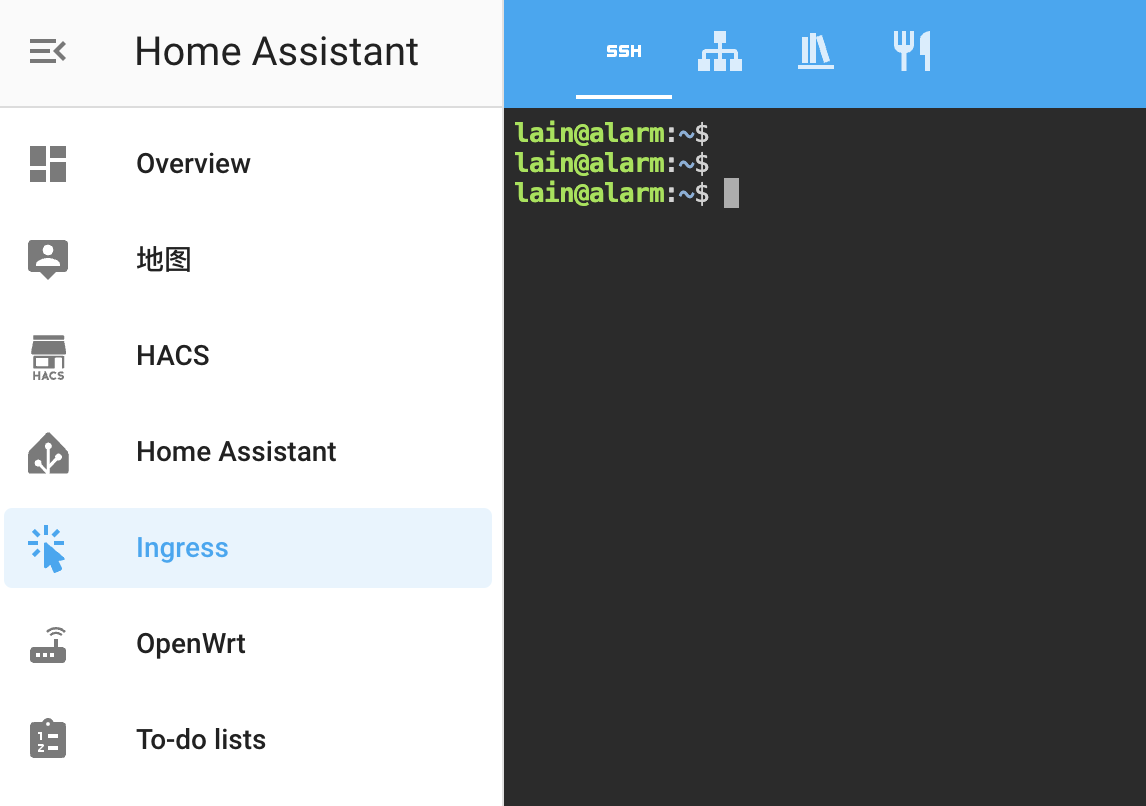New Feature: Multiple Tabs without reloading when switch tabs.
Addons(equivalent containers) for Docker installation
Hass.io provides a very nice feature called Hass.io Ingress, hass_ingress extracts this feature into a standalone integration, it allows you to add additional ingress panels to your Home Assistant frontend. The panels are listed in the sidebar and can contain external resources like the web frontend of your router, your monitoring system, or your media server. Home Assistant will take care of the authentication and the secure connection, so users can access the external resources without extra login.
- Ingress function similar to Hass.io Ingress. (option:
work_mode: ingress) - Sidebar function similar to Webpage dashboard. (option:
work_mode: iframe) - Work with nginx auth_request for backend services can't be proxied by ingress. (option:
work_mode: auth) - Support hassio add-on ingress. (option:
work_mode: hassiourl: addonSlug) - Add any HA page as a sidebar panel. (option:
ui_mode: replace) - Hide header on ingress panel pages. (option:
ui_mode: normal) - Show header on ingress panel pages. (option:
ui_mode: toolbar) - Hide ingress panels from sidebar. (option:
parent: parent_panel) - Additional http headers passed to the backend service, such as
authorizationandhost, so that we can access the external resources without extra login. (option:work_mode: ingressheader: {map}) - Embed in other pages. (url:
/api/ingress/{name}/) - Passing url parameters. (url:
/{panel}?index={overwrite_index}) - Reload Ingress configuration without restarting HA.
- Toggle Home Assistant sidebar via swipe gestures(code from hass-sidebar-swipe).
- Support custom view and switch between iframes without reloading.
Use this link to directly go to the repository in HACS
or
- Install HACS if you don't have it already
- Open HACS in Home Assistant
- Add custom repository https://github.com/lovelylain/hass_ingress
- Search for
Ingressintegration - Click the download button ⬇️
- Download the latest release and unzip.
- Put the
custom_components/ingressfolder into yourconfig/custom_componentsfolder.
To enable Ingress panels in your installation, add the following to your configuration.yaml file, then restart HA:
ingress:
link_automation:
work_mode: iframe
ui_mode: replace
title: Automation
icon: mdi:link
url: /config/automation/dashboard
frigate:
ui_mode: toolbar
title: Frigate
icon: mdi:cctv
url: http://172.30.32.2:5000
nodered:
require_admin: true
title: Node-RED
icon: mdi:sitemap
url: http://127.0.0.1:45180
headers:
authorization: !secret nodered_auth
nodered_ui:
parent: nodered
title: Node-RED Dashboard
icon: mdi:monitor-dashboard
url: http://127.0.0.1:45180
index: /ui/
headers:
authorization: !secret nodered_auth
openwrt:
title: OpenWrt
icon: mdi:router-wireless-settings
url: http://192.168.0.1/
headers:
# auto login for openwrt ingress
http-auth-user: !secret openwrt_user
http-auth-pass: !secret openwrt_auth
# "fix" absolute URLs by rewriting the response body
rewrite:
# for HTML response
- mode: body
match: /(luci-static|cgi-bin)/
replace: $http_x_ingress_path/\1/
# for JS init code
- mode: body
match: \\/(luci-static|cgi-bin|ubus)\\/
replace: $http_x_ingress_path\/\1\/
# for login response
- mode: header
name: "(Location|Set-Cookie)"
match: /cgi-bin/
replace: $http_x_ingress_path/cgi-bin/After you modify the Ingress configuration, you can go to developer-tools page and click INGRESS to reload without restarting HA.
- ingress: map (REQUIRED) Enables the hass_ingress integration. Only allowed once.
- panel_name: map (REQUIRED) Name of the panel. Only allowed once.
- title: string (REQUIRED) Friendly title for the panel. Will be used in the sidebar.
- icon: icon (optional) Icon for entry.
- require_admin: boolean (optional, default: false) If admin access is required to see this iframe.
- work_mode: string (oneof
ingresssubappiframeauthhassiocustom, default: ingress)- ingress: Ingress function similar to Hass.io Ingress.
- iframe: Sidebar function similar to Webpage dashboard.
- auth: Work with nginx auth_request for backend services can't be proxied by ingress.
auth_request api: /api/ingress/_/auth request header: X-Ingress-Name(ingress_name), X-Original-URL($scheme://$http_host$request_uri), X-Hass-Origin(hass_url) response header: Set-Cookie(ingress_token) if succ, Location(login_url_path) if 401.
- hassio: Support hassio add-on ingress, in this case set url with add-on slug, for example
url: a0d7b954_grafana. This mode does not enable add-ons that do not support ingress to support ingress, it only provides some personalized functions for the ingress sidebar, such as customizing the sidebar title and hiding the header.
- ui_mode: string (oneof
replacenormaltoolbar, default: normal)- replace: Redirect to the target url, useful when adding an HA page as a sidebar panel.
- normal: No header on ingress panel pages.
- toolbar: Show header on ingress panel pages.
- url: string (REQUIRED) The absolute URL or relative URL with an absolute path to open.
If you want to use multiple front-end domains for
iframeandauthmode, you can enable the extended configuration for theurloption:For example, you use http://hass.web.local to access HA from the internal network, and https://hass.example.com from the external, you want to use http://openwrt.web.local to access auth mode openwrt from the internal, and https://openwrt.example.com from the external. You can seturl: match: JS regular expression to match scheme://host[:port]. replace: JS regular replacement to build real url. default: Default url when regular expression does not match.
match: (\w+://)hass(\..+),replace: $1openwrt$2,default: https://openwrt.example.comto achieve your goal. - index: string (optional, default empty) The relative URL of index page. If the
urlis http://127.0.0.1:45180/ui/, all access must be under the /ui/ path; if theurlis http://127.0.0.1:45180 and theindexis /ui/, all paths of http://127.0.0.1:45180 can be accessed. - parent: string (optional, default empty) Parent ingress panel name. If non-empty, this panel will be hidden from the HA sidebar and you can access it via the
/{parent panel_name}/{child panel_name}link. For example, the parent panelnodered, the sub-paneluiornodered_ui, you can access the sub-panel through/nodered/ui. - headers: map (optional) Additional http headers passed to the backend service, such as
authorizationforbasic auth. - rewrite: list (optional) List of response body/header rewrite rules:
- mode: string (REQUIRED, oneof
bodyheader) Whether to rewrite response body or headers. - path: string (optional) URL prefix to apply this rule to, uses RegEx. E.g.
/.*for everything. - name: string (optional, only with
header) Header whole name to match, uses RegEx. - match: string (REQUIRED) RegEx pattern to search in body or header value.
- replace: string (REQUIRED) Python Replacement for the matched RegEx, use
\1,\2to reference capture groups.$http_x_ingress_pathin this option will be replaced with/api/ingress/{name}.
- mode: string (REQUIRED, oneof
- expire_time: integer (optional, default: 3600) Hass ingress generates a token for each panel, which is used to access the panel. This option is used to specify the token validity period.
- cookie_name: string (optional, default: ingress_token) Hass ingress uses cookies to pass tokens, if the cookie name conflicts with the backend service, you can use other value through this option.
- disable_chunked: boolean (optional, default: false) If the backend service does not support chunked encoding, you can disable chunked through this option.
- panel_name: map (REQUIRED) Name of the panel. Only allowed once.
Notice: Not all backend services can be proxied by ingress, it must use relative paths or use X-Ingress-Path http header to generate correct absolute paths. For unsupported backend services, you can try work_mode: auth to work with another domain reverse proxied by nginx, or use nginx's sub_filter to fix the absolute paths in the response.
Another option is to use body rewrite rules, see the OpenWrt example above.
With the following configuration, you can display web pages in multiple tabs without reloading the iframe when switching tabs.
ingress:
tabs:
work_mode: custom # MUST
url: /files/ingress/ha-tabs-ingress.js # MUST
title: Ingress
icon: mdi:cursor-default-click
ttyd:
parent: tabs
work_mode: ingress
title: Terminal
url:
nodered:
parent: tabs
work_mode: hassio
title: Node-RED
url:You can directly visit tabs mode nodered through /tabs/_/nodered, or dashboard mode through /tabs/nodered.