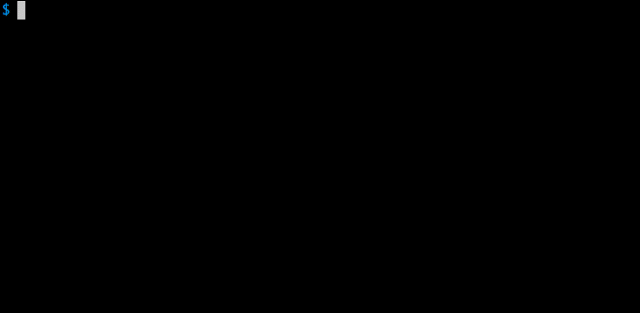Develop Apps Script projects locally using clasp (Command Line Apps Script Projects).
To get started, try out the codelab!
First download clasp:
npm i @google/clasp -gThen enable Apps Script API: https://script.google.com/home/usersettings
🗺️ Develop Locally: clasp allows you to develop your Apps Script projects locally. That means you can check-in your code into source control, collaborate with other developers, and use your favorite tools to develop Apps Script.
🔢 Manage Deployment Versions: Create, update, and view your multiple deployments of your project.
📁 Structure Code: clasp automatically converts your flat project on script.google.com into folders. For example:
- On script.google.com:
tests/slides.gstests/sheets.gs
- locally:
tests/slides.jssheets.js
clasp -hclasp loginclasp logoutclasp create [scriptTitle]clasp clone <scriptId>clasp pullclasp pushclasp openclasp deploymentsclasp deploy [version] [description]clasp redeploy <deploymentId> <description>clasp version [description]clasp versions
clasp login
clasp logout
Files in the current directory are added to the project.
clasp create [scriptTitle]
clasp clone <scriptId>
clasp push # Updates Apps Script project with local files
clasp pull # Updates local files with Apps Script project
To deploy a project:
- Create an immutable version of the Apps Script project using
clasp version - Deploy the version using
clasp deploy [version]
clasp versions # List versions
clasp version [description] # Create a new version with a description
then deploy...
clasp deploy [version] [description]
clasp undeploy <deploymentId>
clasp deployments # List all deployment IDs
clasp open
The library requires Node version >= 4.7.4.
node -v # Check Node version
sudo npm install n -g
sudo n latestTo develop the Apps Script SDK locally, install the CLI locally:
sudo npm i -g
clasp <command>Bump versions and publish with:
npm publish --access publicCreate a file called .claspignore in the root directory of your Apps Script project. Add patterns as if it were a .gitignore, and they will be excluded from clasp push.
A sample .claspignore could look like:
**/**
!build/Main.gs
!appsscript.json
This file ignores everything but the manifest and the bundle.
Note: the .claspignore file is parsed with Anymatch, making it match files differently from a typical .gitignore, especially with directories. To ignore a directory, use syntax like **/node_modules/**
⚡ Powered by the Apps Script API.