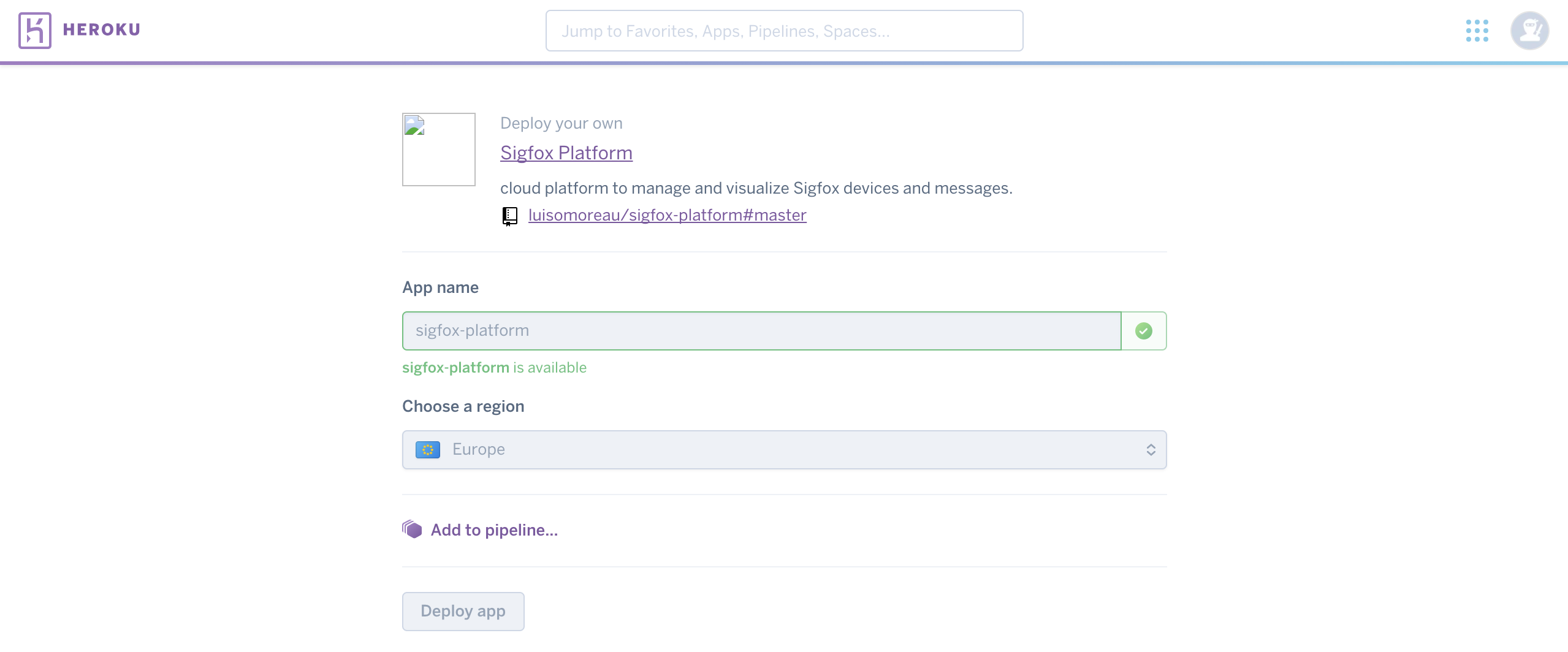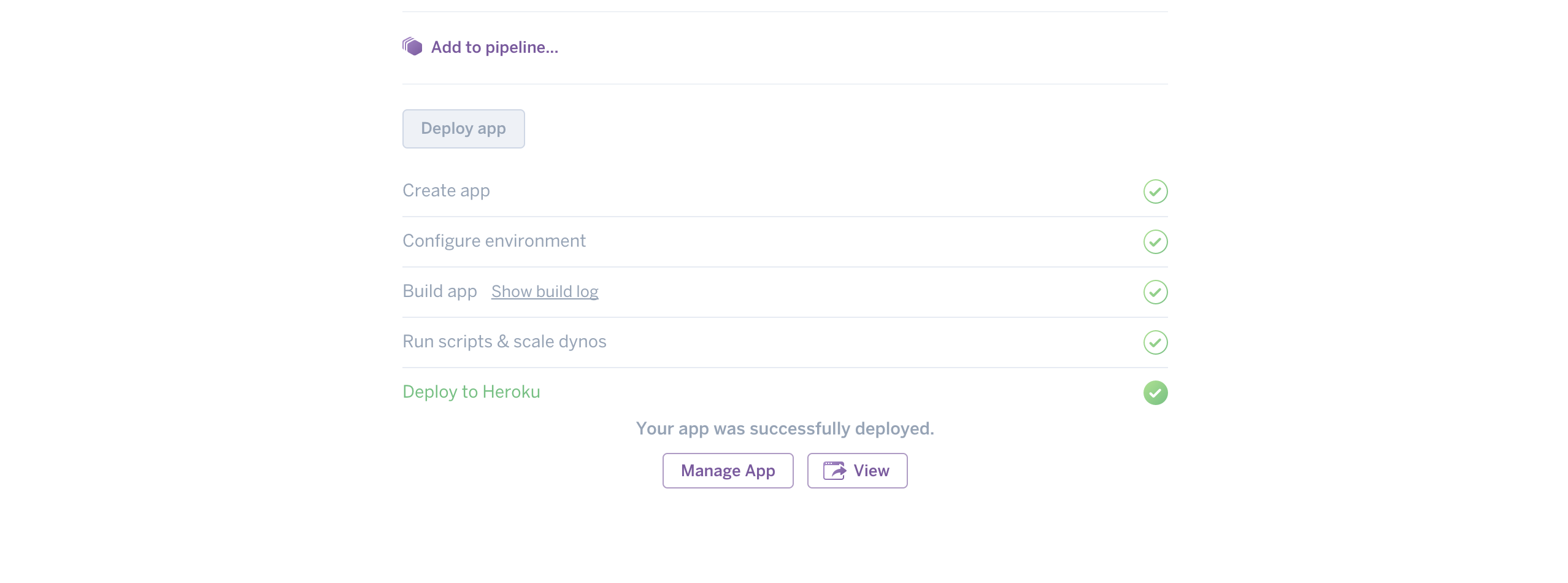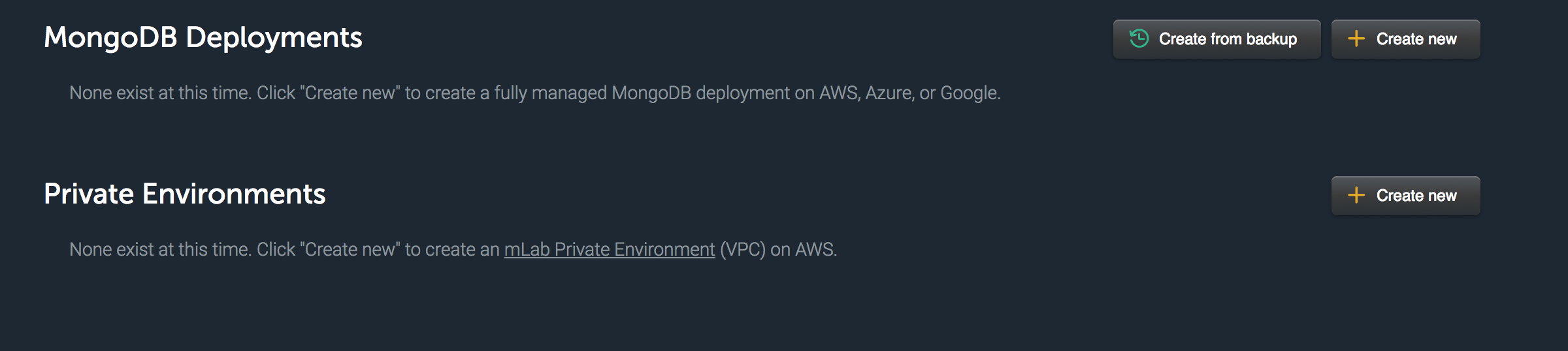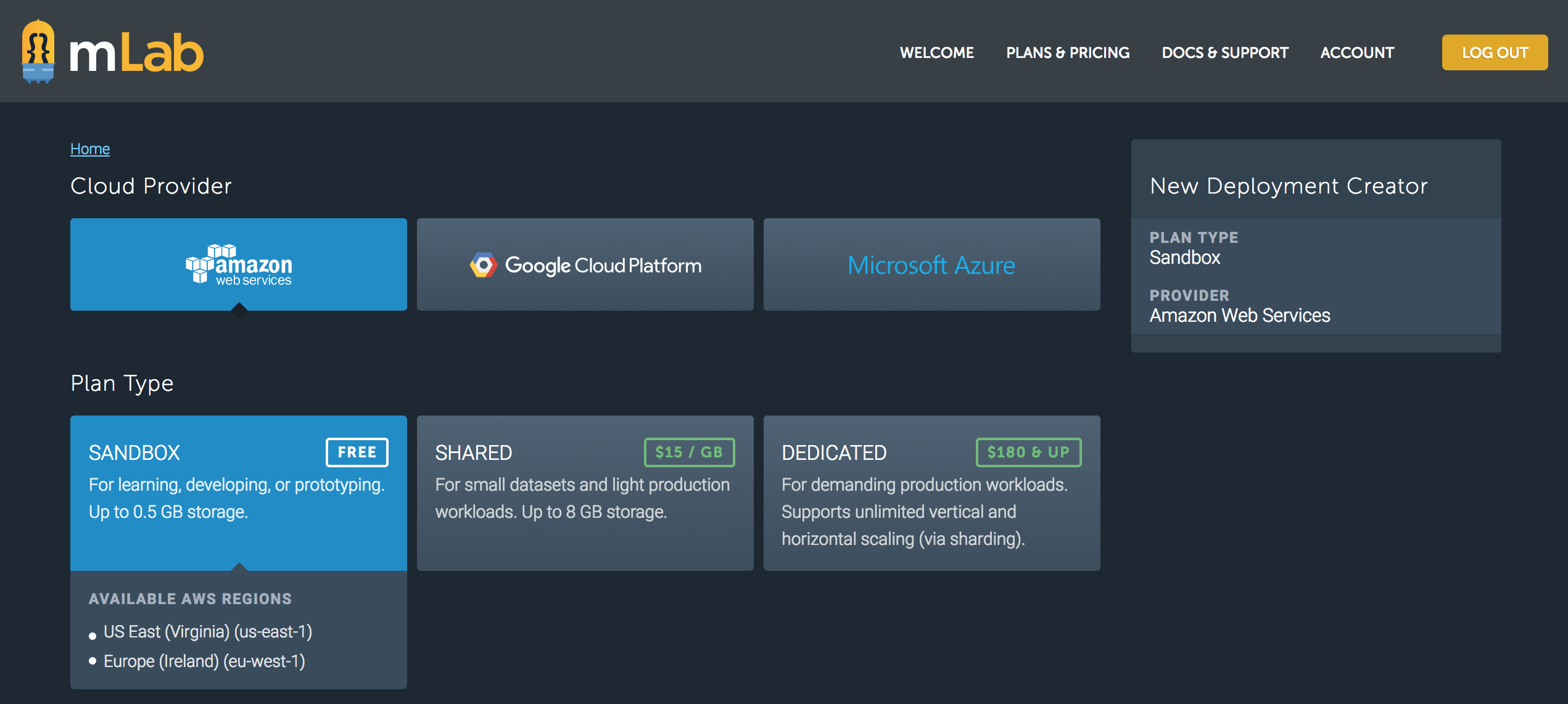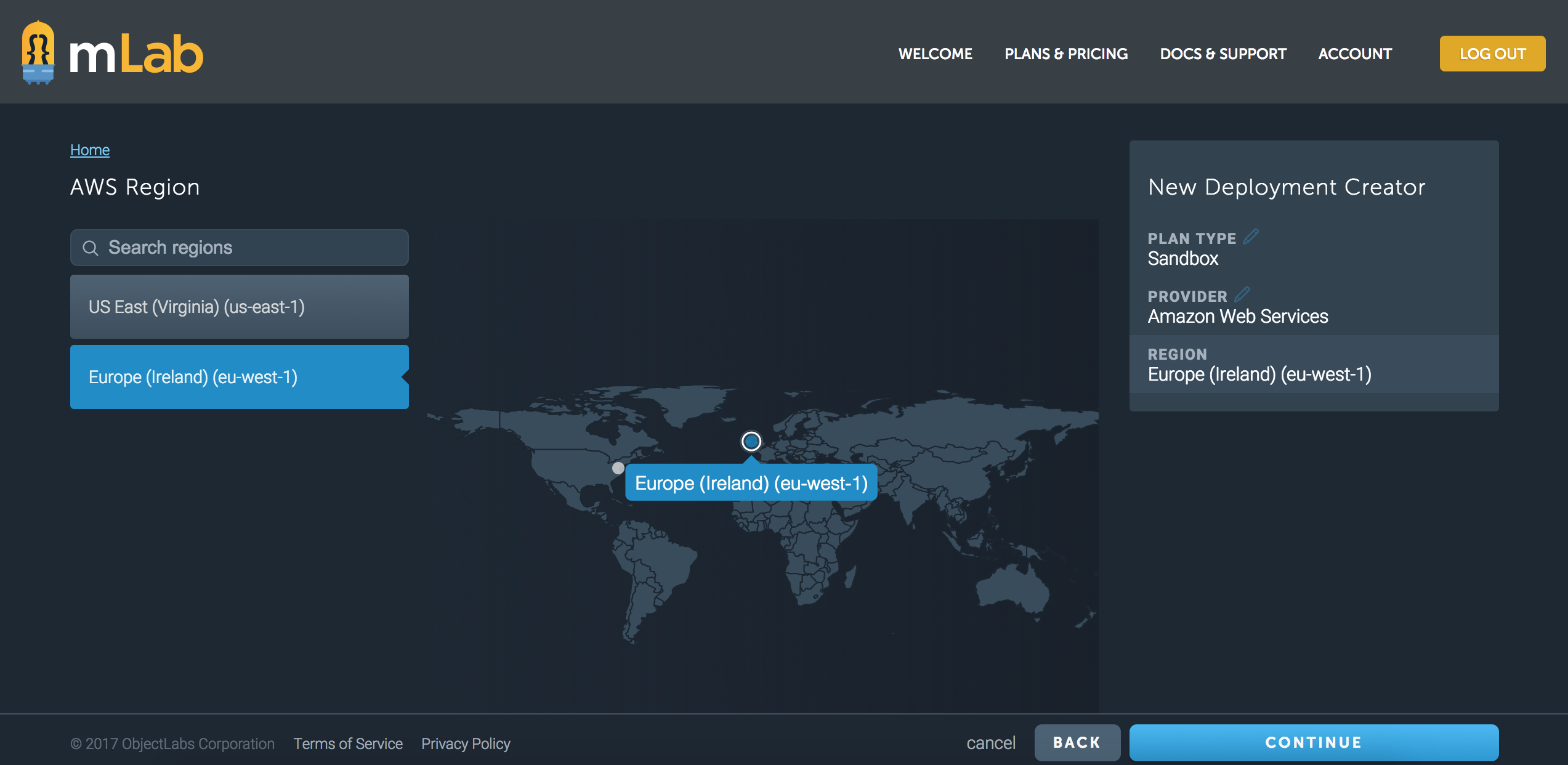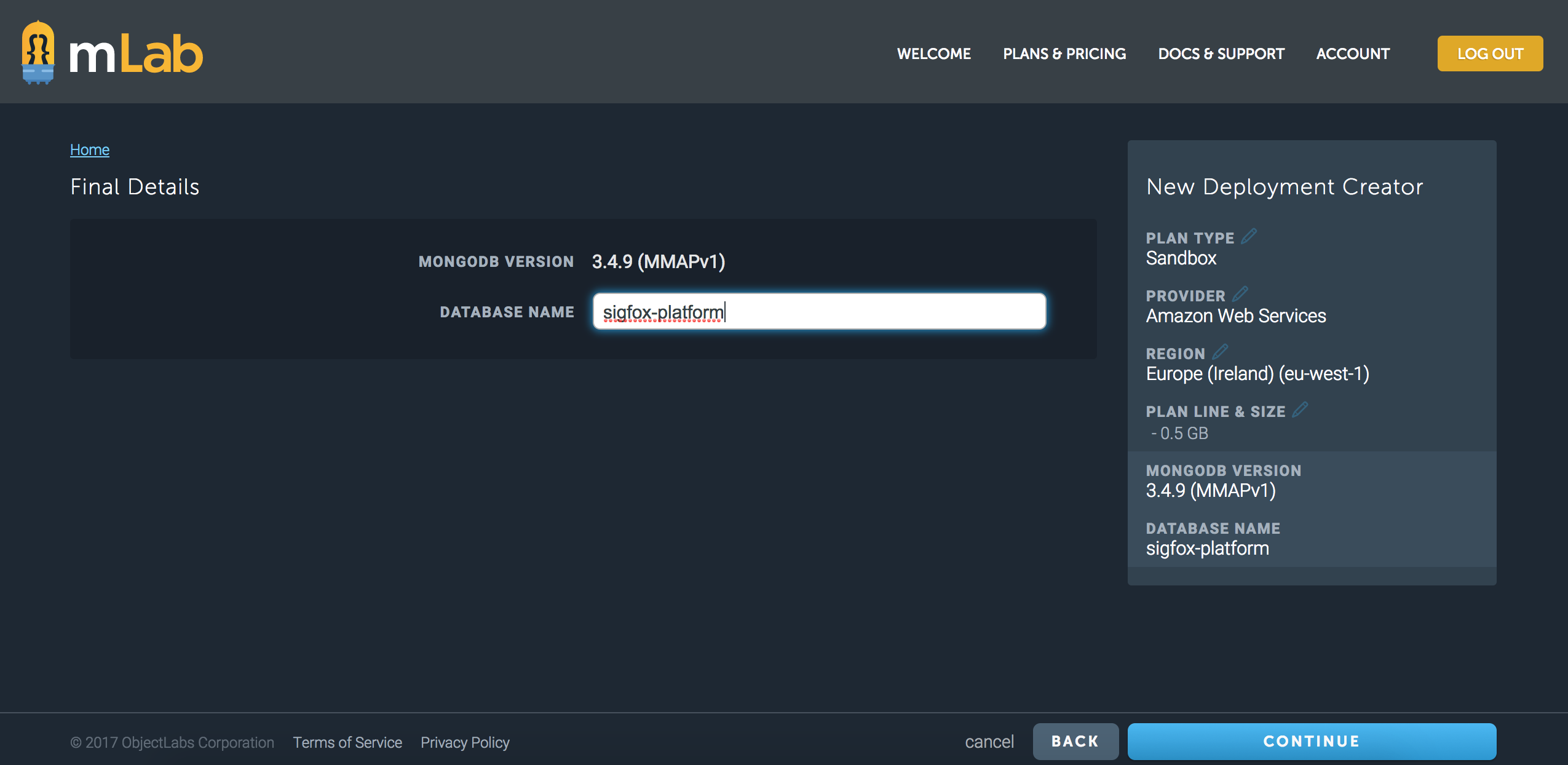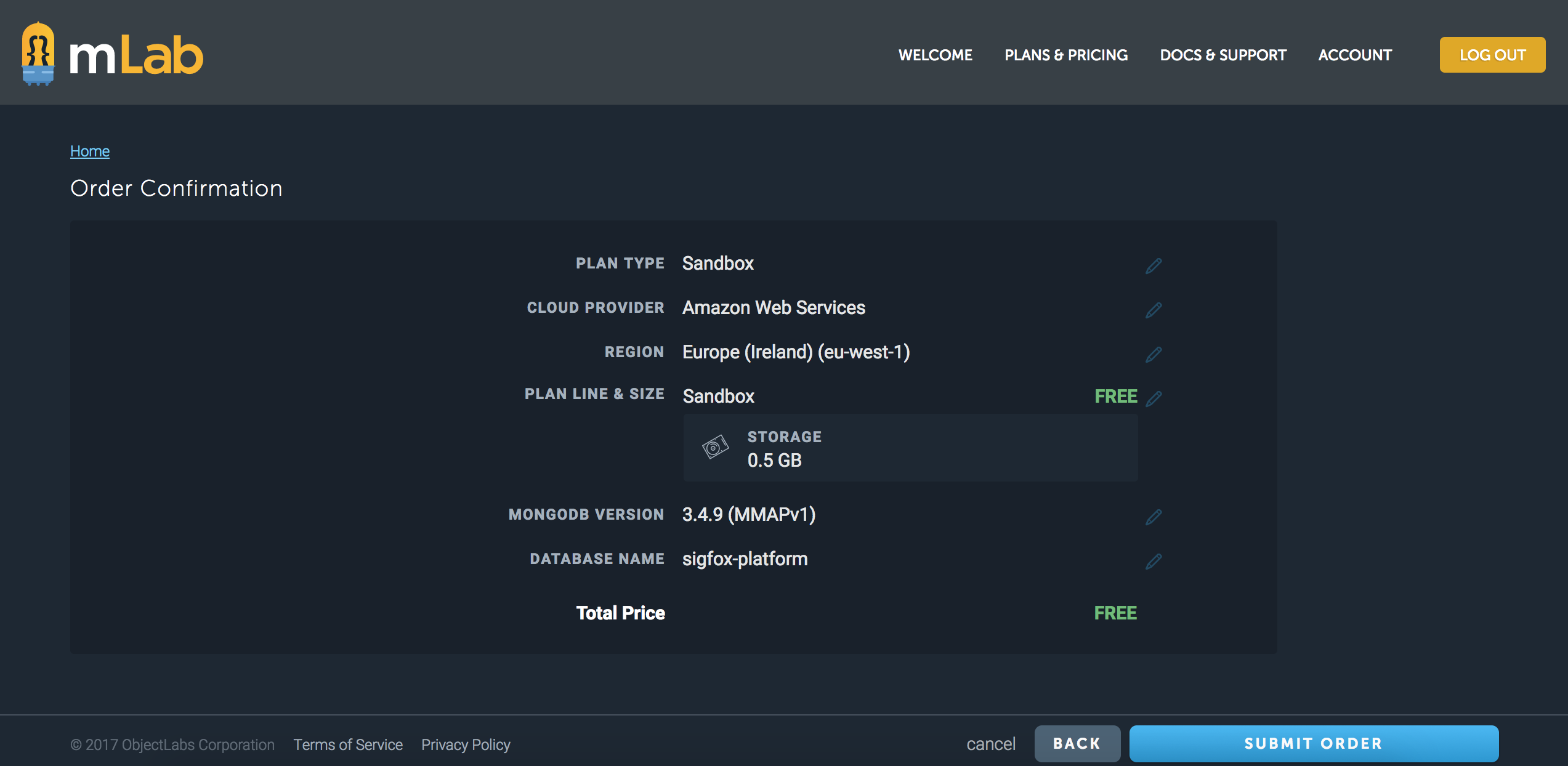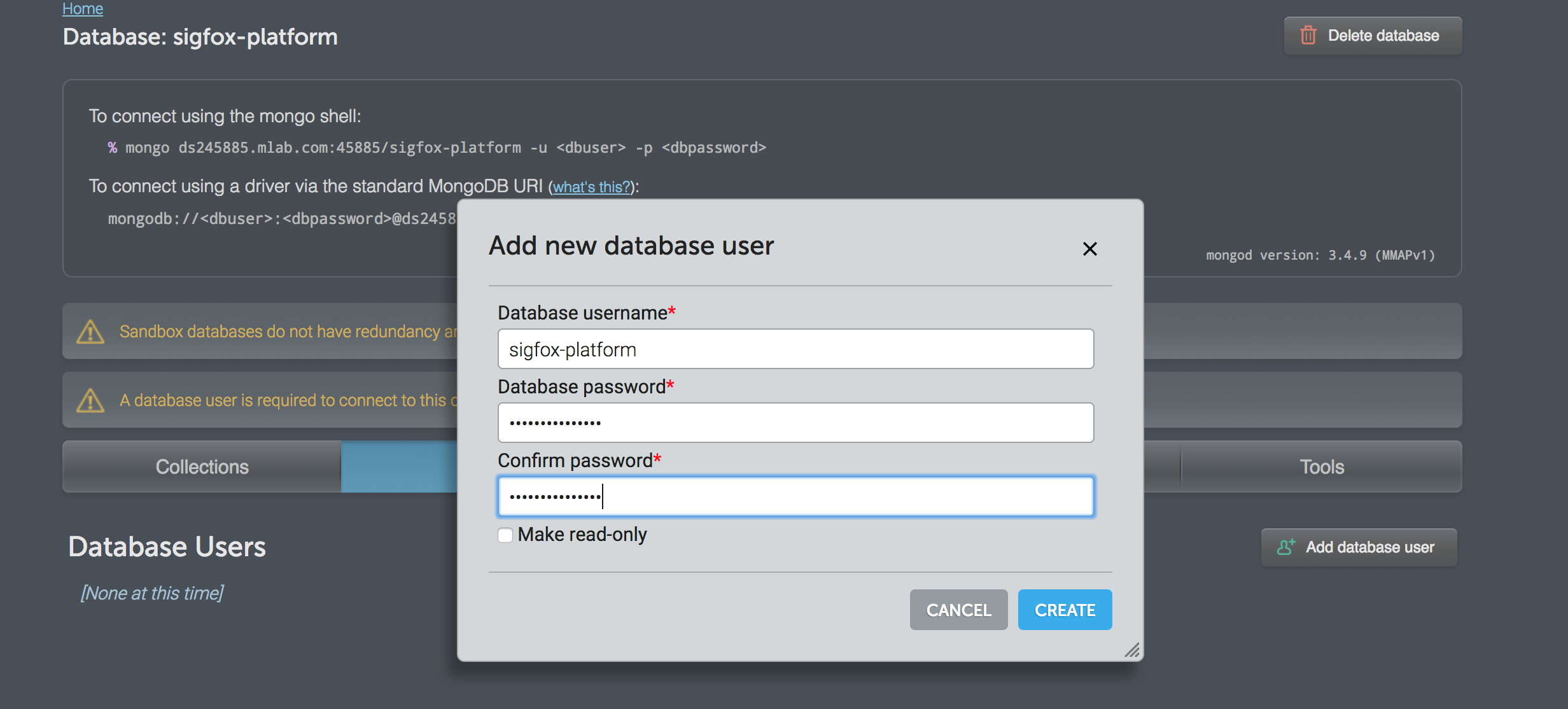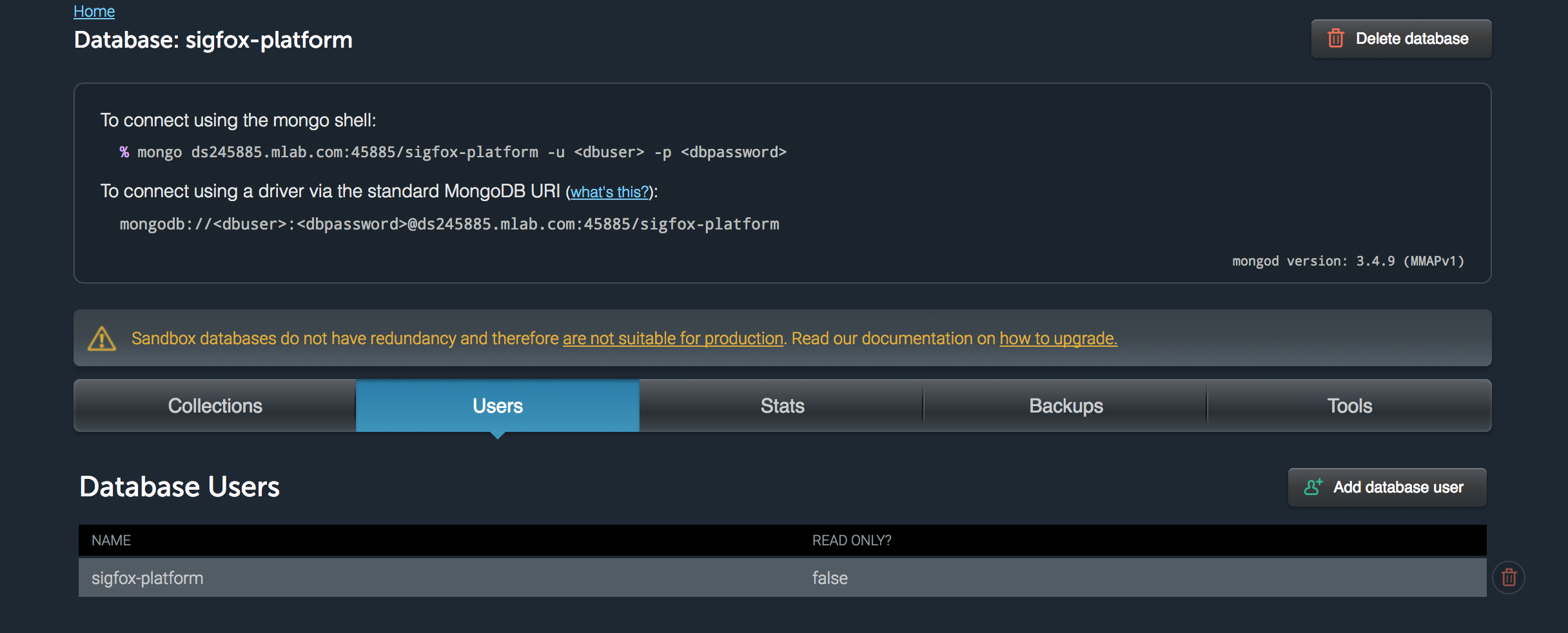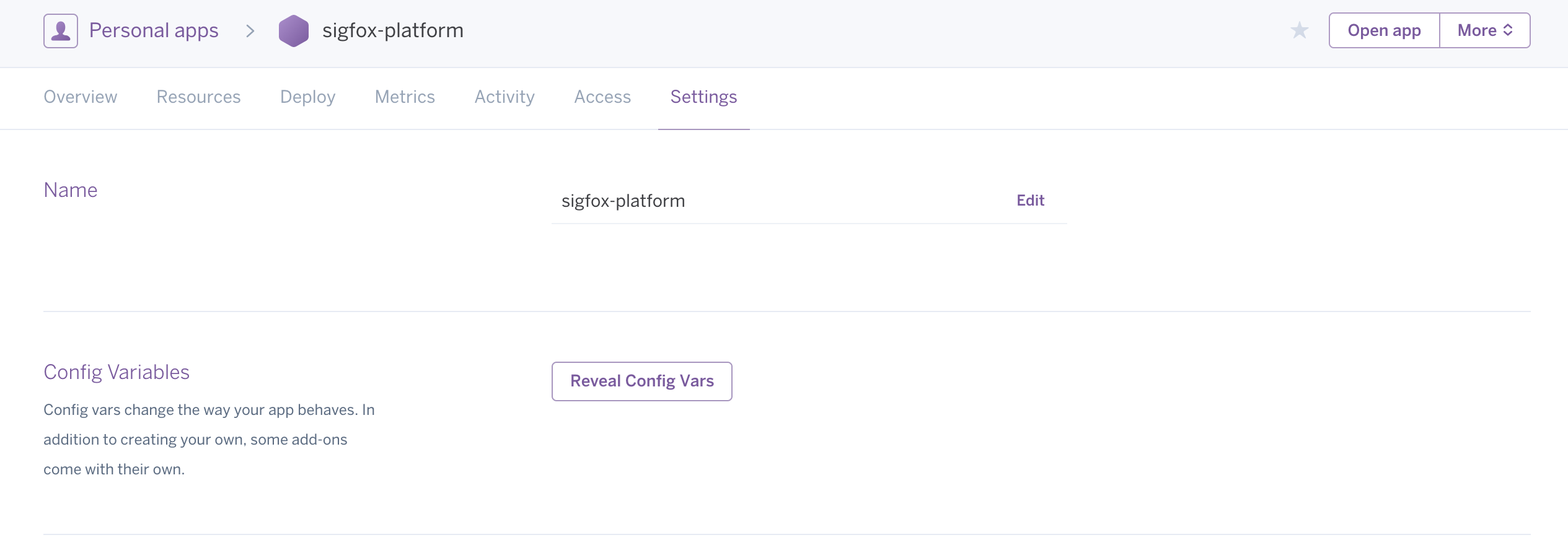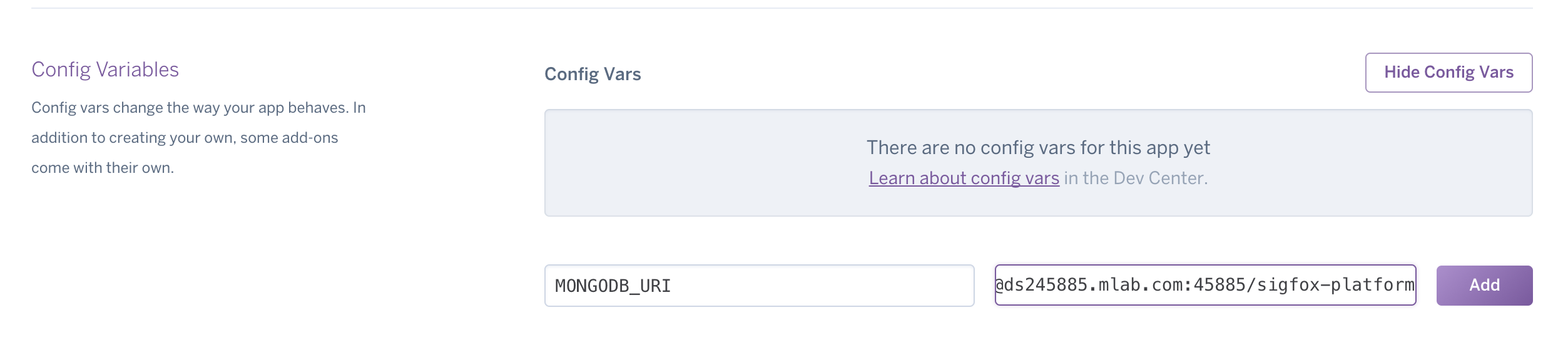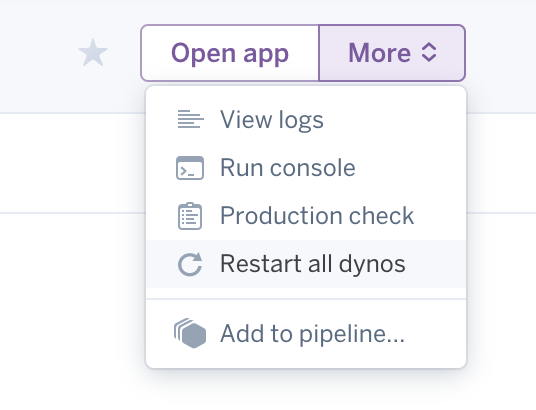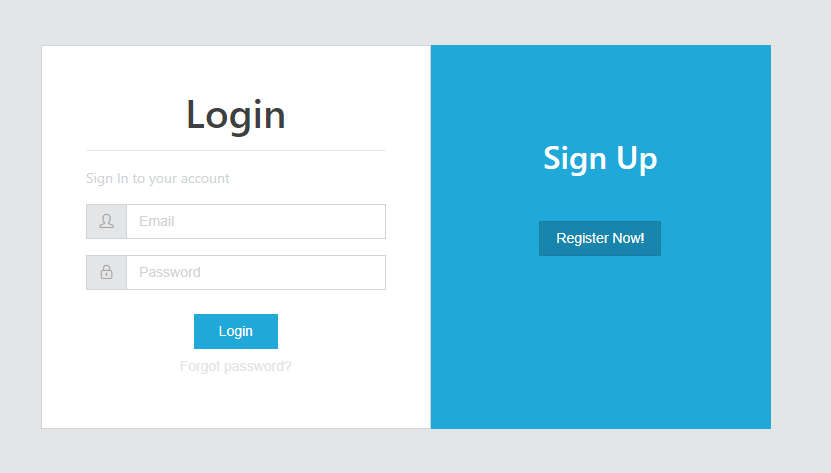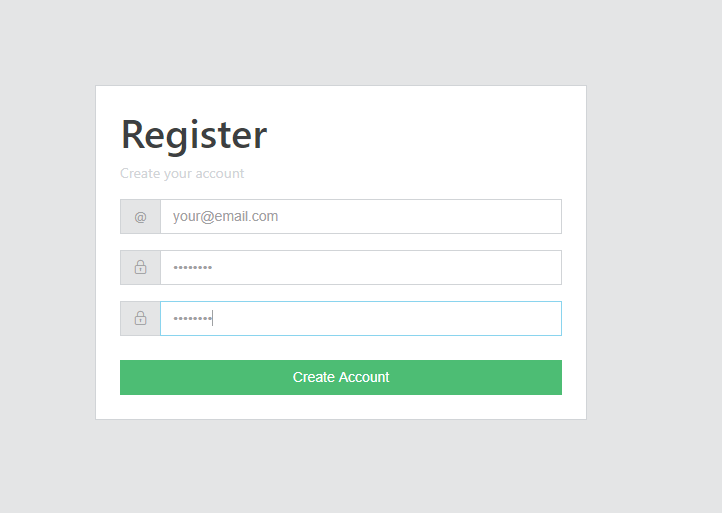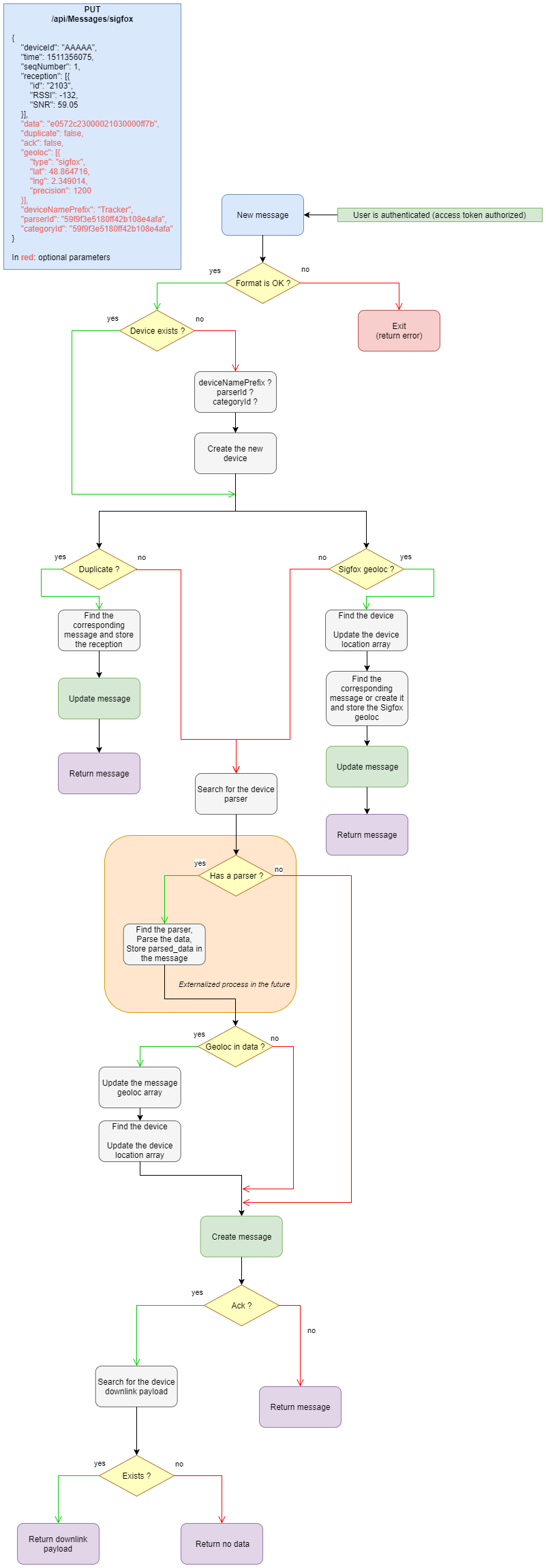This project is no longer maintain, please see the offical fork: https://github.com/IoT-Makers/sigfox-platform
This project is a cloud platform to manage and visualize Sigfox devices and messages.
Try it now with Heroku
Deploy an instance on your Heroku account to play around with it!
Warning: When using the free plan, the application goes to sleep after 30 min of inactivity (checkout the pricing).
An alternative way to get it running at Heroku is to install the Heroku Toolbelt and follow these steps:
git clone https://github.com/IoT-Makers/sigfox-platform.git my-project
cd my-project
heroku apps:create my-project
git push heroku master
If you are not familiar with Heroku, just create an account an follow the procedure:
- Create a new app:
- Build & deploy app:
- (Optional) Link the application with a MongoDB MLab database (Free):
Note that if you don't link a database to your application, all the data will be erased every time the application restarts.
-
Go to https://mlab.com and create an account and login.
-
Create a new MongoDB Deployments:
- Select your plan:
- Select your region:
- Create database:
- Validate:
- Create database user:
- Copy your MongoDB URI :
- Go back to your Heroku Dashboard and go to the Settings tab:
- Click on Reveal Config Vars and add your MongoDB URI:
You may also add the variable SECRET with a password of your choice. This SECRET will be used to cypher all the connector passwords you add in the application.
- Restart all dynos:
- Open app and register:
Note that, the first user to register will be granted an admin role. The other users to register will be granted user roles.
This project uses Loopback 3, Angular 4, Fireloop and MongoDB.
Below is the functional/sequential diagram representing the message journey.
| GPS | Sigfox | WiFi | BLE |
|---|---|---|---|
#9B7A48 |
#792FAA |
#2F2A30 |
#3C58CE |
Once the application is deployed, head over to the 'connectors'. You will need to create a developer access token in order to secure the API calls. You can then copy & paste the callback information you need in the device type new callback onto the Sigfox Backend.
A short wiki can be found here.
Feel free to submit a Pull Request and don't forget to add you name and your useful links ;)
Made with :heart: by Antoine de Chassey & Louis Moreau