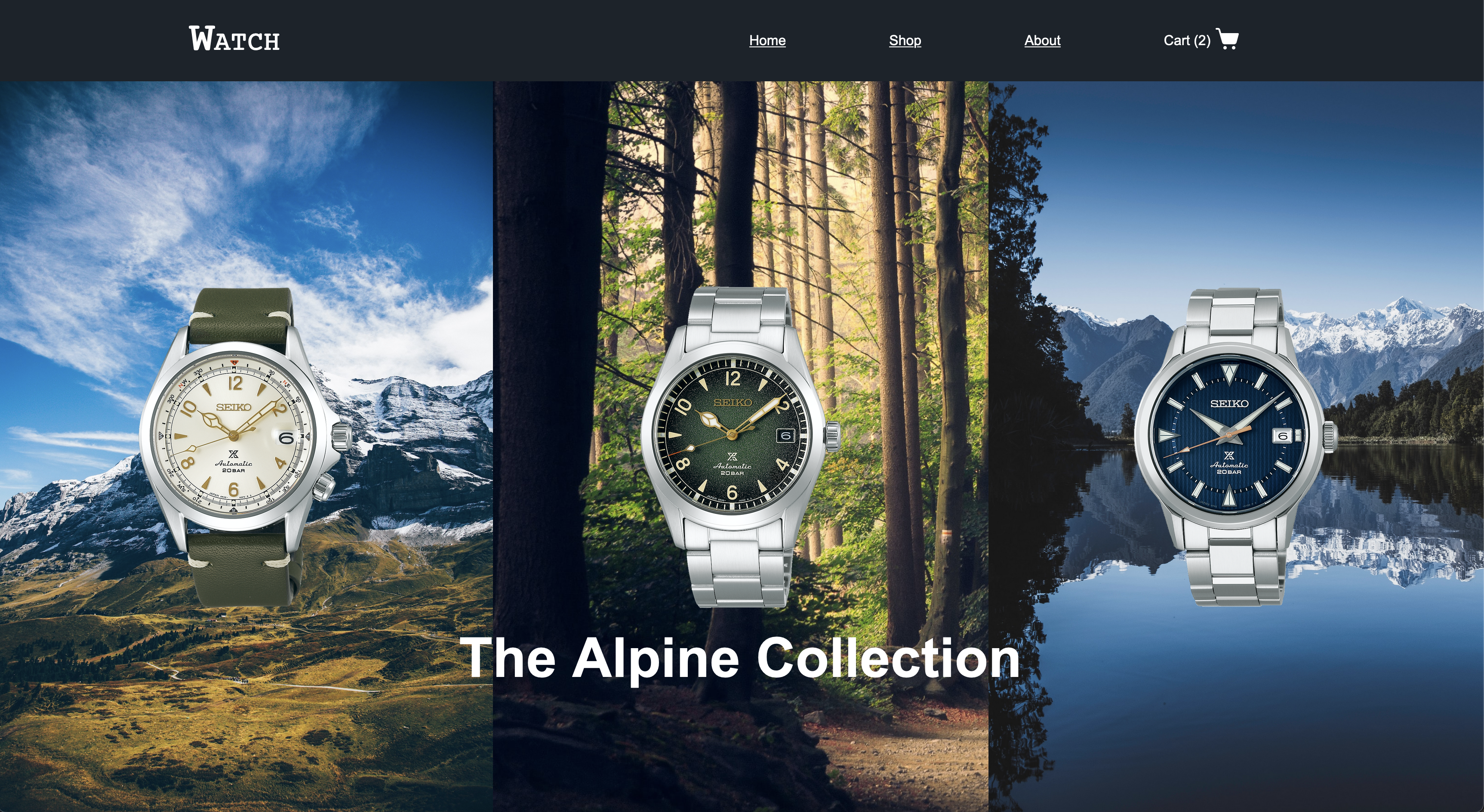A simple frontend that feature a watch shop and a shopping cart.
With a design that embraces mountain and nature themes of Seiko's Alpinist collection, this project presents these watches with their nature themed environments as the backdrop. Users are greeted immediately on the homepage with the sight of majestic sceneries.
This project implements a frontend in React that allows users to browse existing shop items, add those items to a shopping cart, and view the totalled amounts.
- React
The primary challenge faced involved animating the "slide in" animation of the shopping cart. The process of creating the animation required the use of both CSS and JavaScript. In a nut shell, the solution is similar to how many modals are created (define your container, set initial dimensions to 0 to hide it, then display it later using JavaScript).
The process is as follows:
Step 1: Within CSS, create a class that adds a transition effect for the shopping cart modal. This class, called sidenav will have a transition effect, a particular height (100% in this case) and width (initialised to 0). Later in JavaScript, the width will be toggled to its full size.
Step 2: In JavaScript, add an event listener that changes sidenav width to upon clicking on the shopping cart icon. The effect of changing the width together with the transition property is what creates the "slide in" effect.
As this project is implemented within the frontend, future possibilities include integrating a backend that could hold various product details, purchases and thus bringing in functionality as a "full-stack" application.
NB: this app requires that npm (Node Package Manager) is installed on your system.
To run this app locally:
- Clone the repo to your local machine
- Navigate to the directory:
cd memory-game - Run
npm installto install the node packages - Run
npm startto run the web server locally
Alternatively, visit the app hosted on GitHub Pages.
Full attributions are given in the "About" section in the app.
All product images are used under Fair Use for educational purposes.