| Surfels | TSDF | Our Approach |
|---|---|---|
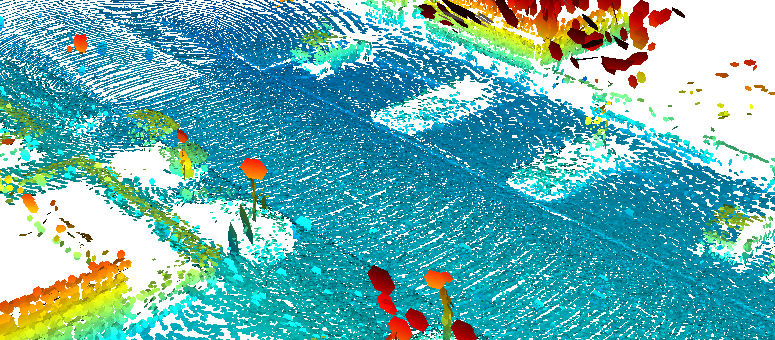 |
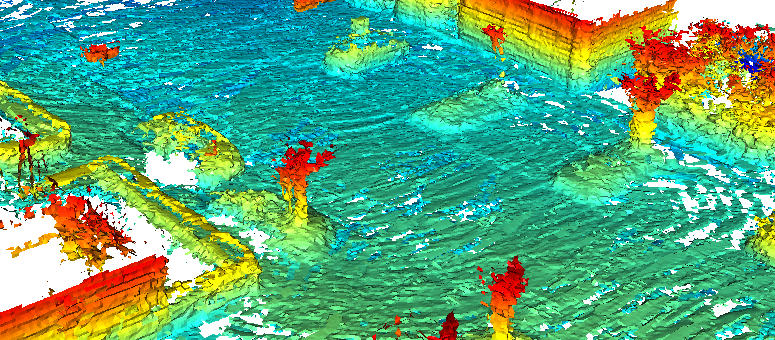 |
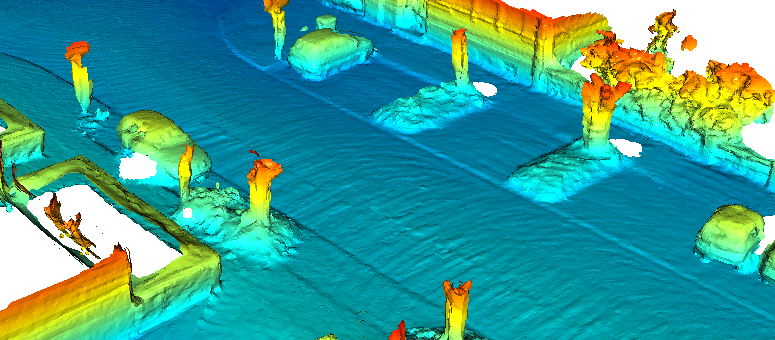 |
Table: Qualitative comparison between the different mapping techniques for
sequence 00 of the KITTI odometry benchmark.
This repository implements the algorithms described in our paper Poisson Surface Reconstruction for LiDAR Odometry and Mapping.
This is a LiDAR Odometry and Mapping pipeline that uses the Poisson Surface Reconstruction algorithm to build the map as a triangular mesh.
We propose a novel frame-to-mesh registration algorithm where we compute
the poses of the vehicle by estimating the 6 degrees of freedom of the LiDAR.
To achieve this, we project each scan to the triangular mesh by computing the
ray-to-triangle intersections between each point in the input scan and the
map mesh. We accelerate this ray-casting technique using a python
wrapper of the Intel® Embree library.
The main application of our research is intended for autonomous driving vehicles.
NOTE: All the commands assume you are working on this shared workspace,
therefore, first cd apps/ before running anything.
If you plan to use our docker container you only need to install docker and docker-compose.
If you don't want to use docker and install puma locally you might want
to visit the Installation Instructions
First, you need to indicate where are all your datasets, for doing so just:
export DATASETS=<full-path-to-datasets-location>This env variable is shared between the docker container and your host system(in a read-only fashion).
So far we've only tested our approach on the KITTI Odometry benchmark dataset and the Mai city dataset. Both datasets are using a 64-beam Velodyne like LiDAR.
This container is in charge of running the apss and needs to be built with your user and group id (so you can share files). Building this container is straightforward thanks to the provided Makefile:
makeIf you want' to inspect the image you can get an interactive shell by
running make run, but it's not mandatory.
All our apps use the PLY which is also binary but has much better support than just raw binary files. Therefore, you will need to convert all your data before running any of the apps available in this repo.
docker-compose run --rm apps bash -c '\
./data_conversion/bin2ply.py \
--dataset $DATASETS/kitti-odometry/dataset/ \
--out_dir ./data/kitti-odometry/ply/ \
--sequence 07
'Please change the --dataset option to point to where you have the KITTI
dataset.
Go grab a coffee/mate, this will take some time...
docker-compose run --rm apps bash -c '\
./pipelines/slam/puma_pipeline.py \
--dataset ./data/kitti-odometry/ply \
--sequence 07 \
--n_scans 40
'The pipelines/slam/puma_pipeline.py will generate 3 files on your host sytem:
results
├── kitti-odometry_07_depth_10_cropped_p2l_raycasting.ply # <- Generated Model
├── kitti-odometry_07_depth_10_cropped_p2l_raycasting.txt # <- Estimated poses
└── kitti-odometry_07_depth_10_cropped_p2l_raycasting.yml # <- ConfigurationYou can open the .ply with Open3D, Meshlab,
CloudCompare, or the tool you like the most.
If you already installed puma then it's time to look for the standalone apps. These apps are executable command line interfaces (CLI) to interact with the core puma code:
├── data_conversion
│ ├── bin2bag.py
│ ├── kitti2ply.py
│ ├── ply2bin.py
│ └── ros2ply.py
├── pipelines
│ ├── mapping
│ │ ├── build_gt_cloud.py
│ │ ├── build_gt_mesh_incremental.py
│ │ └── build_gt_mesh.py
│ ├── odometry
│ │ ├── icp_frame_2_frame.py
│ │ ├── icp_frame_2_map.py
│ │ └── icp_frame_2_mesh.py
│ └── slam
│ └── puma_pipeline.py
└── run_poisson.pyAll the apps should have an usable command line interface, so if you need
help you only need to pass the --help flag to the app you wish to use. For
example let's see the help message of the data conversion app bin2ply.py
used above:
Usage: bin2ply.py [OPTIONS]
Utility script to convert from the binary form found in the KITTI odometry
dataset to .ply files. The intensity value for each measurement is encoded
in the color channel of the output PointCloud.
If a given sequence it's specified then it assumes you have a clean copy
of the KITTI odometry benchmark, because it uses pykitti. If you only have
a folder with just .bin files the script will most likely fail.
If no sequence is specified then it blindly reads all the *.bin file in
the specified dataset directory
Options:
-d, --dataset PATH Location of the KITTI dataset [default:
/home/ivizzo/data/kitti-odometry/dataset/]
-o, --out_dir PATH Where to store the results [default:
/home/ivizzo/data/kitti-odometry/ply/]
-s, --sequence TEXT Sequence number
--use_intensity Encode the intensity value in the color channel
--help Show this message and exit.
If you use this library for any academic work, please cite the original paper.
@inproceedings{vizzo2021icra,
author = {I. Vizzo and X. Chen and N. Chebrolu and J. Behley and C. Stachniss},
title = {{Poisson Surface Reconstruction for LiDAR Odometry and Mapping}},
booktitle = {Proc.~of the IEEE Intl.~Conf.~on Robotics \& Automation (ICRA)},
codeurl = {https://github.com/PRBonn/puma/},
year = 2021,
}