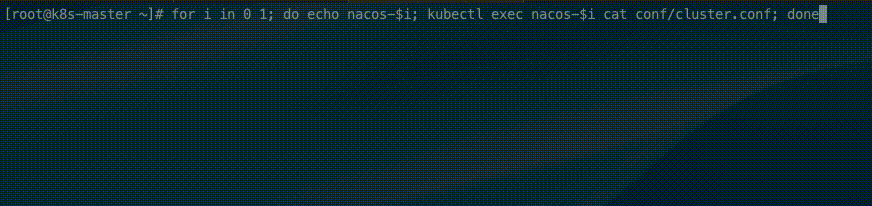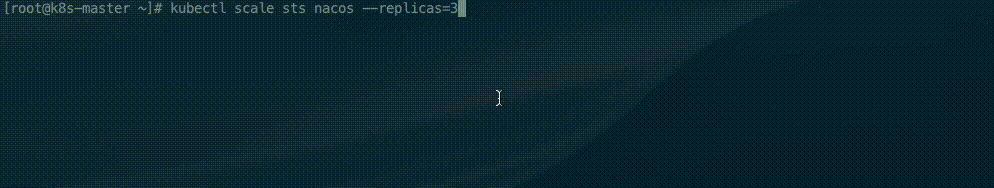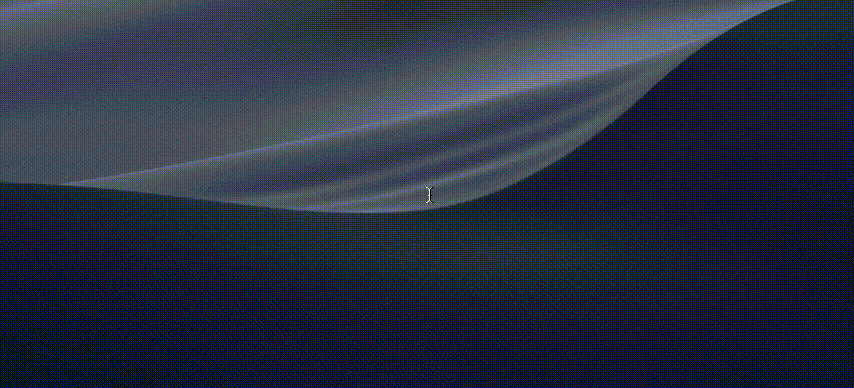This project contains a Nacos Docker image meant to facilitate the deployment of Nacos on Kubernetes via StatefulSets.
If you are using Nacos version 1.1.4 or lower,, please refer to this Tag
It is recommended to deploy Nacos in Kubernetes using Nacos Operator.
- Clone Project
git clone https://github.com/nacos-group/nacos-k8s.git- Simple Start
If you want to start Nacos without NFS, but emptyDirs will possibly result in a loss of data. as follows:
cd nacos-k8s
chmod +x quick-startup.sh
./quick-startup.sh-
Testing
- Service registration
curl -X PUT 'http://cluster-ip:8848/nacos/v1/ns/instance?serviceName=nacos.naming.serviceName&ip=20.18.7.10&port=8080'
- Service discovery
curl -X GET 'http://cluster-ip:8848/nacos/v1/ns/instance/list?serviceName=nacos.naming.serviceName'
- Publish config
curl -X POST "http://cluster-ip:8848/nacos/v1/cs/configs?dataId=nacos.cfg.dataId&group=test&content=helloWorld"
- Get config
curl -X GET "http://cluster-ip:8848/nacos/v1/cs/configs?dataId=nacos.cfg.dataId&group=test"
If you use a custom database, please initialize the database script yourself first. https://github.com/alibaba/nacos/blob/develop/distribution/conf/mysql-schema.sql
In advanced use, the cluster is automatically scaled and data is persisted, but PersistentVolumeClaims must be deployed. In this example, NFS is used.
- Create Role
kubectl create -f deploy/nfs/rbac.yamlIf your K8S namespace is not default, execute the following script before creating RBAC
# Set the subject of the RBAC objects to the current namespace where the provisioner is being deployed
$ NS=$(kubectl config get-contexts|grep -e "^\*" |awk '{print $5}')
$ NAMESPACE=${NS:-default}
$ sed -i "s/namespace:.*/namespace: $NAMESPACE/g" ./deploy/nfs/rbac.yaml
- Create
ServiceAccountAnd deployNFS-Client Provisioner
kubectl create -f deploy/nfs/deployment.yaml- Create NFS StorageClass
kubectl create -f deploy/nfs/class.yaml- Verify that NFS is working
kubectl get pod -l app=nfs-client-provisioner- Deploy mysql
cd nacos-k8s
kubectl create -f deploy/mysql/mysql-nfs.yaml- Verify that Database is working
kubectl get pod
NAME READY STATUS RESTARTS AGE
mysql-gf2vd 1/1 Running 0 111m
- Modify deploy/nacos/nacos-pvc-nfs.yaml
data:
mysql.host: "db host"
mysql.db.name: "db name"
mysql.port: " db port"
mysql.user: " db username"
mysql.password: " db password"- Create Nacos
kubectl create -f nacos-k8s/deploy/nacos/nacos-pvc-nfs.yaml- Verify that Nacos is working
kubectl get pod -l app=nacos
NAME READY STATUS RESTARTS AGE
nacos-0 1/1 Running 0 19h
nacos-1 1/1 Running 0 19h
nacos-2 1/1 Running 0 19h- Use
kubectl execto get the cluster config of the Pods in thenacosStatefulSet.
for i in 0 1; do echo nacos-$i; kubectl exec nacos-$i cat conf/cluster.conf; doneThe StatefulSet controller provides each Pod with a unique hostname based on its ordinal index. The hostnames take the form of <statefulset name>-<ordinal index>. Because the replicas field of the nacos StatefulSet is set to 2, In the cluster file only two nacos address
- Use kubectl to scale StatefulSets
kubectl scale sts nacos --replicas=3- Use
kubectl execto get the cluster config of the Pods in thenacosStatefulSet after scale StatefulSets
for i in 0 1 2; do echo nacos-$i; kubectl exec nacos-$i cat conf/cluster.conf; done- Use
kubectl execto get the state of the Pods in thenacosStatefulSet after scale StatefulSets
for i in 0 1 2; do echo nacos-$i; kubectl exec nacos-$i curl GET "http://localhost:8848/nacos/v1/ns/raft/state"; doneYou can find that the new node has joined the cluster
- Kubernetes Node configuration(for reference only)
| Hostname | Configuration |
|---|---|
| k8s-master | CentOS Linux release 7.4.1708 (Core) Single-core processor Mem 4G Cloud disk 40G |
| node01 | CentOS Linux release 7.4.1708 (Core) Single-core processor Mem 4G Cloud disk 40G |
| node02 | CentOS Linux release 7.4.1708 (Core) Single-core processor Mem 4G Cloud disk 40G |
- Kubernetes version:1.12.2+
- NFS version:4.1+
- Persistent Volumes must be used. emptyDirs will possibly result in a loss of data
| Directory Name | Description |
|---|---|
| plugin | Help Nacos cluster achieve automatic scaling in K8s |
| deploy | Deploy the required files |
- nacos-pvc-nfs.yaml or nacos-quick-start.yaml
| Name | Required | Description |
|---|---|---|
| mysql.db.name | Y | database name |
| mysql.port | N | database port |
| mysql.user | Y | database username |
| mysql.password | Y | database password |
| SPRING_DATASOURCE_PLATFORM | Y | Database type,The default is embedded database,parameters only support mysql or embedded |
| NACOS_REPLICAS | Y | The number of clusters must be consistent with the value of the replicas attribute |
| NACOS_SERVER_PORT | N | Nacos port,default:8848 for Peer-finder plugin |
| NACOS_APPLICATION_PORT | N | Nacos port, default:8848 |
| PREFER_HOST_MODE | Y | Enable Nacos cluster node domain name support |
- nfs deployment.yaml
| Name | Required | Description |
|---|---|---|
| NFS_SERVER | Y | NFS server address |
| NFS_PATH | Y | NFS server shared directory |
| server | Y | NFS server address |
| path | Y | NFS server shared directory |
- mysql yaml
| Name | Required | Description |
|---|---|---|
| MYSQL_ROOT_PASSWORD | N | Root password |
| MYSQL_DATABASE | Y | Database Name |
| MYSQL_USER | Y | Database Username |
| MYSQL_PASSWORD | Y | Database Password |
| Nfs:server | Y | NFS server address |
| Nfs:path | Y | NFS server shared path |