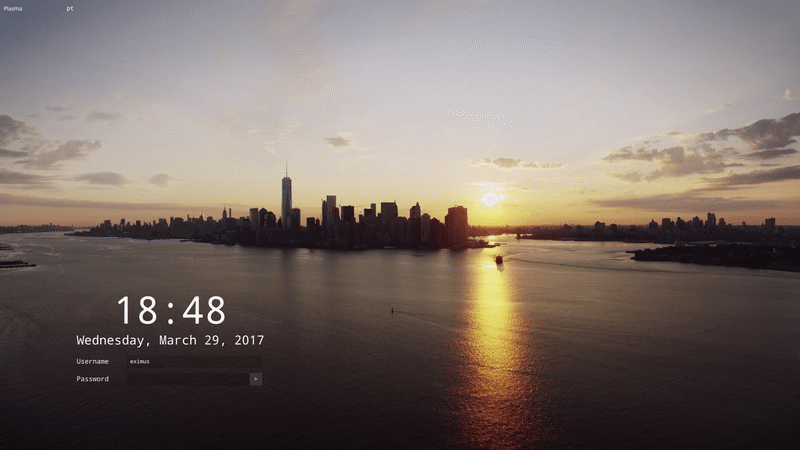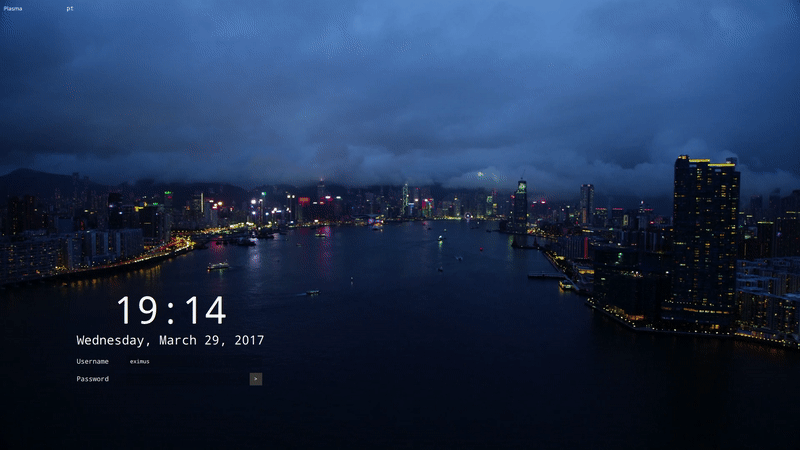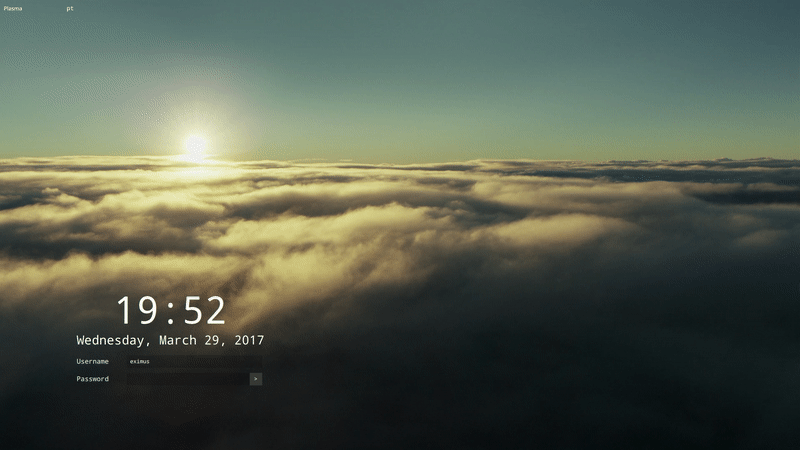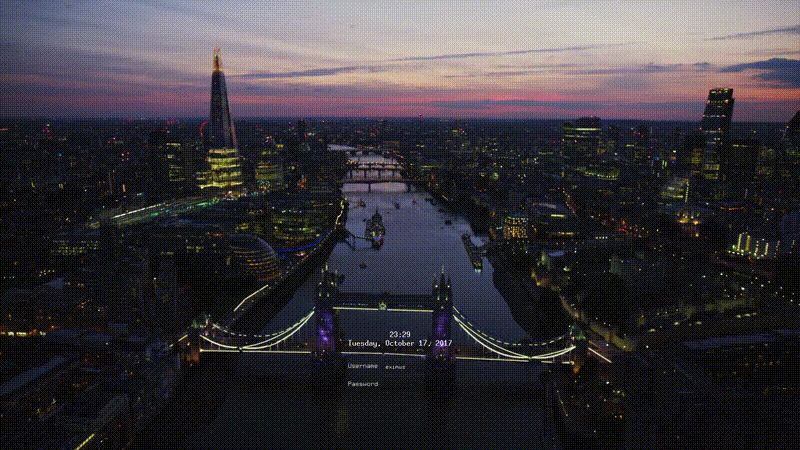SDDM theme with Apple TV Aerial videos
Videos are played randomly and different playlists are used based on time of day (only day and night diferenciation, night between 5pm - 5am) its possible to tweak to have more time diferentiation, the one used is provided with the videos.
It is necessary to have the Phonon GStreamer backend for qt5, GStreamer ffmpeg Plugin and GStreamer Plugins Good
-
For Arch linux :
pacman -S gst-libav phonon-qt5-gstreamer gst-plugins-good qt5-quickcontrols qt5-graphicaleffects qt5-multimedia -
For Gentoo : these settings allowed me to make the theme work
media-libs/gst-plugins-goodUSE="alsa gstreamer qml widgets" dev-qt/qtmultimediaUSE="widgets" dev-qt/qtquickcontrolsdev-qt/qtgraphicaleffectsUSE="gstreamer" media-libs/phononmedia-plugins/gst-plugins-openh264(optional for video)media-plugins/gst-plugins-libde265(optional for video)
-
For Kubuntu:
apt install gstreamer1.0-libav phonon4qt5-backend-gstreamer gstreamer1.0-plugins-good qml-module-qtquick-controls qml-module-qtgraphicaleffects qml-module-qtmultimedia qt5-default -
For Lubuntu 22.04:
sudo apt-get install gstreamer1.0-libav qml-module-qtmultimedia libqt5multimedia5-plugins -
For Debian 12 LXQt:
sudo apt-get install gstreamer1.0-libav qml-module-qtmultimedia libqt5multimedia5-plugins -
For Fedora 36 LXQt spin:
sudo dnf install git qt5-qtgraphicaleffects qt5-qtquickcontrols gstreamer1-libav. Make sure setup RPM Fusion Repo first to get gstreamer1-libav package.
Havent tryed for other distros...
Simply clone the repository and copy it to /usr/share/sddm/themes/ like this:
git clone [email protected]:3ximus/aerial-sddm-theme.git
mv aerial-sddm-theme /usr/share/sddm/themes
Note that super user priviledges are needed to move files into that directory.
The theme can be tested by running sddm-greeter --test-mode --theme <path-to-this-repository>
This theme streams the HD videos so a good internet connection is necessary. If there is no active connection or the video can't be played the background will fallback to the image background.jpg
If you wish to play local videos files just use the following command to generate the playlist-file (playlist_day.m3u or playlist_night.m3u) from a directory containing the videos:
find <path-to-your-directory> -maxdepth 1 -type f > <playlist-file>
If you would like to use the same videos but offline, simply download them using your shell, e.g. :
while read -r link; do
wget "$link"
done < playlist_file
You can change a few settings in this file
day_time_startandday_time_end- set your day start/end timebackground_img_dayandbackground_img_night- default background day/night image, now support GIF animated imagebackground_vid_dayandbackground_vid_night- video playlistsdisplayFont- fontshowLoginButton- if set to false will hide the login buttonshowClearPasswordButton- if set to false will hide the clear password button that appears when text is inputedpasswordLeftMarginandusernameLeftMargin- set margin between input boxes and labels, some fonts are messy and allows fixing of overlaprelativePositionXandrelativePositionY- position the login text box and clockshowTopBar- if set to false will hide the wm/keyboard top bar
Example config (not the same as the screenshots):
[General]
background_vid_day=playlist_day.m3u
background_vid_night=playlist_night.m3u
displayFont="Misc Fixed"
showLoginButton=false
passwordLeftMargin=15
usernameLeftMargin=15
showTopBar=true
Theme is licensed under GPL.