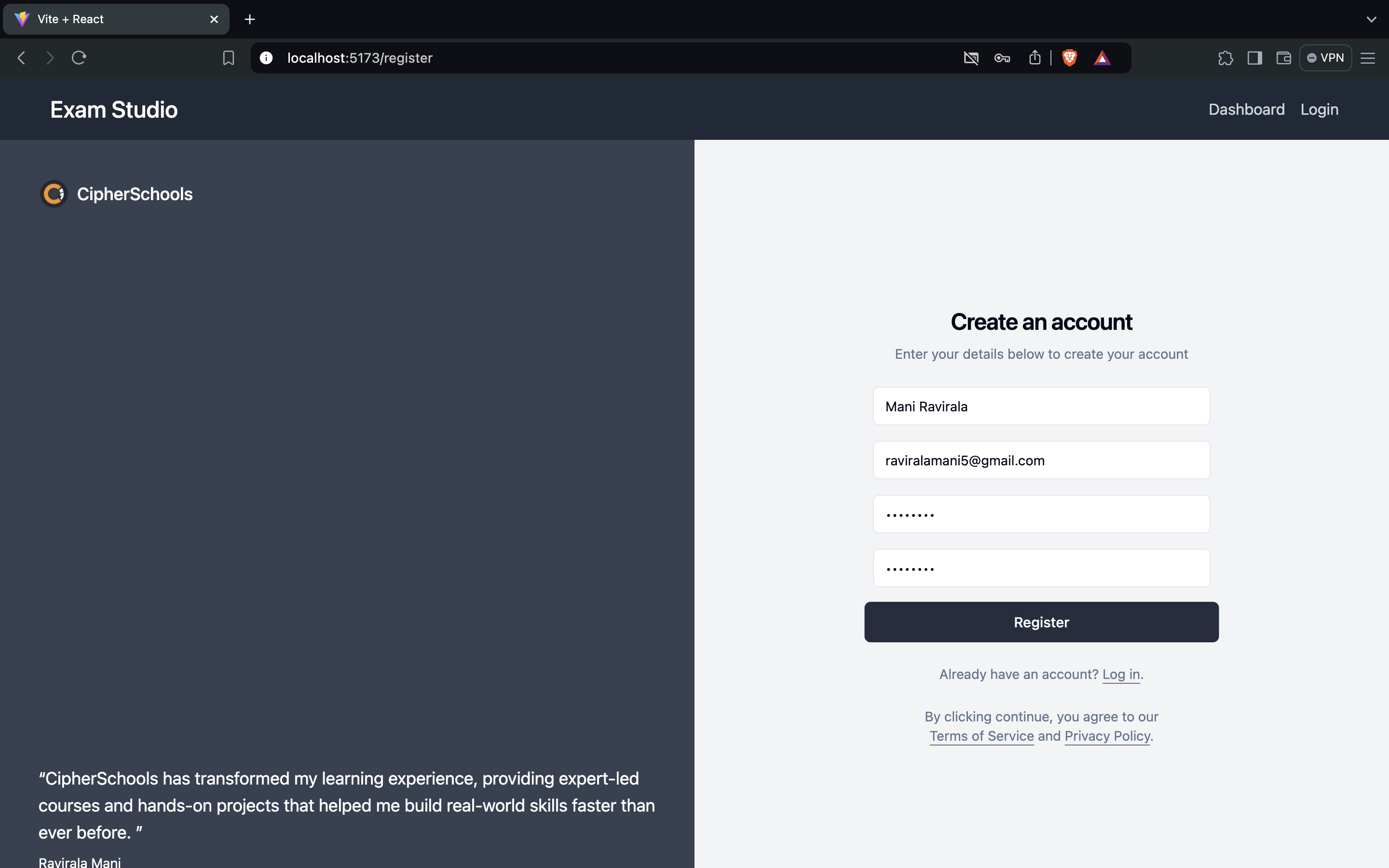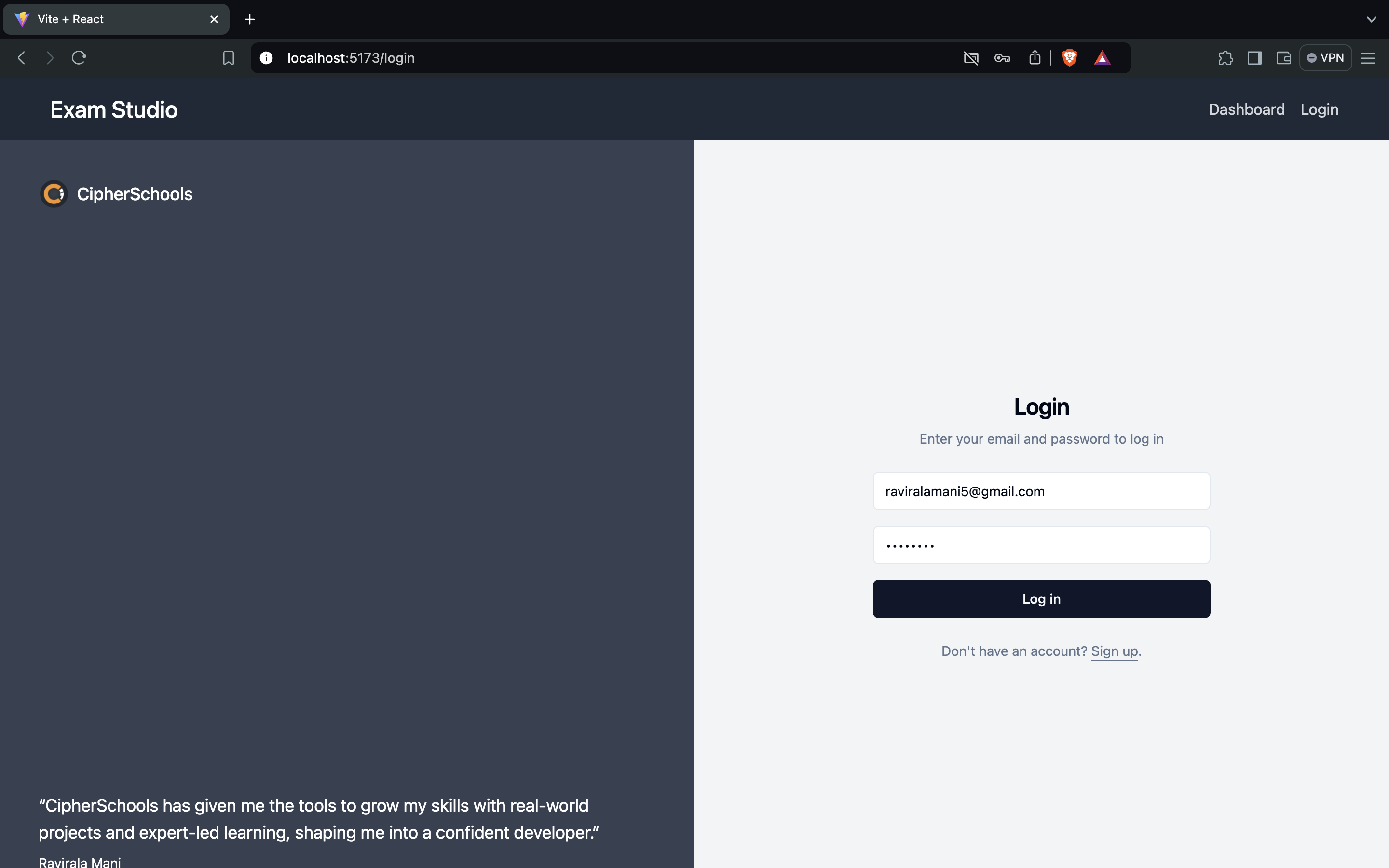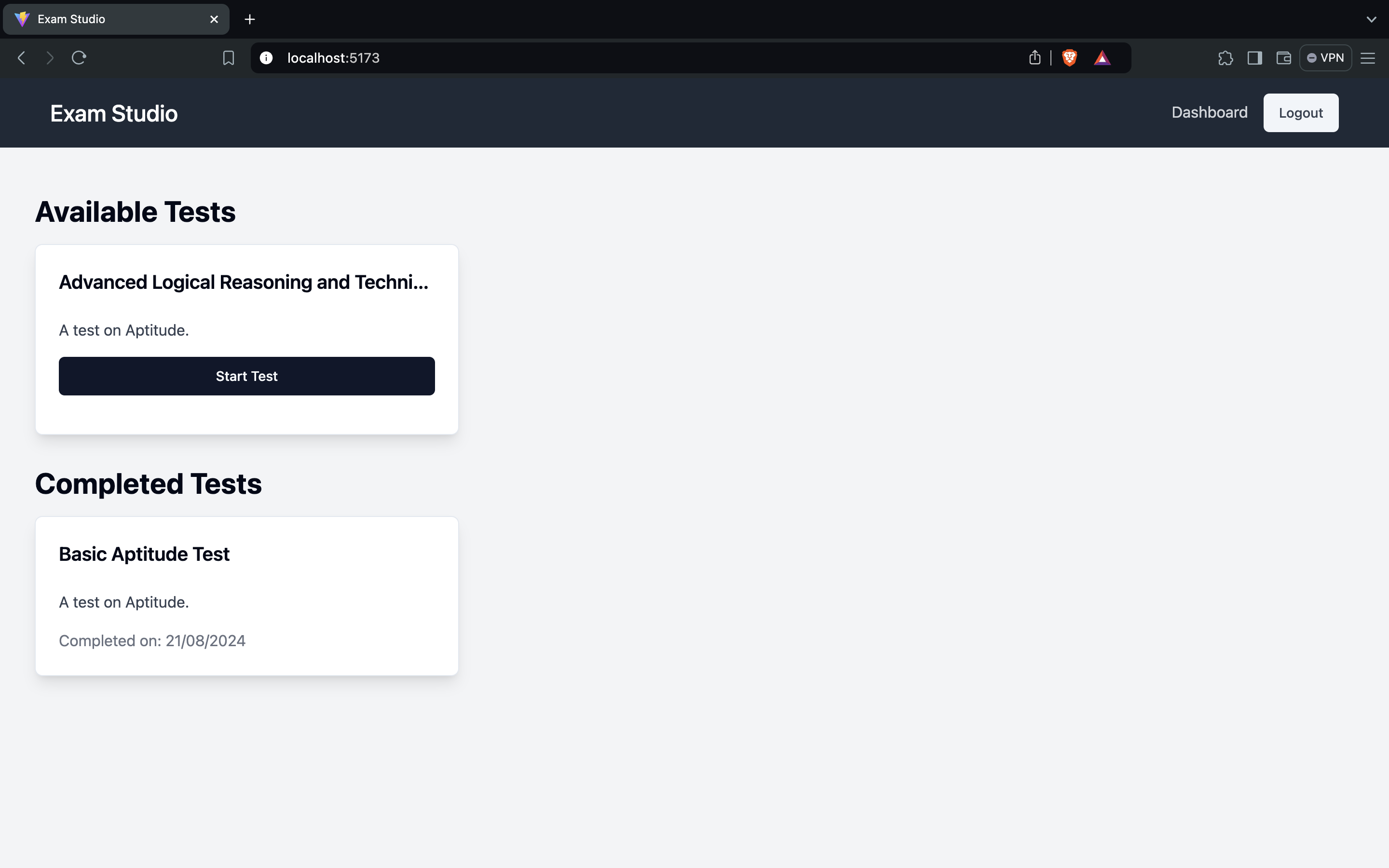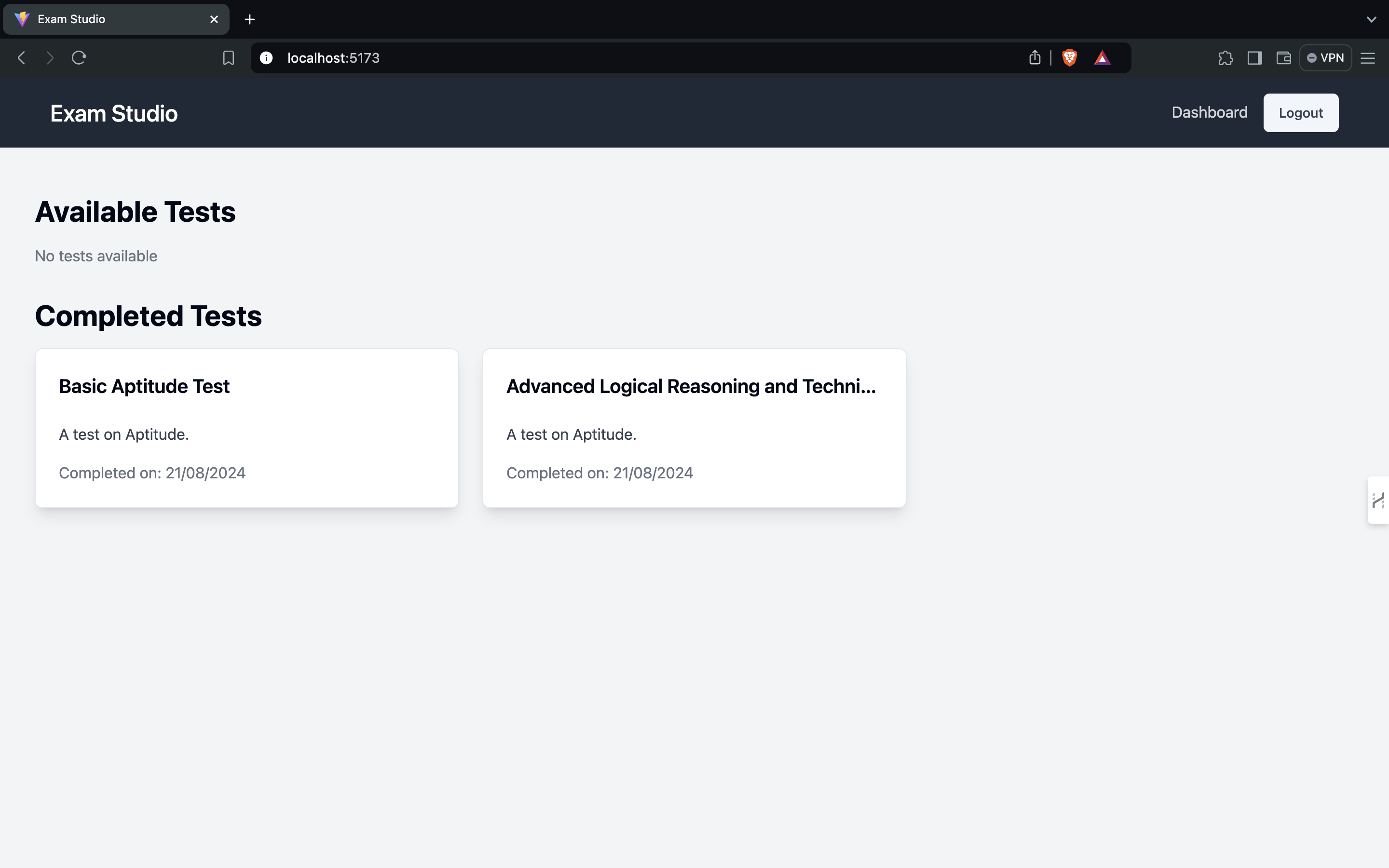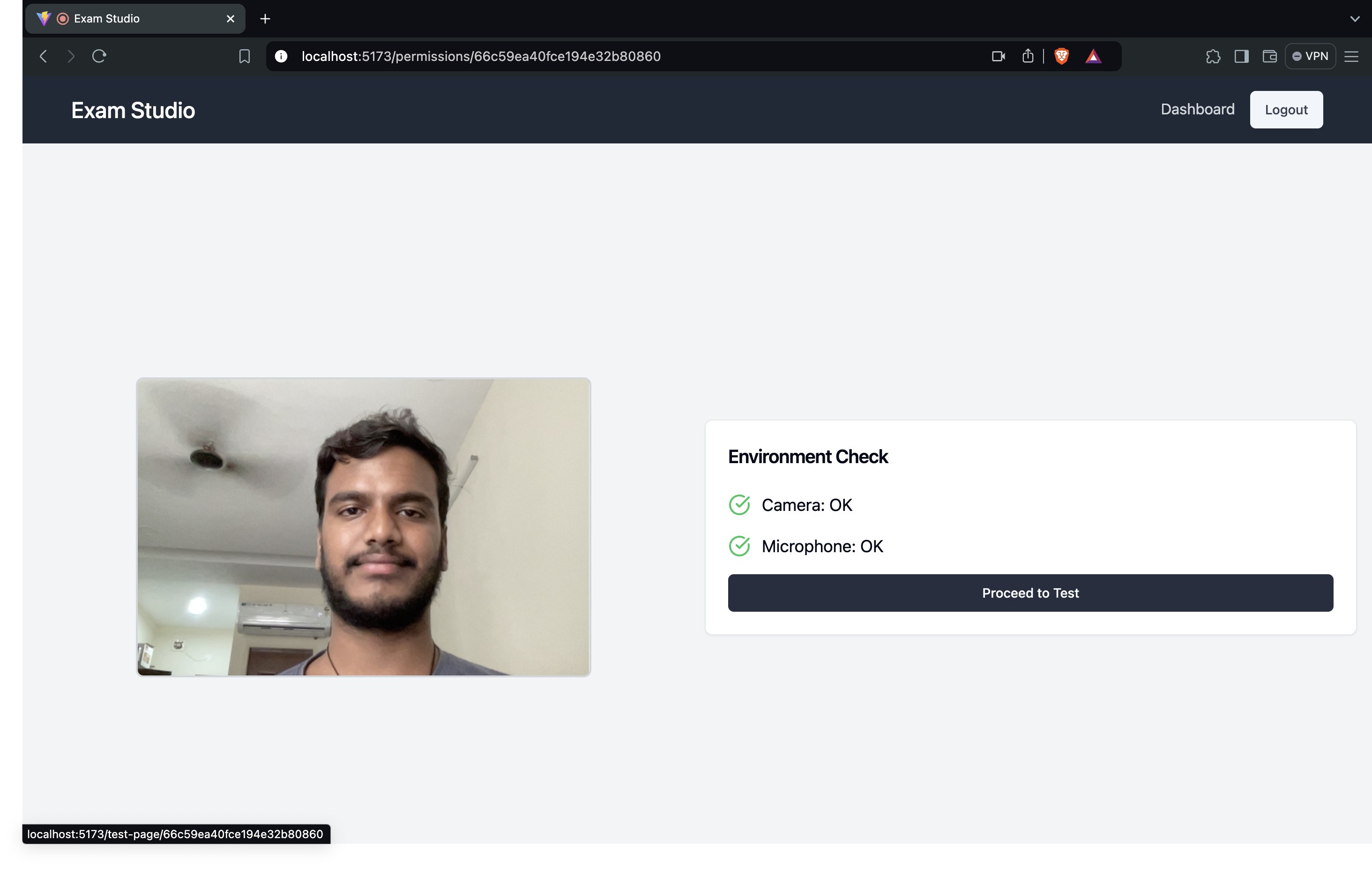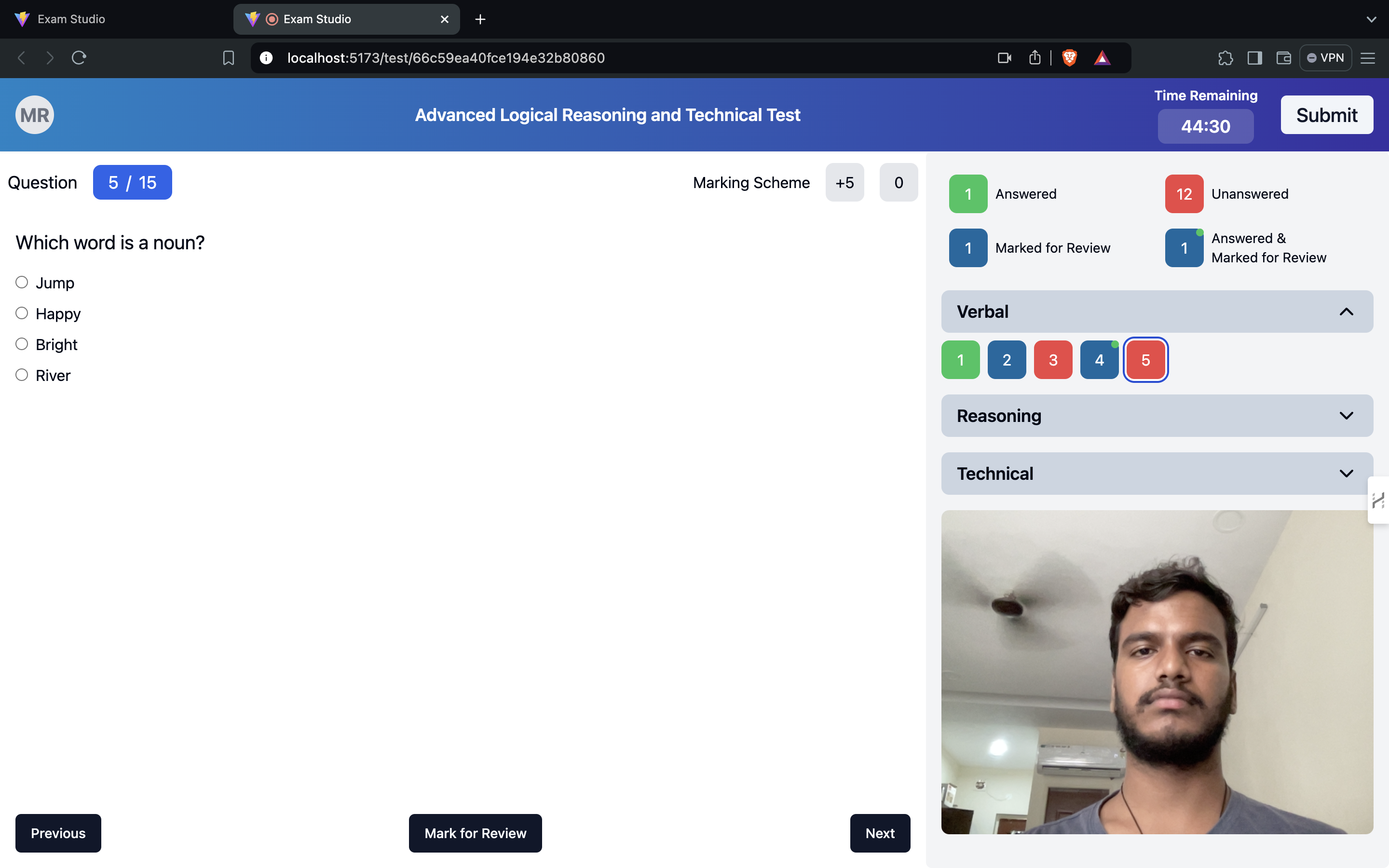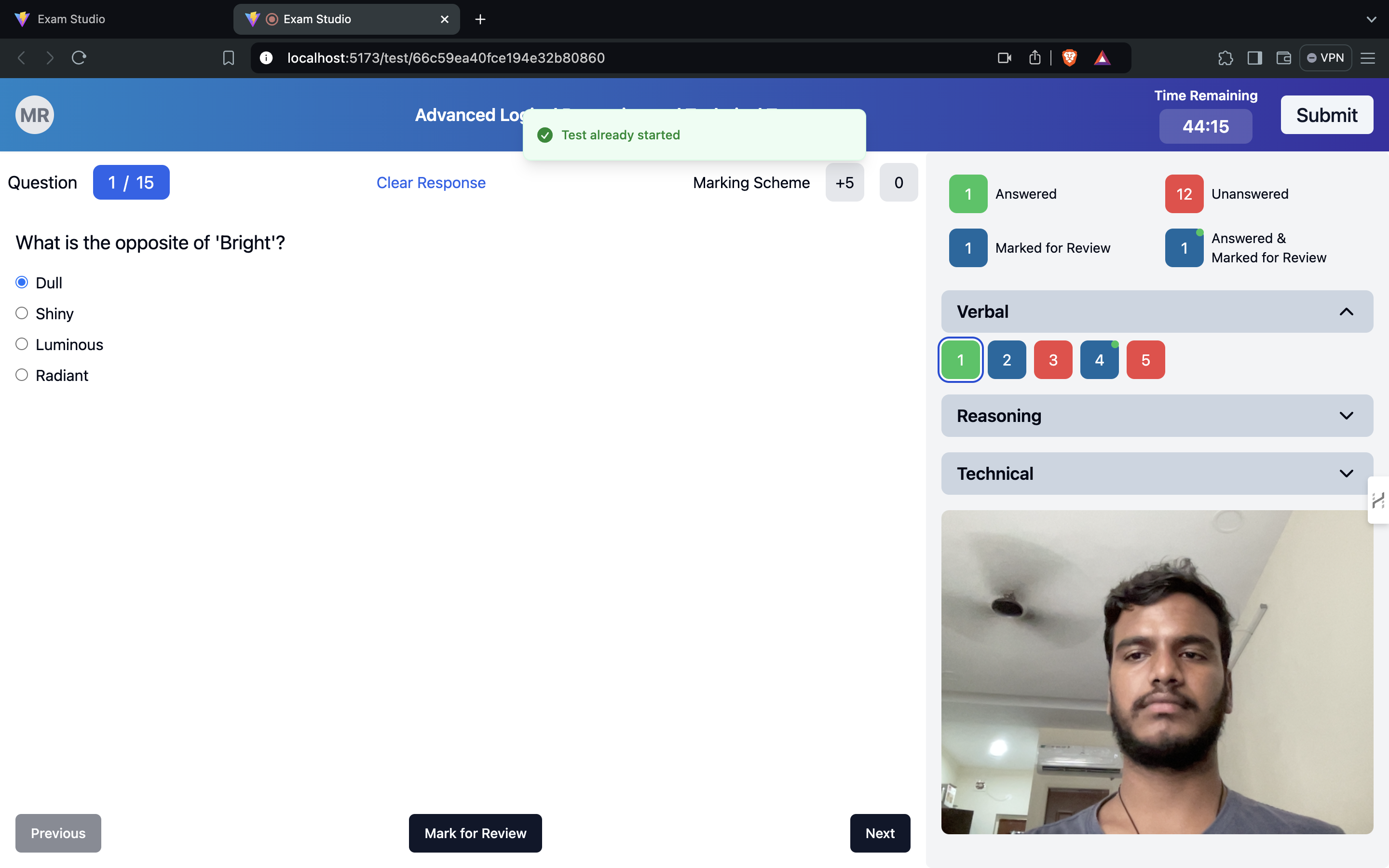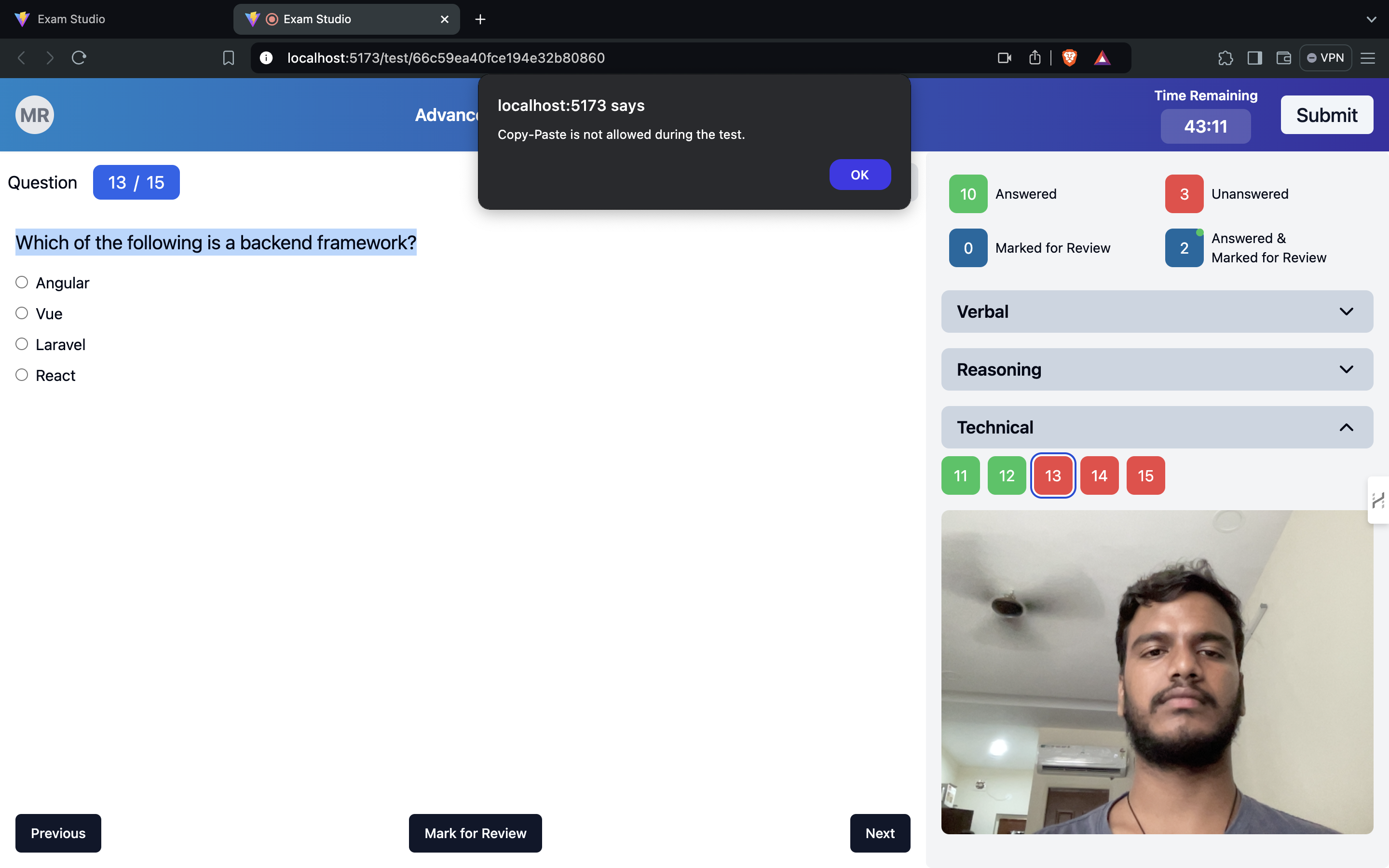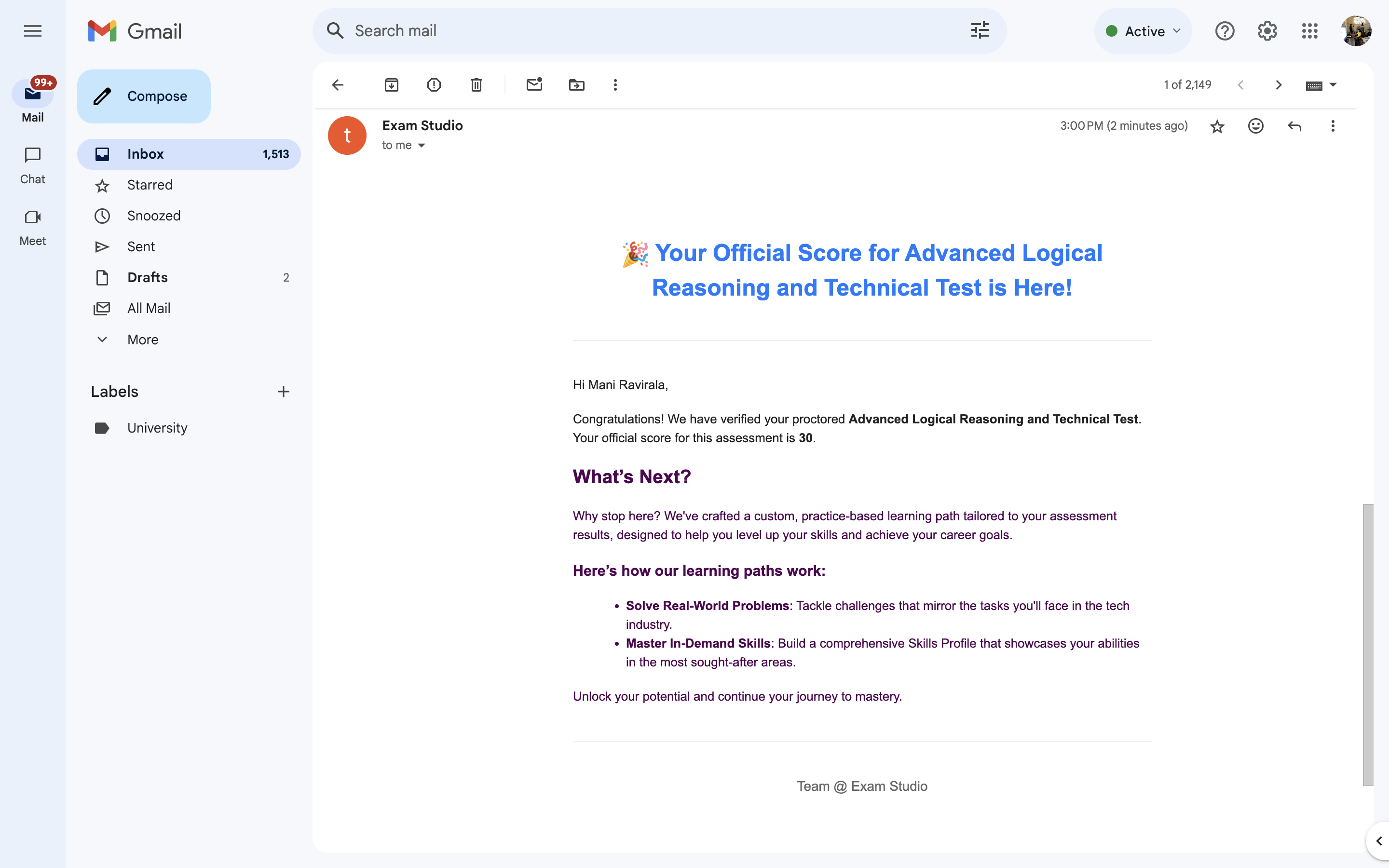Exam Studio is a secure platform for creating and taking MCQ tests. It offers a modern, intuitive test-taking experience with robust security features. 🛡️📚
Explore the platform with these credentials:
- Email: [email protected]
- Password: Exam@123
- Link: EXAMSTUDIO
🔒 Note: Results won't be shared. Sign up to receive them. We don’t store passwords.
-
Secure Test Environment: Opens in a separate window with disabled browser extensions. 🖥️
-
Copy-Paste & Context Menu Disabled: Prevents tampering. 🚫✂️
-
Context-Based Authentication: Ensures secure access to all routes. 🔐
-
Eco-Friendly MCQ Interface: Intuitive and easy to navigate. 🌿🧩
-
Persistent Timer: Tracks test duration across page reloads. ⏱️
-
Automated Evaluation: Tests are evaluated every hour and results are sent to students. 📈📧
-
Test Creation: Added features for creating and managing MCQs. ✏️
-
User Authentication: Implemented secure login with cookies. 🍪
-
CORS Configuration: Set up for multiple origins. 🌐
-
Email Notifications: Custom email service for test scores. 📬
-
Test Evaluation: Automated grading with cron jobs. 🕒
-
Route Protection: Secured with authentication middleware. 🔒
-
Token Management: Used JWT for user authentication. 🎟️
-
Database Integration: Connected to MongoDB. 💾
-
Error Handling: Implemented custom error management.
⚠️ -
Dynamic Routing: For test data and user info. 🔄
-
Test Timer: Persistent across page reloads. ⏲️
-
Environment Configuration: Managed for both backend and frontend. ⚙️
- Test Creation: Manage MCQ sections. 📝
- User Authentication: Secure login with cookies. 🔑
- Test Taking: Real-time feedback and navigation. 🚀
- Timer: Tracks duration persistently. ⏳
- Email Notifications: Automated test scores and feedback. 📩
- Frontend: React, Tailwind CSS, Shadcn UI 🌟
- Backend: Node.js, Express.js, MongoDB 🔧
- Authentication: JWT, Cookies 🍪🔐
- Email Service: NodeMailer 📧
-
Clone the repo:
git clone https://github.com/maniravirala/CipherSchools.git cd CipherSchools/Backend -
Install dependencies:
npm install
-
Create a
.envfile:JWT_SECRET=your_jwt_secret_here JWT_EXPIRES_IN=10 CLIENT_URL=http://localhost:5173 PORT=8000 MONGO_URI=your_mongo_uri_here EMAIL_USER=your_email_user_here EMAIL_PASS=your_email_pass_here -
Start the server:
npm start
-
Navigate to the frontend directory:
cd CipherSchools/Frontend -
Install dependencies:
npm install
-
Create a
.envfile:VITE_API_URL=http://localhost:8000/api -
Start the development server:
npm run dev
function scoreTemplate({ name, score, testName }) {
return `
<!DOCTYPE html>
<html lang="en">
<head>
<title>Test Score Notification</title>
<style>
body {
font-family: Arial, sans-serif;
background-color: #f4f4f4;
color: #333;
line-height: 1.6;
margin: 0;
padding: 0;
}
.container {
max-width: 600px;
margin: 20px auto;
padding: 20px;
background-color: #fff;
border-radius: 8px;
box-shadow: 0 0 10px rgba(0, 0, 0, 0.1);
}
.header {
text-align: center;
padding: 20px 0;
border-bottom: 1px solid #eee;
}
h1 {
color: #007bff;
font-size: 24px;
}
p {
margin: 16px 0;
}
.content {
padding: 20px 0;
}
.button {
display: inline-block;
padding: 10px 20px;
margin-top: 20px;
background-color: #007bff;
color: #fff;
text-decoration: none;
border-radius: 5px;
font-size: 16px;
}
.footer {
text-align: center;
padding: 20px 0;
border-top: 1px solid #eee;
font-size: 14px;
color: #666;
}
</style>
</head>
<body>
<div class="container">
<div class="header">
<h1>🎉 Your Official Score for ${testName} is Here!</h1>
</div>
<div class="content">
<p>Hi ${name},</p>
<p>Congratulations! We have verified your proctored <strong>${testName}</strong>. Your official score for this assessment is <strong>${score}</strong>.</p>
<h2>What’s Next?</h2>
<p>Why stop here? We've crafted a custom, practice-based learning path tailored to your assessment results, designed to help you level up your skills and achieve your career goals.</p>
<h3>Here’s how our learning paths work:</h3>
<ul>
<li><strong>Solve Real-World Problems</strong>: Tackle challenges that mirror the tasks you'll face in the tech industry.</li>
<li><strong>Master In-Demand Skills</strong>: Build a comprehensive Skills Profile that showcases your abilities in the most sought-after areas.</li>
</ul>
<p>Unlock your potential and continue your journey to mastery.</p>
</div>
<div class="footer">
<p>Team @ Exam Studio</p>
</div>
</div>
</body>
</html>
`;
}
module.exports = scoreTemplate;- React: For the UI. ⚛️
- Tailwind CSS: For styling. 🌐
- Shadcn UI: For UI components. 🏗️
- Express.js: For backend services. 🚀
- MongoDB: For database. 📊
Licensed under MIT. See LICENSE for details. 📝