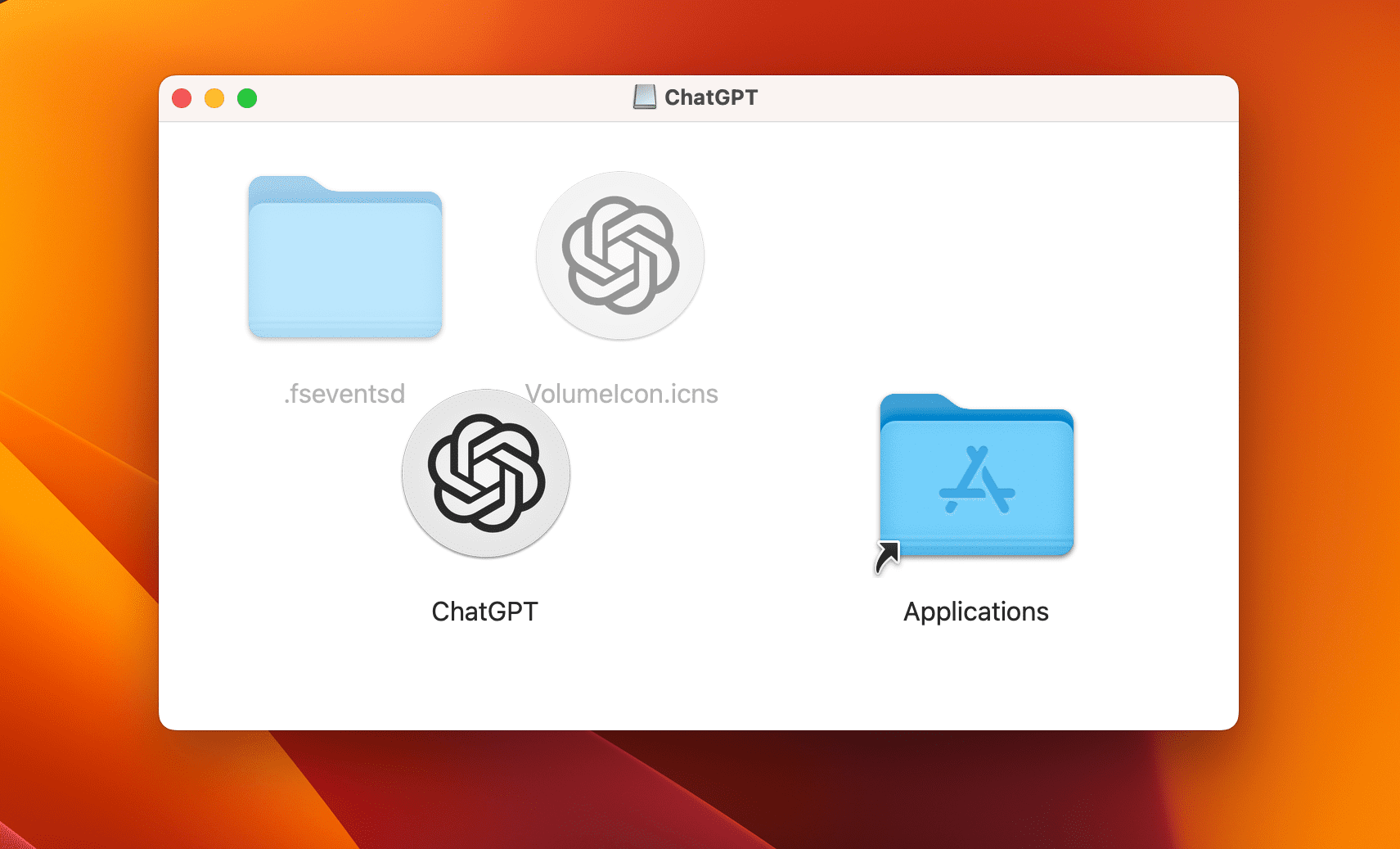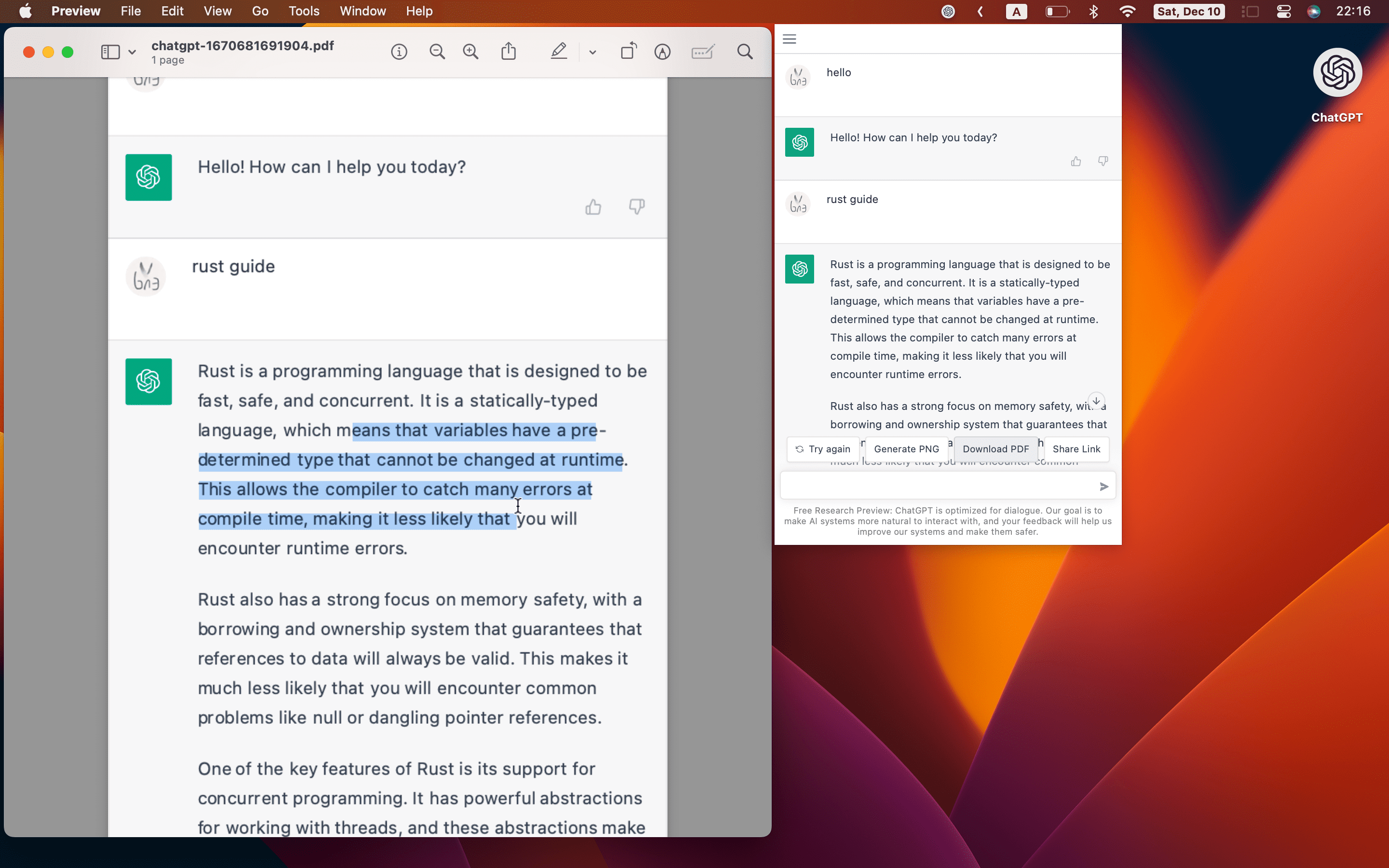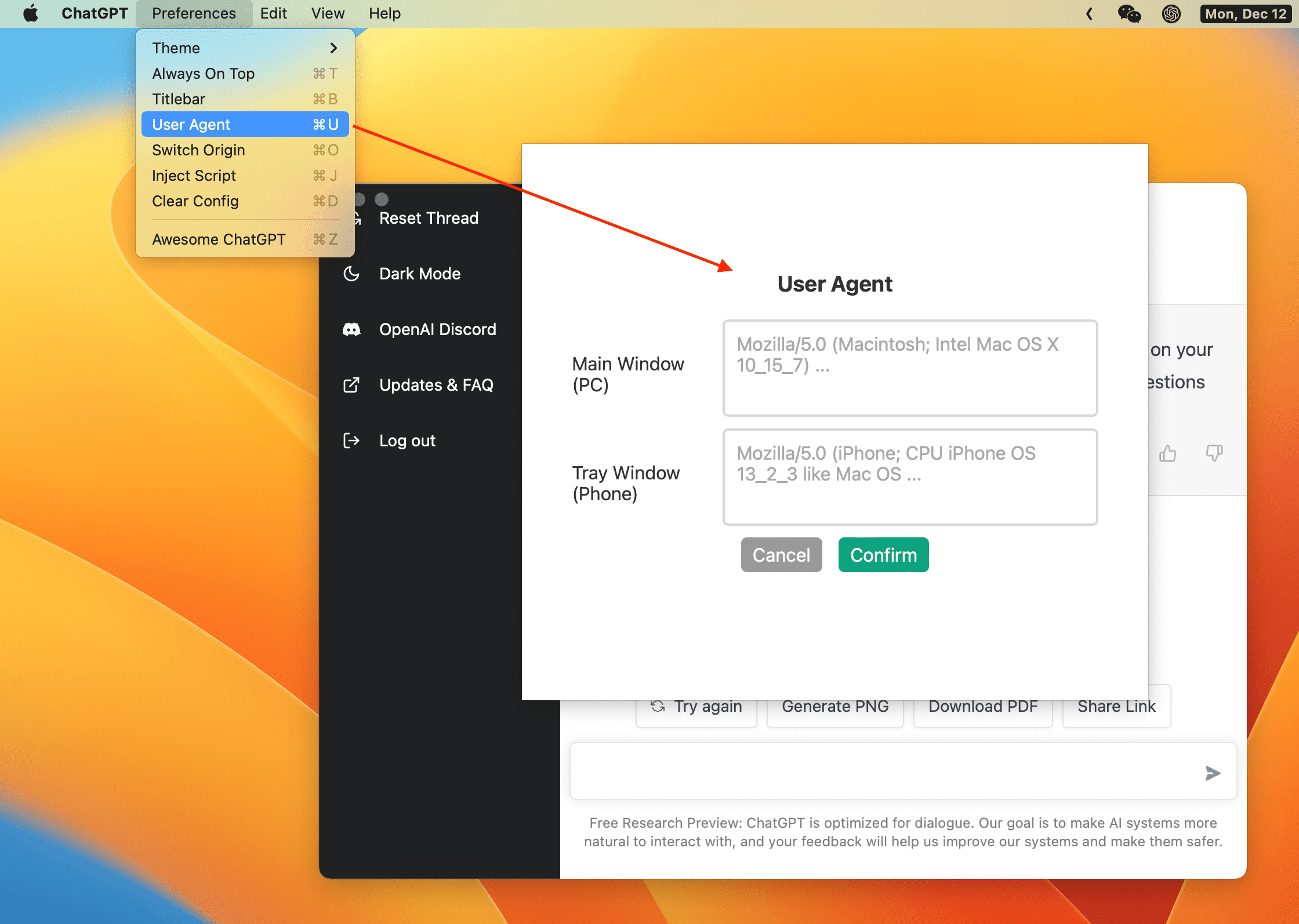ChatGPT Desktop Application
Latest:
Mac: ChatGPT_0.2.1_x64.dmgLinux: chat-gpt_0.2.1_amd64.debWindows: ChatGPT_0.2.1_x64_en-US.msi
Easily install with Homebrew (Cask):
brew tap lencx/chatgpt https://github.com/lencx/ChatGPT.git
brew install --cask chatgpt --no-quarantineAlso, if you keep a Brewfile, you can add something like this:
repo = "lencx/chatgpt"
tap repo, "https://github.com/#{repo}.git"
cask "popcorn-time", args: { "no-quarantine": true }- Multi-platform:
macOSLinuxWindows - Export ChatGPT history (PNG, PDF and Share Link)
- Automatic application upgrade notification
- Common shortcut keys
- System tray hover window
- Powerful menu items
- Preferences
Theme-Light,Dark(Only macOS and Windows are supported).Always on Top: The window is always on top of other windows.Titlebar: Whether to display the titlebar, supported by macOS only.User Agent(#17): Customuser agent, which may be required in some scenarios. The default value is the empty string.Inject Script: Using scripts to modify pages.Switch Origin(#14): Switch the site source address, the default ishttps://chat.openai.com, please make sure the mirror site UI is the same as the original address. Otherwise, some functions may not be available.Clear Config: Clear the configuration file (path: ~/.chatgpt/*), dangerous operation, please backup the data in advance.Restart ChatGPT: Restart the application, for example: the program is stuck or the injection script can take effect by restarting the application after editing.Awesome ChatGPT: Recommended Related Resources.
- Edit -
Undo,Redo,Cut,Copy,SelectAll, ... - View -
Go Back,Go Forward,Scroll to Top of Screen,Scroll to Bottom of Screen,Refresh the Screen, ... - Help
Update Log: ChatGPT changelog.Report Bug: Report a bug or give feedback.Toggle Developer Tools: Developer debugging tools.
- Web access capability (#20)
- Shortcut command typing chatgpt prompt
- ...
If you cannot open the application after the upgrade, please try to clear the configuration file, which is in the ~/.chatgpt/* directory.
It's safe, just a wrapper for OpenAI ChatGPT website, no other data transfer exists (you can check the source code).
# step1:
git clone https://github.com/lencx/ChatGPT.git
# step2:
cd ChatGPT
# step3: install deps
yarn
# step4:
yarn dev
# step5:
# bundle path: src-tauri/target/release/bundle
yarn build- The core implementation of the share button code was copied from the @liady extension with some modifications.
Apache License