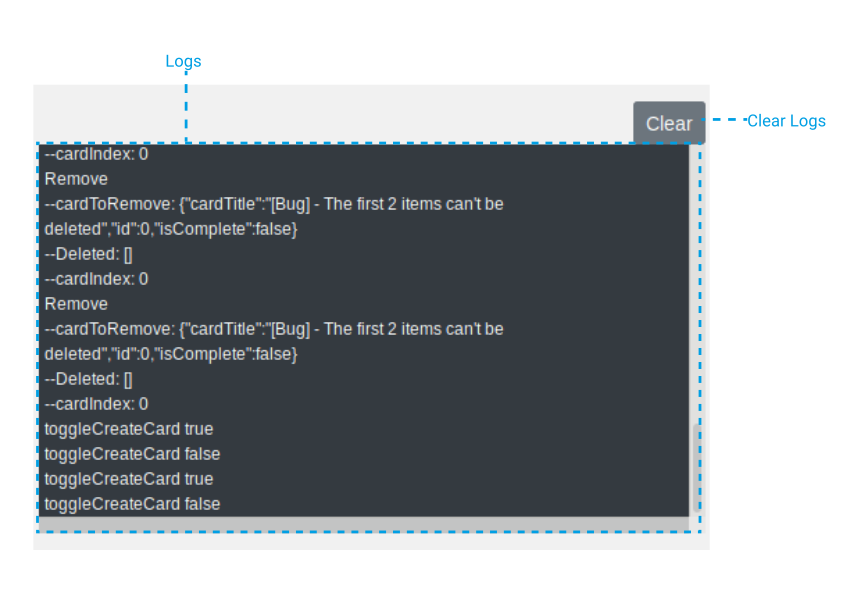-
Install the dependencies
yarn install -
Run development server
yarn serve
This is a Todo list.
List - Simply think of this list as a notepad.
Card - This is the todo's. A card can contain description.
The List schema:
| Property | Type |
|---|---|
list |
Object<Listt> |
listTitle |
String |
cardList |
Array<Card> |
cardTitle |
String |
cardDescription |
String |
isComplete |
Boolean |
JSON Structure
{
"list": {
"listTitle": "M.I.T.",
"cardList": [
{
"cardTitle": "Gather 2 milk from the ranch",
"cardDescription": "AAA",
"isComplete": false
},
{
"cardTitle": "Cook pasta",
"cardDescription": "AABB",
"isComplete": false
},
{
"cardTitle": "Clean mah dog.",
"cardDescription": "AABB",
"isComplete": false
}
]
}
}Cards are saved on and loaded from browser's localstorage
- When
+ Add Another Cardis clicked, it should not be shown (hidden). Then the Add Card button and the textbox should show.
When the horizontal ellipsis icon-button was clicked. A dropdown shows up.
When 'Complete All' was selected. Check all the items/card in the list.
When 'Un-check All' was selected. Remove the check on the items/card in the list.
A button to clear the logs