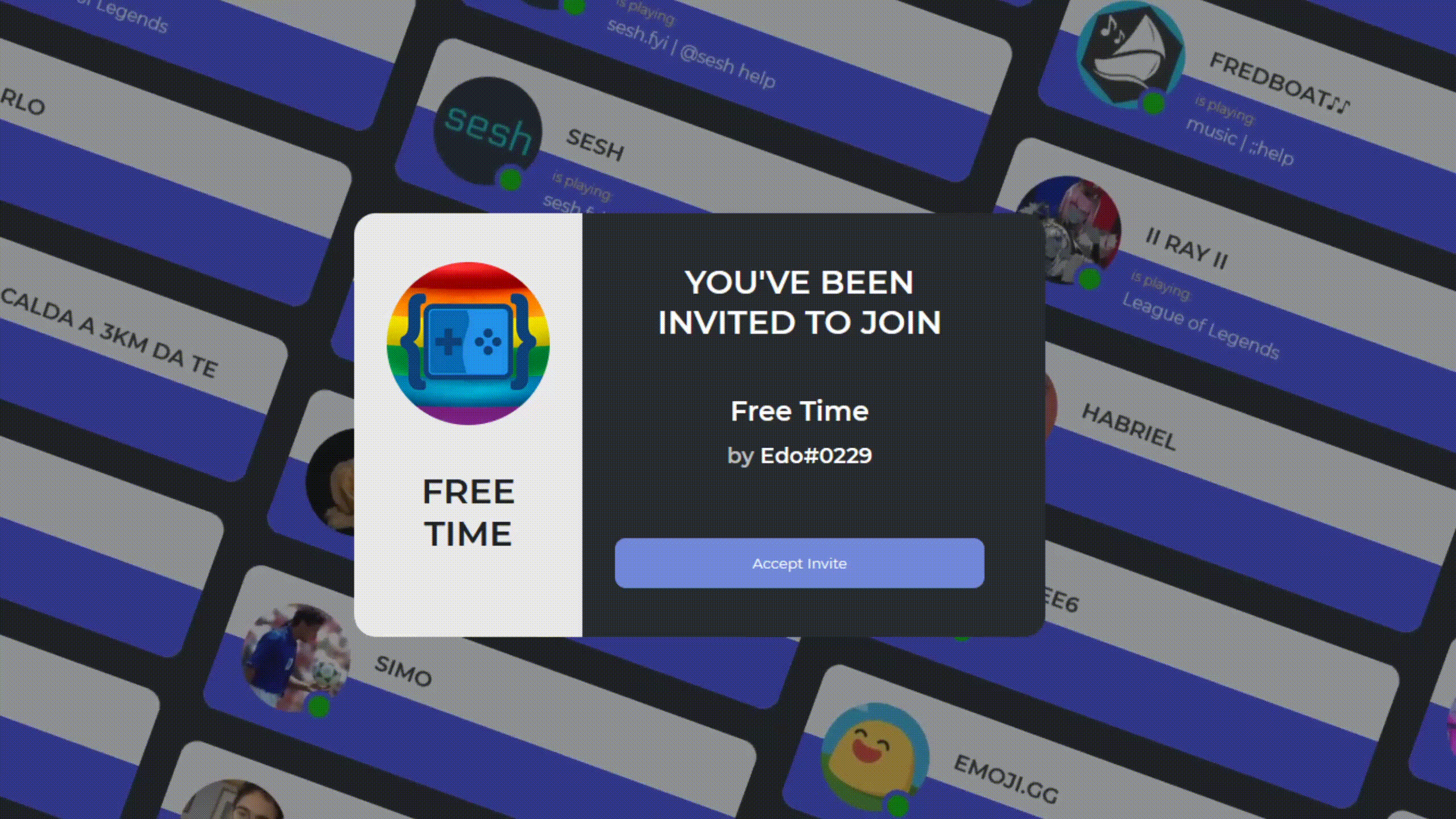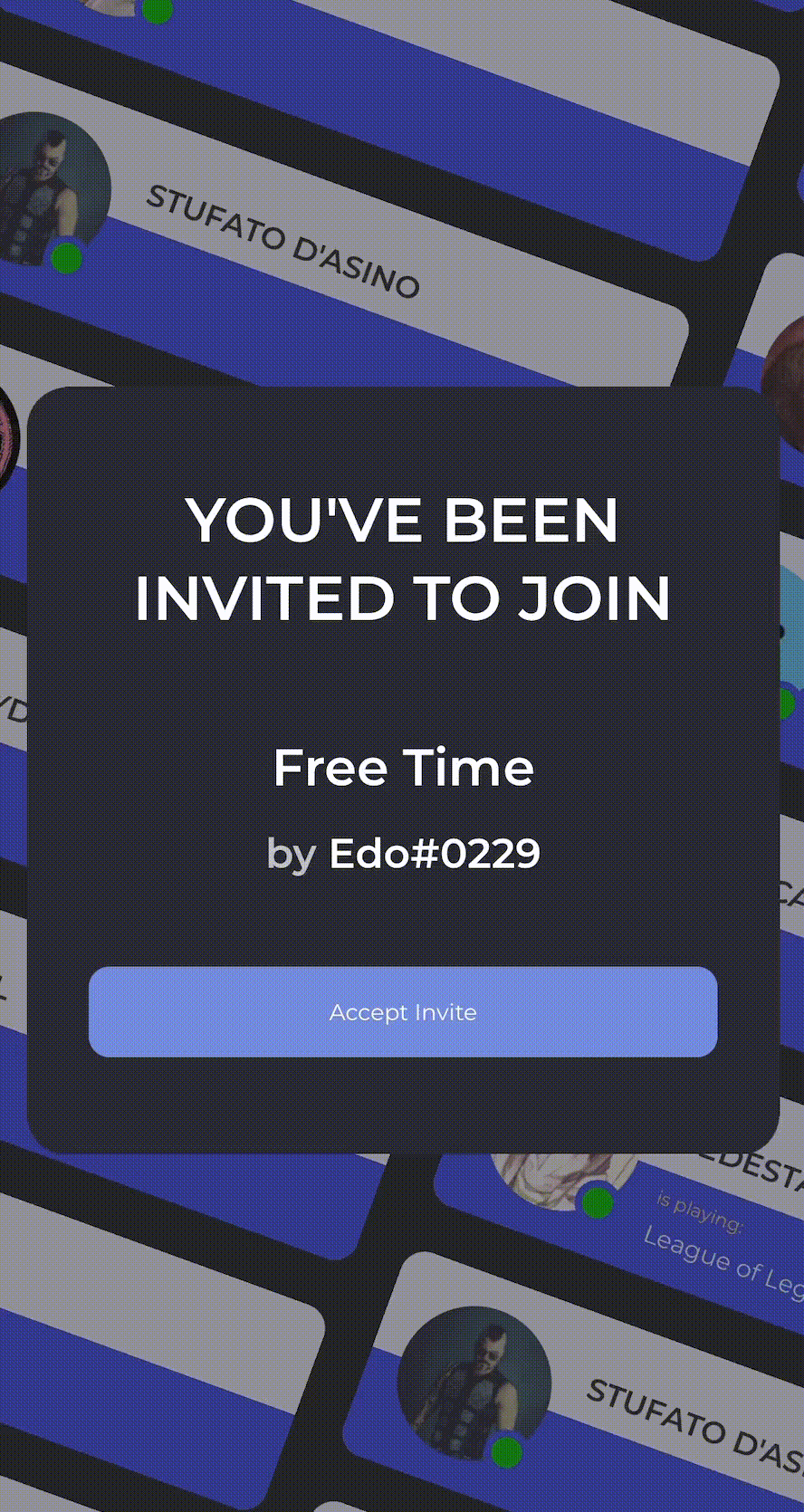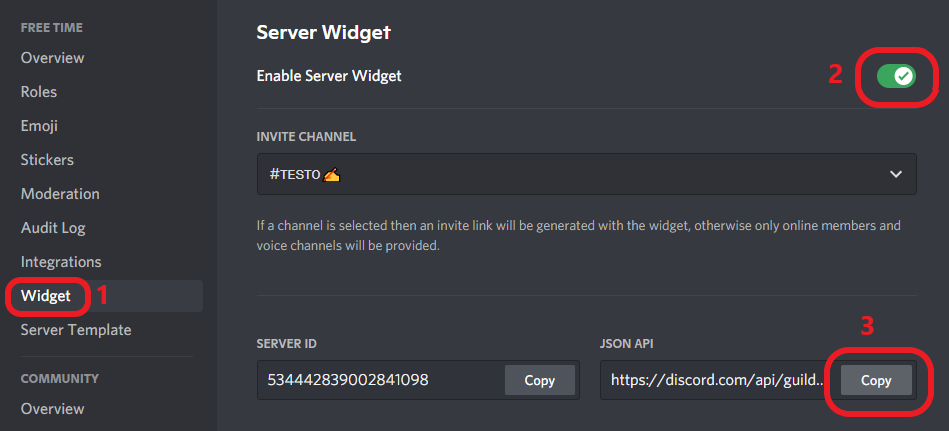A dynamic template to have a unique invitation page to your Discord server!
You can test the it on THIS SITE!
-
The online members will be displayed in the background
-
Simple setup
-
The site is responsive
- Go to your server settings
- Follow the steps in the photo, in the order shown:
-
Go to line 1 of script.js and replace "https://discord.com/api/guilds/1234/widget.json" with the link you just copied
-
Edit lines of index.html with your server data:
<title>Server Name</title>
<h1 class="text">SERVER<br/>NAME</h1>
<h2>
<span class="server">Server Name</span>
<br/>
<span class="by">by </span>
<span class="name">Founder#1234</span>
</h2>- Edit line 40 of index.html with the invitation link to your server:
<a href="https://discord.com/invite/EE7MQukrpk">
<button class="acceptBtn">Accept Invite</button>
</a>-
Upload the files to your site along with a png photo of your server icon, called "logo.png
-
Done!
This template was created by merging the ideas of these two developers and making some changes.
Buy me a coffee (PayPal): Ed0ardo
Buy me a coffee (Binance Pay): 268880867
Buy me a coffee (Binance Wallet): 0x2a895d54c5249349a27183139d5975aa3518d573
Buy me a coffee (Trust Wallet): 0x825fFeB482BE713eA3bFea0F3B8c398813B65269
Buy me a coffee (CashApp): $Ed0ardo