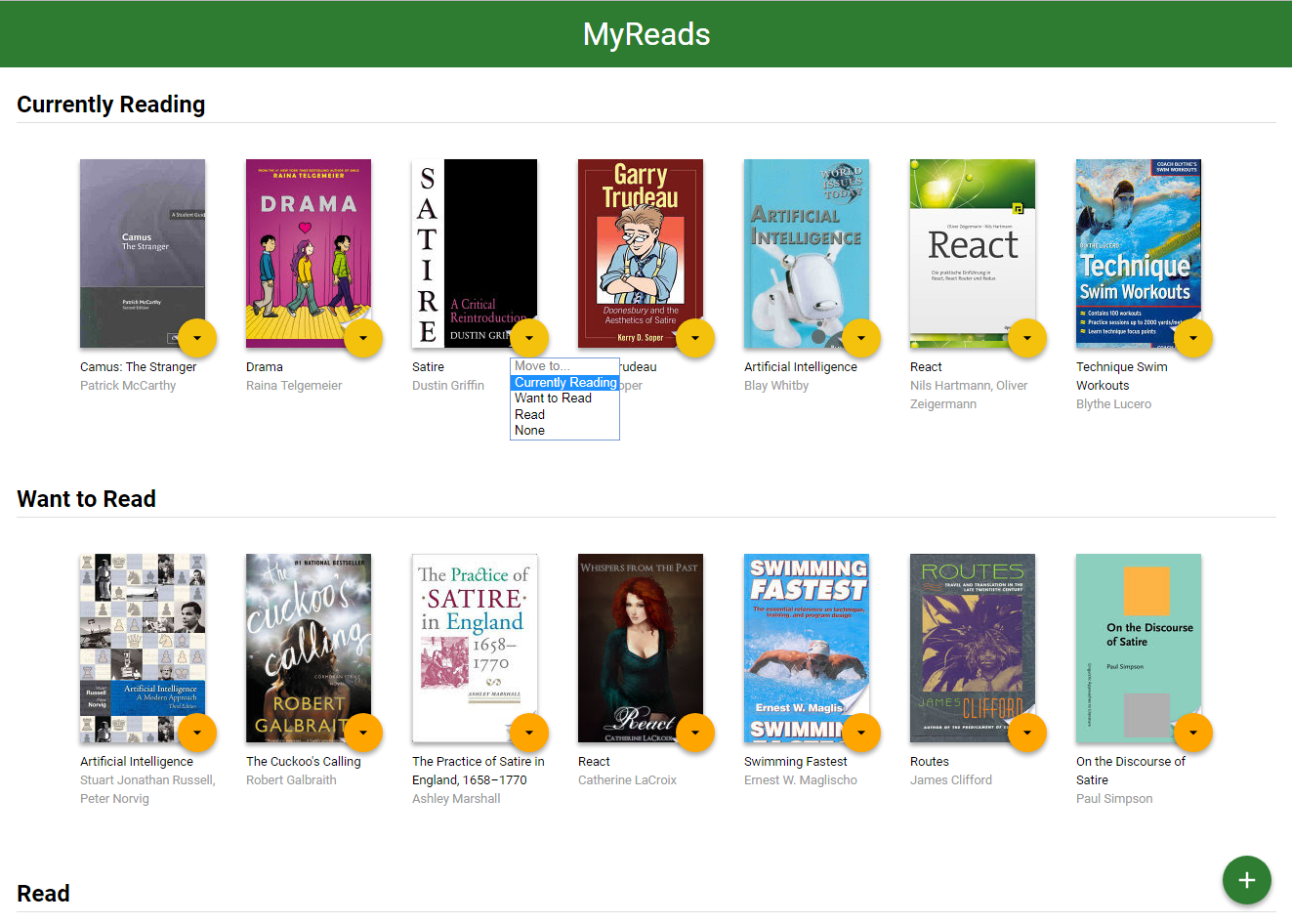React front-end code to search for books and catalogue them in different shelves. Back-end API and data storage is provided by Udacity. This project is part of Udacity React Nanodegree Program.
The main page contains a list of books catalogued by shelf. Available shelves are: currently reading, want to read and read. It is possibile to move a book from a shelf to another, by using the dropdown provided on bottom-right corner of each book. To completely remove a book from these shelves choose shelf -> None.
By clicking on the page bottom-right plus icon user gets redirected to /search URL.
Here it is possibile to search for books by typing a keyword.
Search is gonna call a backend server and return a maximum of 20 results.
Due to the exercise nature of the project, the backend API uses a fixed set of cached search results and is limited to a particular set of search terms, which can be found in SEARCH_TERMS.md. That list of terms are the only terms that will work with the backend.
Once search results are displayed it is possibile to move a book to a shelf by using the same dropdown functionality described for main page. Books that already belong to a shelf are displayed accordingly.
- download the project folder (master branch)
- open your terminal and navigate to project folder
- make sure you have Node.js and npm installed, or get them here
- run
npm installto install all required dependencies - run
npm start
A browser window with the working app should open