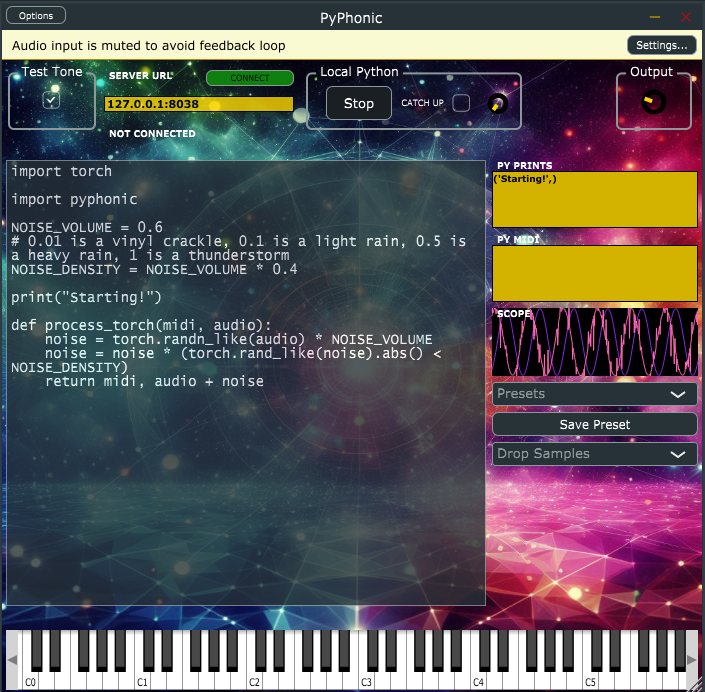This is the Python library for the PyPhonic VST plugin.
Docs: https://audiofluff.github.io/PyPhonic/
The VST streams audio and midi to some server; the server responds with some processed audio.
This library is (one implementation of) the server component.
The VST is not yet released. It's in the final stages of development with release expected in May 2024; you can sign up at https://audiofluff.com to get notified when it's released.
python -c "import pyphonic; from pyphonic.demo import process; pyphonic.start(process, 8020)"An example using NumPy (recommended over basic Python):
python -c "import pyphonic; from pyphonic.sampler import process_npy; pyphonic.start(process_npy, 8020)"An example using PyTorch:
python -c "import pyphonic; from pyphonic.torch_saturator import process_torch; pyphonic.start(process_torch, 8020)"
Enter 127.0.0.1:8020 in the VST and you'll hear synthesized tones for each MIDI note you press.
import pyphonic
def process(midi, audio):
return midi, audio
PORT = 8020
pyphonic.start(process, PORT)Enter the url http://127.0.0.1:8020 in the VST and voila, you have a perfectly useless plugin.
import pyphonic
def process(midi, audio):
left, right = audio[0], audio[1]
if pyphonic.getBPM() > 140:
return midi, [[x * 1.1 for x in left], [x * 1.1 for x in right]]
return midi, [[0.0 for _ in left], [0.0 for _ in right]]
PORT = 8020
pyphonic.start(process, PORT)YMMV with network audio, particularly if you're running this server on a different computer than the VST.
That's why the PyPhonic VST also provides the ability to then take the exact same Python code and run it within the VST. In other words, the remote setup is great for POC and debugging, the next step is to run it in the VST itself. (Optional third step is then to translate the Python code to C++ but that's on you).
Remotely, you can use any third party Python lib installed in your environment (e.g. PyTorch). In the VST, currently, numpy, scipy, torch and librosa (which includes numba and scikit-learn) are offered.
pyphonic.demo- a simple polyphonic sine wave synthpyphonic.arp- a beat sync'd minor triad MIDI arpeggiatorpyphonic.butterworth- a configurable high/low/bandpass filterpyphonic.sampler- a wavetable synth or "ROMpler", demonstrating pitch shiftingpyphonic.stretcher- a time stretching wavetable synthpyphonic.torch_noise- to be charitable, it adds a vinyl crackle or tape hiss to the audiopyphonic.torch_saturator- a saturator/distortion effect, nice warmth on EDM drums- (TODO)
pyphonic.reverb- a reverb effect - (TODO)
pyphonic.delay- a beat sync'd delay effect - (TODO)
pyphonic.pitcher- a realtime pitch shift and time stretch effect for audio - (TODO)
pyphonic.deverb- A deep learning model trained to remove reverb - (TODO)
pyphonic.source_separation- A deep learning model trained to separate music into drums, bass, vocals and other
The VST is fully functional, rarely crashes, and stays quite performant even under heavy load. Before releasing it (hopefully to the KVR community), I need to 1. make a few more presets that push performance boundaries and check edge cases - dogfooding, basically - 2. write more docs and 3. make a Windows installer. A Mac installer will follow (and Linux if there's interest).
As at early May 2024 I reckon this should be this month.
Contributions welcome!
In particular, the VST plugin automatically pulls presets.json and uses that to populate the presets dropdown. If you come up with a great preset and want to share it, please consider making a pull request.
import json
f = open('my_python_file.py').read()
json.dump(f, open("ready_to_copy_paste_into_presets.json", "w"))