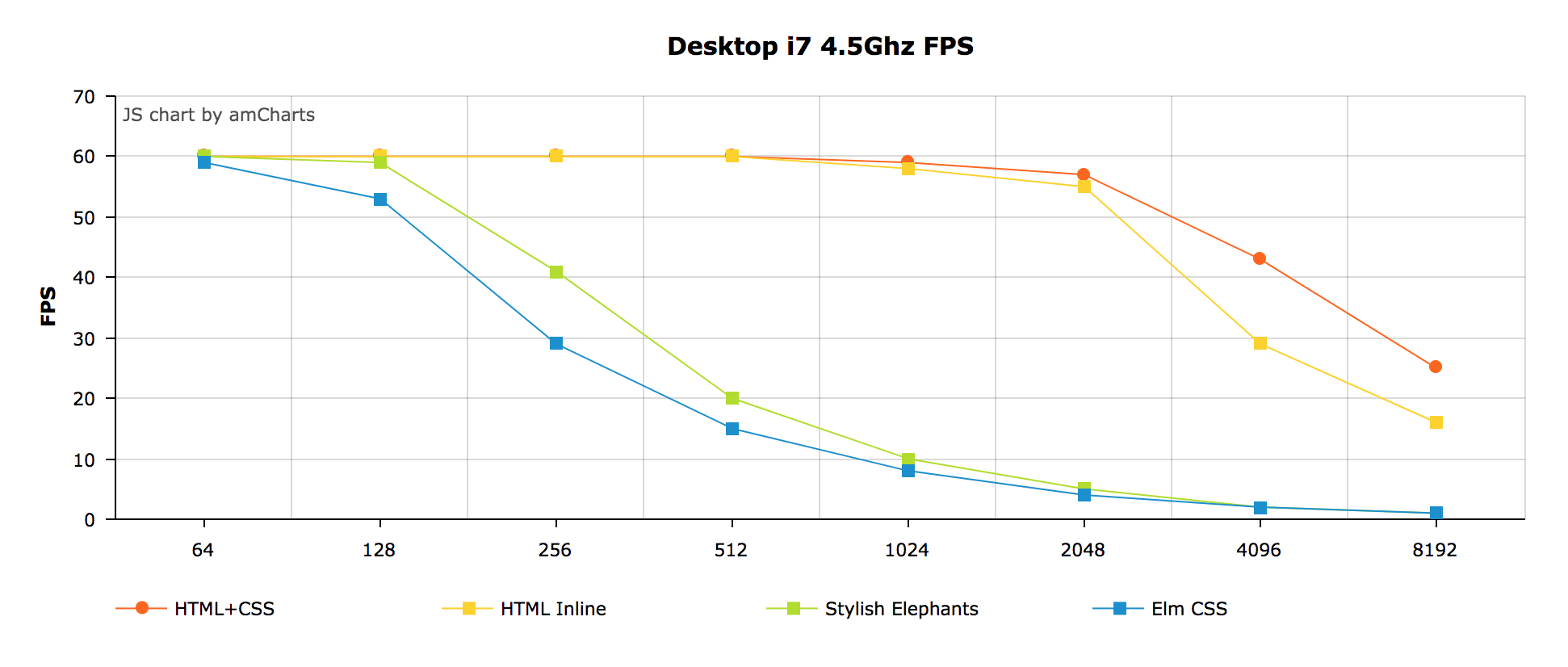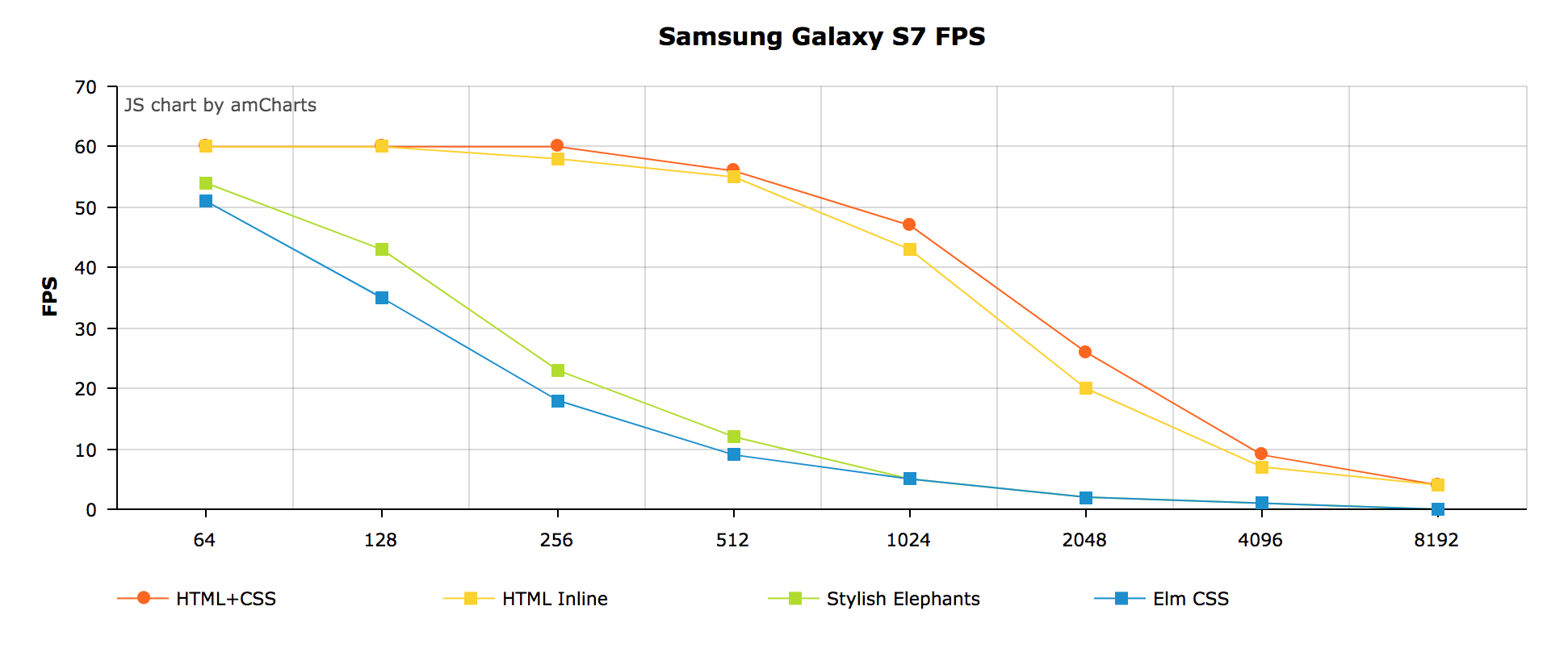You can open the test app and try it on your device:
Just choose your prefered settings and hit "Run Test".
Check the results.
This is a simple, non-scientific test of the render performance of the Elm Virtual DOM. I created this to get a better understanding on how the Virtual DOM works and what affects the rendering performance.
Four common approaches of working with style / layout are implemented and can be compared:
- HTML with CSS (only CSS classes are handled by Elm)
- HTML with Inline Style (all style is handled by Elm)
- Stylish Elephants 6.0.2
- elm-css 14.0.0
One UI component (an accordion) is implemented with each of the above techniques and can be compared. The rendering times are printed to the console using console.time and console.timeEnd. This is achieved by patching the virtual-dom package. Three metrics are logged:
- view: The time of the view function in the Elm program.
- diff: The time it takes to compare the generated tree with previous VDOM tree and generating a patch (the Reconciliation algorithm).
- apply: This is the time it takes to apply the changes to the "real" DOM.
For example when you toggle someting on the page. In this case I opened the first accordion.
| HTML-CSS | HTML Inline | SE | elm-css | |
|---|---|---|---|---|
| View | 7.2 | 18.1 | 400 | 730 |
| Diff | 4.3 | 10.8 | 27 | 6.5 |
| Apply | < 1.0 | < 1.0 | < 1.0 | < 1.0 |
| Node Count* | 3120 | 3120 | 6195 | 3121 |
*DOM Node Count using document.querySelectorAll('*').length
- Here you can se that the view function of the program is the largest part of rendering.
- Even though the html-inline approach has the same html elements as html-css, it takes more time on both view and diff since it also has to handle all the style attributes.
- Stylish Elephants does a lot more work for you than just generating a Virtual Dom tree, so this comparisation is quite unfair. But on the other hand, this is a performance test.
- Using Html.Lazy (or Element.Lazy or Html.Styled.Lazy) will reduce the view and diff step.
- Since just one element has to be changed, the apply step is below 1ms and does not have any practical impact on the performance.
This could be when switching page in your application. I switched between implementations to emulate this.
| HTML-CSS | HTML Inline | SE | elm-css | |
|---|---|---|---|---|
| View | 6.5 | 22.7 | 400 | 750 |
| Diff | 1.2 | 0.8 | 0.5 | 0.1 |
| Apply | 130 | 270 | 170 | 125 |
- The same amount of Virtual DOM is generated in this test so the time on the view function is more or less the same as in the previous test.
- Since
Html.Keyedis used around the accordion wrapper the diffing will bail out early and just replace the whole thing. This is why you see much lower times on the diffing step compared to the previous example. - Applying the patch to the "real" DOM takes more time here since many nodes has to be deleted and created.
- You can see that the html-inline implementation takes more time to apply since it also has to handle a lot of attributes on each node.
When a browser renders the page there is a lot more happening than just diffing and applying virtual DOM. A fair amount of time is also spent on calculating layout and painting. Garbage Collection cycles can also affect the rendering performance.
In this test I opened first accordion and measured the time of each part in the rendering process.
With 1024 Accordions
| HTML-CSS | HTML Inline | SE | elm-css | |
|---|---|---|---|---|
| View | 27 | 33 | 670 | 800 |
| Diff | 7 | 10 | 31 | 7.5 |
| Apply | < 1.0 | < 1.0 | < 1.0 | < 1.0 |
| Layout | 45 | 45 | 150 | 95 |
| Paint | 3.5 | 3.5 | 25 | 5.9 |
If you hit the "Run Test" button the app will call requestAnimationFrame 30 times and open an accordion on each frame.
This way the whole rendering cycle is taken into account since requestAnimationFrame will queue each update after every render.
Here are some results from different devices showing how FPS decreases as the accordion count increases. (Click the charts to open an interactive version)
In reality the numbers would probably look different. The html-css implementation is very naive and I think the test it is somewhat unfair to stylish elephants. Maybe I will try to make a more realistic example some day.
You'd probably want to use Element.Lazy if you are building a larger project using stylish elephants or Html.Styled.Lazy using elm-css. Especially if you are targeting low end devices.