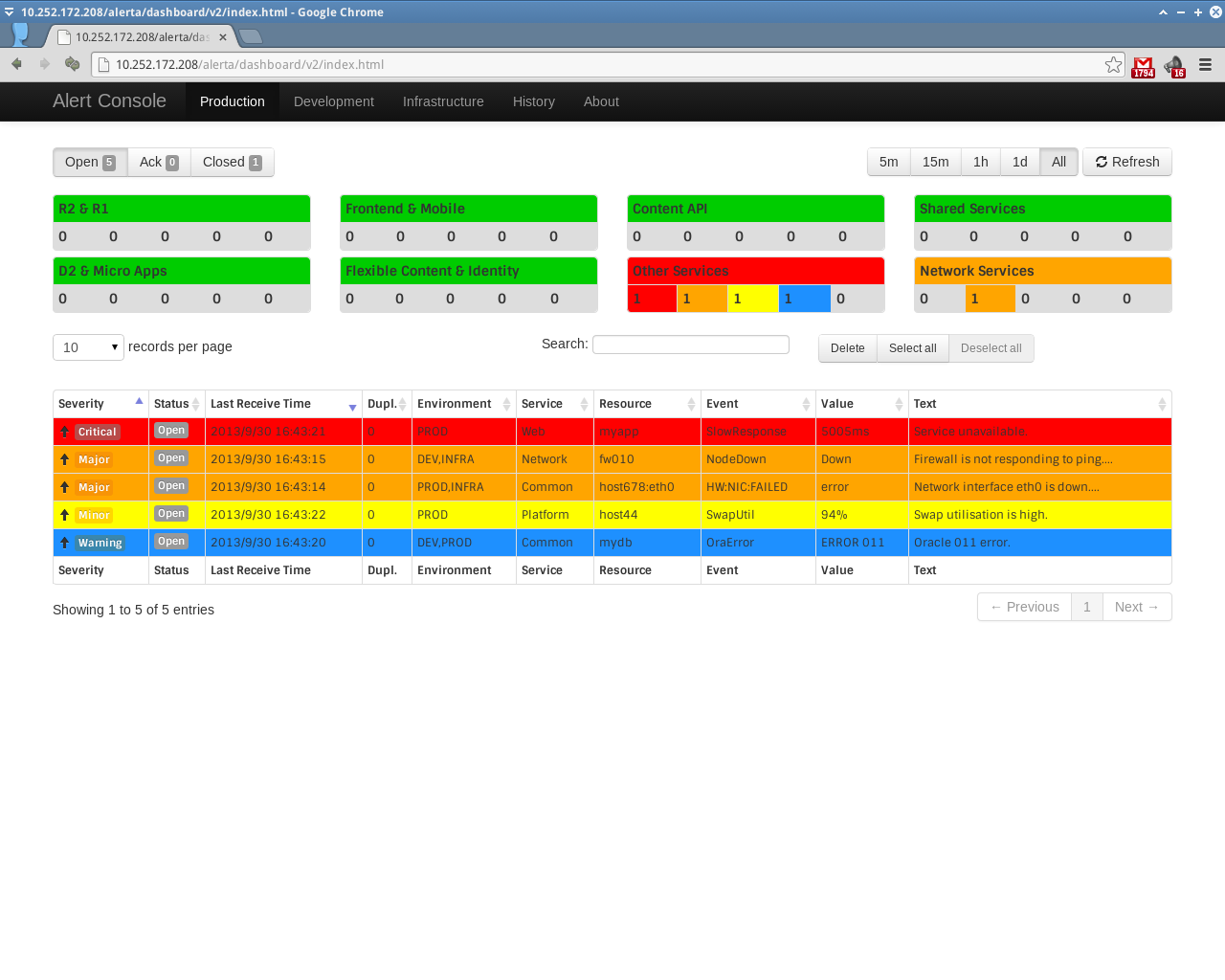The alerta monitoring tool was developed with the following aims in mind:
- distributed and de-coupled so that it is SCALABLE
- minimal CONFIGURATION that easily accepts alerts from any source
- quick at-a-glance VISUALISATION with drill-down to detail
More screenshots are available here
- [ActiveMQ][1], [RabbitMQ][2] or [CoilMQ][3] ie. a message broker that supports STOMP
- [MongoDB][4]
The backend components are written in Python and the web frontend in JavaScript so there is nothing to compile.
To install and configure the requirements on Debian/Ubuntu:
$ sudo apt-get update
$ sudo apt-get install mongodb-server
Create a mongo user:
$ mongo
MongoDB shell version: 2.0.4
connecting to: test
> use monitoring
switched to db monitoring
> db.addUser("alerta","8l3rt8", false)
To use RabbitMQ with STOMP plugin enabled and configure the broker:
$ sudo apt-get install rabbitmq-server
$ sudo /usr/lib/rabbitmq/bin/rabbitmq-plugins enable rabbitmq_stomp
$ sudo /usr/lib/rabbitmq/bin/rabbitmq-plugins enable rabbitmq_management
$ sudo service rabbitmq-server restart
$ wget http://guest:guest@localhost:55672/cli/rabbitmqadmin && chmod +x rabbitmqadmin <--- rabbitmq 2.x
$ wget http://guest:guest@localhost:15672/cli/rabbitmqadmin && chmod +x rabbitmqadmin <--- rabbitmq 3.x
$ ./rabbitmqadmin declare exchange name=alerts type=fanout
To use Apache ActiveMQ with STOMP transport enabled and configure the broker:
$ wget http://mirror.rmg.io/apache/activemq/apache-activemq/5.8.0/apache-activemq-5.8.0-bin.tar.gz
$ tar zxvf apache-activemq-5.8.0-bin.tar.gz && cd apache-activemq-5.8.0
$ sudo bin/activemq console xbean:conf/activemq-stomp.xml
Install python PIP:
$ sudo apt-get install python-pip
To run Alerta in a python virtual environment:
$ pip install virtualenv
$ pip install virtualenvwrapper
$ export WORKON_HOME=$HOME/.virtualenvs
$ mkdir -p $WORKON_HOME
$ source /usr/local/bin/virtualenvwrapper.sh
$ mkvirtualenv alerta
To install and configure a test implementation of alerta:
$ git clone https://github.com/guardian/alerta.git alerta
$ cd alerta
$ sudo pip install -r requirements.txt
$ sudo python setup.py install
To use the alert console modify $HOME/.alerta.conf so that the API uses a free port and static content can be found:
[DEFAULT]
log_dir = /tmp
mongo_username = alerta
mongo_password = 8l3rt8
api_host = x.x.x.x <---- replace with actual IP address
[alerta-dashboard]
dashboard_dir = /path/to/alerta/dashboard/v2/assets/
For example, if the repo was cloned to /home/foobar/git/alerta then the dashboard_dir directory path will be /home/foobar/git/alerta/dashboard/v2/assets/.
If using Apache ActiveMQ change the inbound queue from an AMQP exchange to a STOMP queue:
[DEFAULT]
inbound_queue = /queue/alerts
To start alerta with the above configuration in addition to system defaults:
$ alerta
$ alerta-api
To run in DEBUG mode in the foreground and send log output to stderr:
$ alerta -f --debug --use-stderr
$ alerta-api --debug --use-stderr <--- listens on port 8080
$ alerta-dashboard --debug --use-stderr <--- listens on port 5000 in dev, 80 in prod
And then the alert console can be found at:
http://localhost:5000/alerta/dashboard/v2/index.html
```
To see some test alerts in the console run:
```
$ contrib/examples/create-new-alert.sh
```
Optional (for alert history)
--------
- [elasticsearch][5]
- [Kibana][6]
> Note: None of these packages require special configuration to work with Alerta.
More Information
----------------
See the alerta [wiki][7]
Contribute
----------
If you'd like to hack on Alerta, start by forking this repo on GitHub.
http://github.com/guardian/alerta
License
-------
Alerta monitoring system and console
Copyright 2012 Guardian News & Media
Licensed under the Apache License, Version 2.0 (the "License");
you may not use this file except in compliance with the License.
You may obtain a copy of the License at
http://www.apache.org/licenses/LICENSE-2.0
Unless required by applicable law or agreed to in writing, software
distributed under the License is distributed on an "AS IS" BASIS,
WITHOUT WARRANTIES OR CONDITIONS OF ANY KIND, either express or implied.
See the License for the specific language governing permissions and
limitations under the License.
[1]: <http://activemq.apache.org/> "Apache ActiveMQ"
[2]: <http://www.rabbitmq.com> "RabbitMQ"
[3]: <https://github.com/hozn/coilmq/> "CoilMQ"
[4]: <http://www.10gen.com/> "10gen MongoDB"
[5]: <http://www.elasticsearch.org/> "elasticsearch"
[6]: <https://github.com/rashidkpc/Kibana> "Kibana"
[7]: <https://github.com/guardian/alerta/wiki> "Alerta wiki"