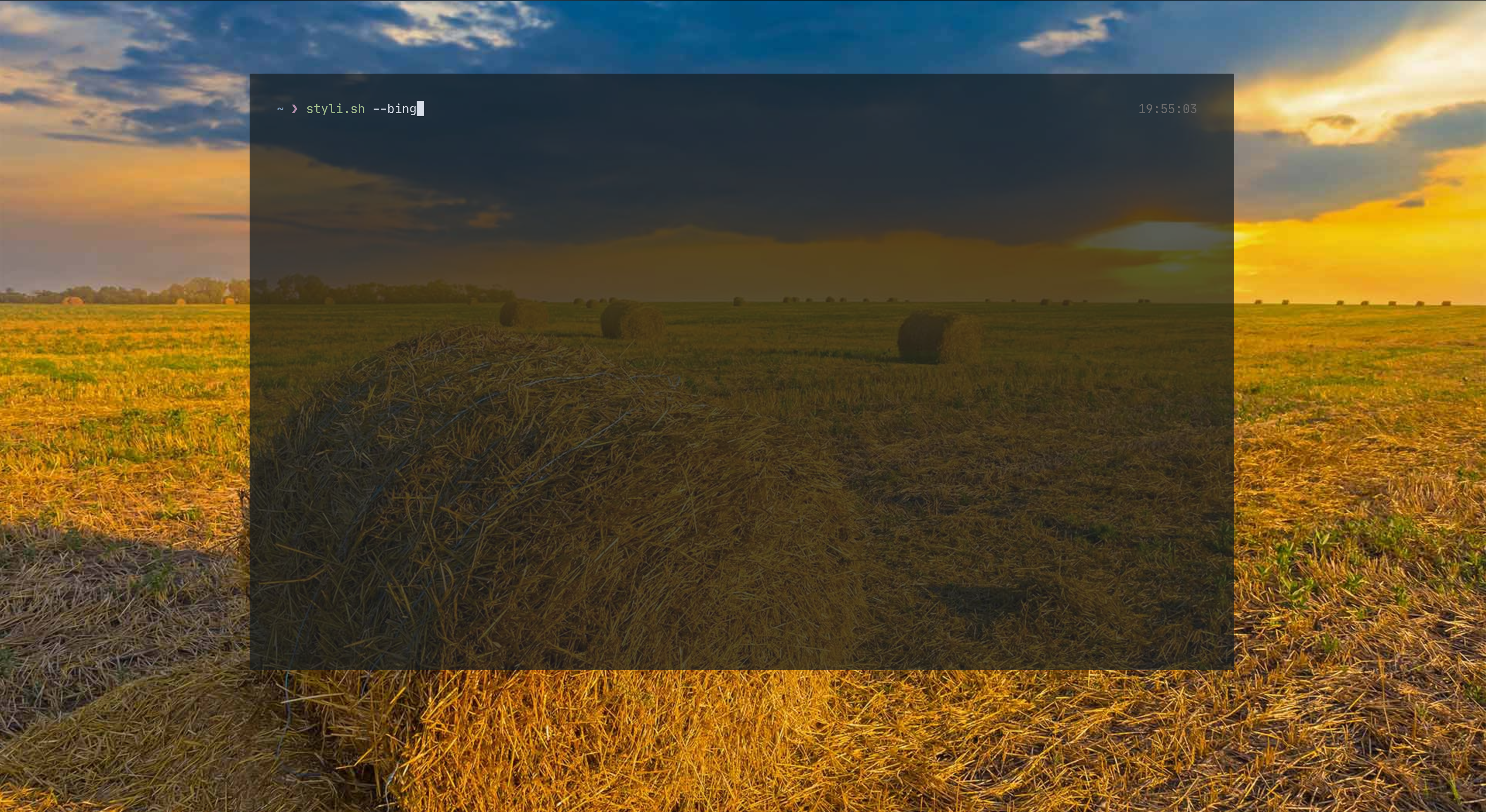# ┏━┳┓╋╋╋╋┏┳━┳┓
# ┃━┫┗┳┳┳┓┣┫━┫┗┓
# ┣━┃┏┫┃┃┗┫┣━┃┃┃
# ┗━┻━╋┓┣━┻┻━┻┻┛
# ╋╋╋╋┗━┛━━┛
Styli.sh is a Bash script that aims to automate the tedious process of finding new wallpapers, downloading and switching them via the configs. Styli.sh can search for specific wallpapers from unsplash or download a random image from the specified subreddits. If you have pywal it also can set automatically your terminal colors.
This script is made to work with feh, nitrogen,
XFCE, GNOME, KDE, MATE, CINNAMON, LXDE or Sway, having one of those is a requirement.
git clone https://github.com/mfgbhatti/styli.sh
cd styli.sh
./install.sh
# for deviant
styli.sh --artist deviant artist
# for bing daily wallpaper
styli.sh --bing
# from a directory with wallpapers like Pictures folder
styli.sh --directory path
# for usage
styli.sh --help
# wallpaper from a link
styli.sh --link source
# wallpaper from picsum
styli.sh --picsum
# for subreddits
styli.sh --subreddit subreddit
# search on unsplash
styli.sh --search string
# save current wallpaper to $HOME/Pictures/wallpapers
styli.sh --save
To set a new background every time you reboot your computer add the following to your i3/config file (or any other WM config)
exec_always path/to/script/styli.sh
To change background every hour launch the following command
crontab -e
and add the following to the opened file
@hourly path/to/script/styli.sh
To manage custom subreddits just edit the subreddits file by placing there all your desired communities, one for each newline