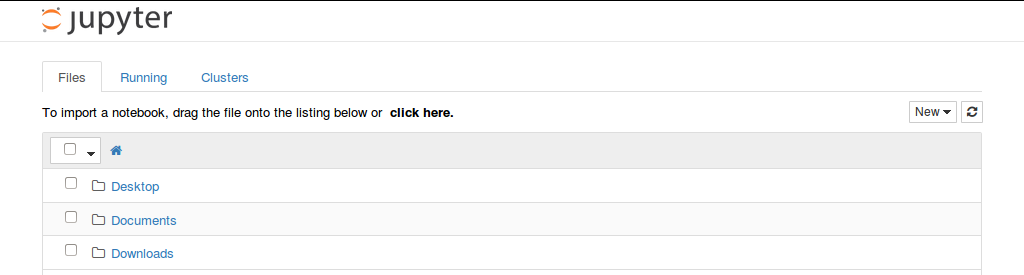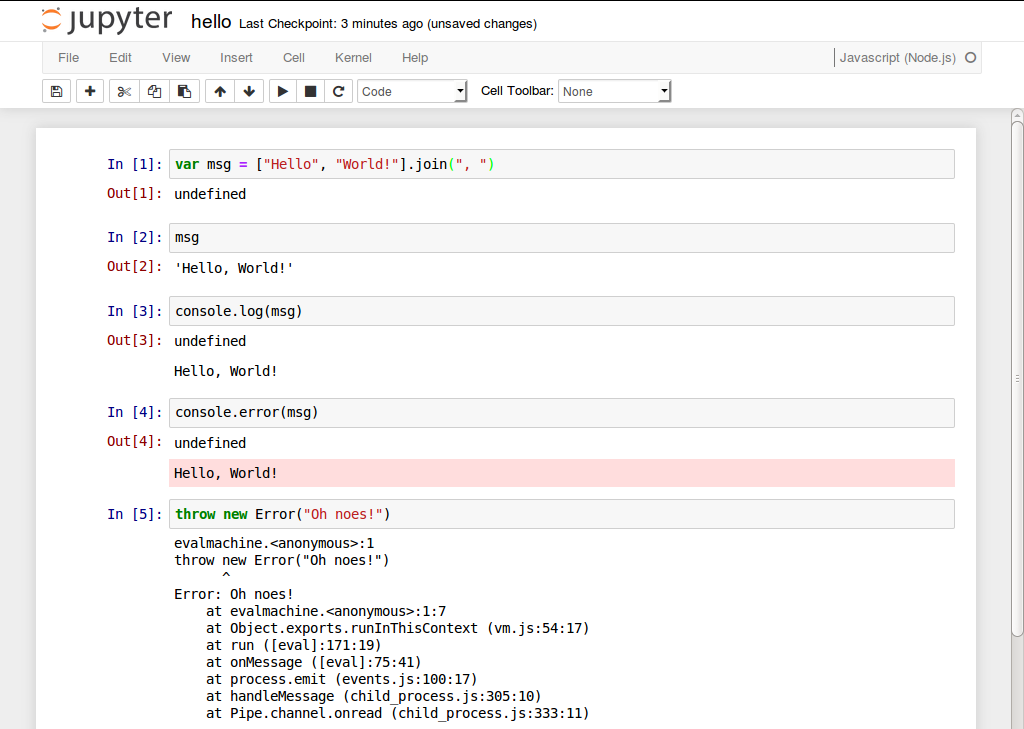IJavascript is an npm package that implements a
Javascript kernel for IPython's graphical
notebook (also known as
Jupyter). An IPython notebook combines the creation of
rich-text documents (including equations, plots and videos) with the execution
of code in a number of programming languages.
The execution of code is carried out by means of a kernel that implements the IPython messaging protocol. There are kernels available for Python, Julia, Ruby, Haskell and many other languages.
- Run Javascript code within a
node.jssession - Autocompletion: press
TABto complete keywords and object properties - Object inspection: press
Shift-TABto inspect an object and show its content or, if available, its documentation - Graphical output for
HTML,PNG, ...
The instructions to install IJavascript are platform-dependent. For example, in Ubuntu 14.04, IJavascript and its prerequisites can be installed simply by running:
sudo apt-get install nodejs-legacy npm ipython ipython-notebook libzmq-dev
sudo npm install -g ijavascriptFor other platforms, please, refer to the installation notes.
To start an IPython notebook session with the IJavascript kernel, run:
ijsThis command should open the IPython notebook dashboard in your default web browser:
Here's a sample notebook that makes use of the IJavascript kernel:
Please, refer to the usage notes for further details.
First of all, thank you for taking the time to contribute. Please, read CONTRIBUTING.md and use the issue tracker for any contributions: support requests, bug reports, enhancement requests, pull requests, ...
- Add tests
- Complete the implementation of IPython's messaging protocol v4.1
- Implement Jupyter's messaging protocol v5.0