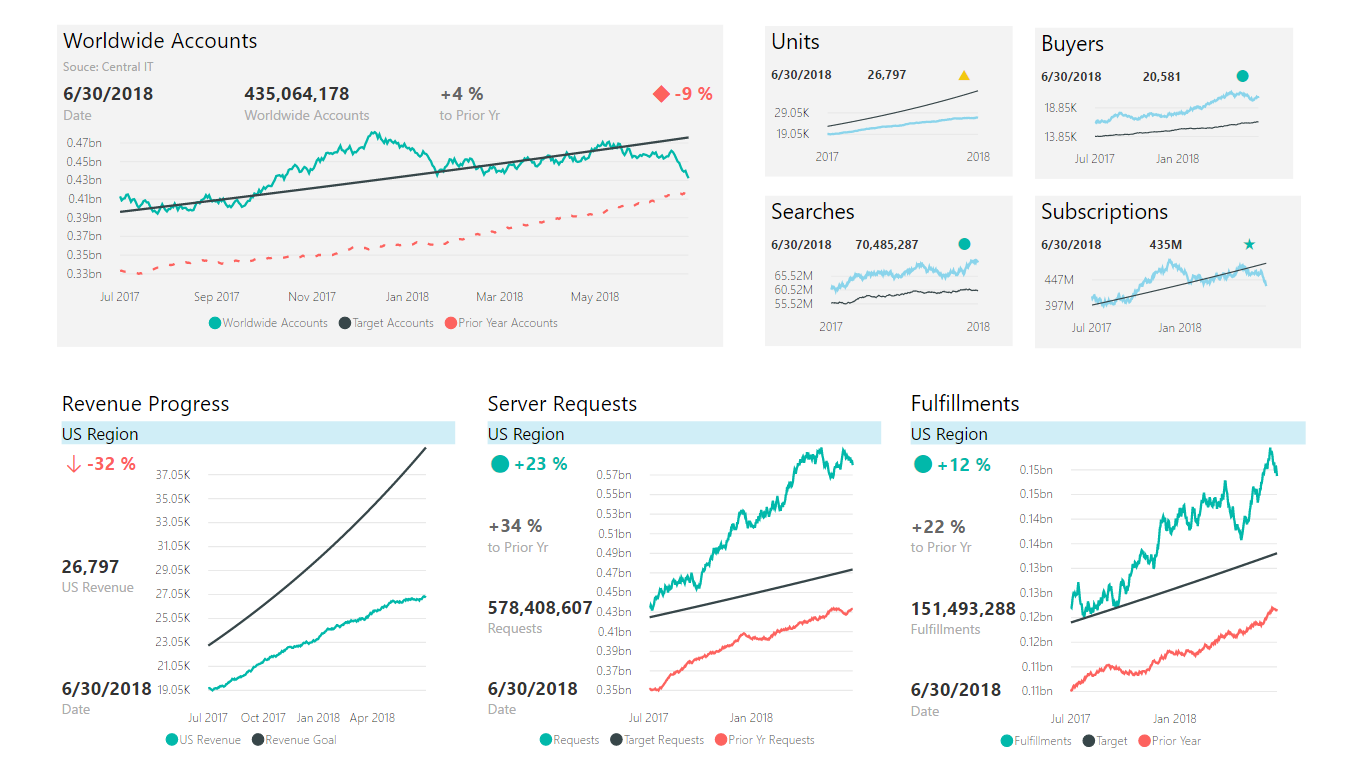A powerful KPI Indicator with multi-line chart and labels for current date, value and variances.
The Power KPI visual is for presenting a key performance indicator (KPI) along with a variety of supporting information, including:
- Title, Subtitle
- Current date and KPI status (value, indicator symbol, variance)
- Line chart with KPI trend, forecast line, and other comparison lines, as well as tooltips
Some of the key features include:
- KPI Symbols. Circle, triangle, square, diamond, flag, exclamation, checkmark, arrow up/down/angle up/angle/down, caret up/down, circle empty, circle X, circle exclamation, circle checkmark, X, star empty/full. Combine with custom colors.
- Rich Formatting Options. Set alternate titles, labels, and tooltips, font sizes, colors, background colors.
- Layout Options. Toggle all card values on/off and choose among Top/Left/Right/Bottom layouts
- Numerous Chart Features. Provides most of the functionality of the standard line chart visual in Power BI, including customizable data points, number types, precision, X-axis and Y-axis tick marks, labels and reference lines, line styles and thickness, chart legend/location, and hover-over tooltips
- Total Control Over KPI Thresholds. Map your data to the desired KPI Indicators in one of two ways: 1) include a column in your data model with the index number of the symbol; 2) add a calculated column and set your own auto thresholds in the report
- Auto-Scaling. Design a larger tile in your report with rich details. After pinning it to a Power BI Dashboard, you may resize to smaller versions of the tile without losing essential details and without having to create separate report tiles for this purpose.
See also PowerKPI at Microsoft AppSource