This repository creates a little client-server-side web application that can send text snipets to the MeaningCloud Sentiment Analysis API and display the results. It's a great starting point if you are interested in learning about
- Setting up Webpack
- Sass styles
- Webpack Loaders and Plugins
- Creating layouts and page design
- Service workers
- Using APIs and creating requests to external urls
- Basic Natural Language Processing
| Initial Page |
|---|
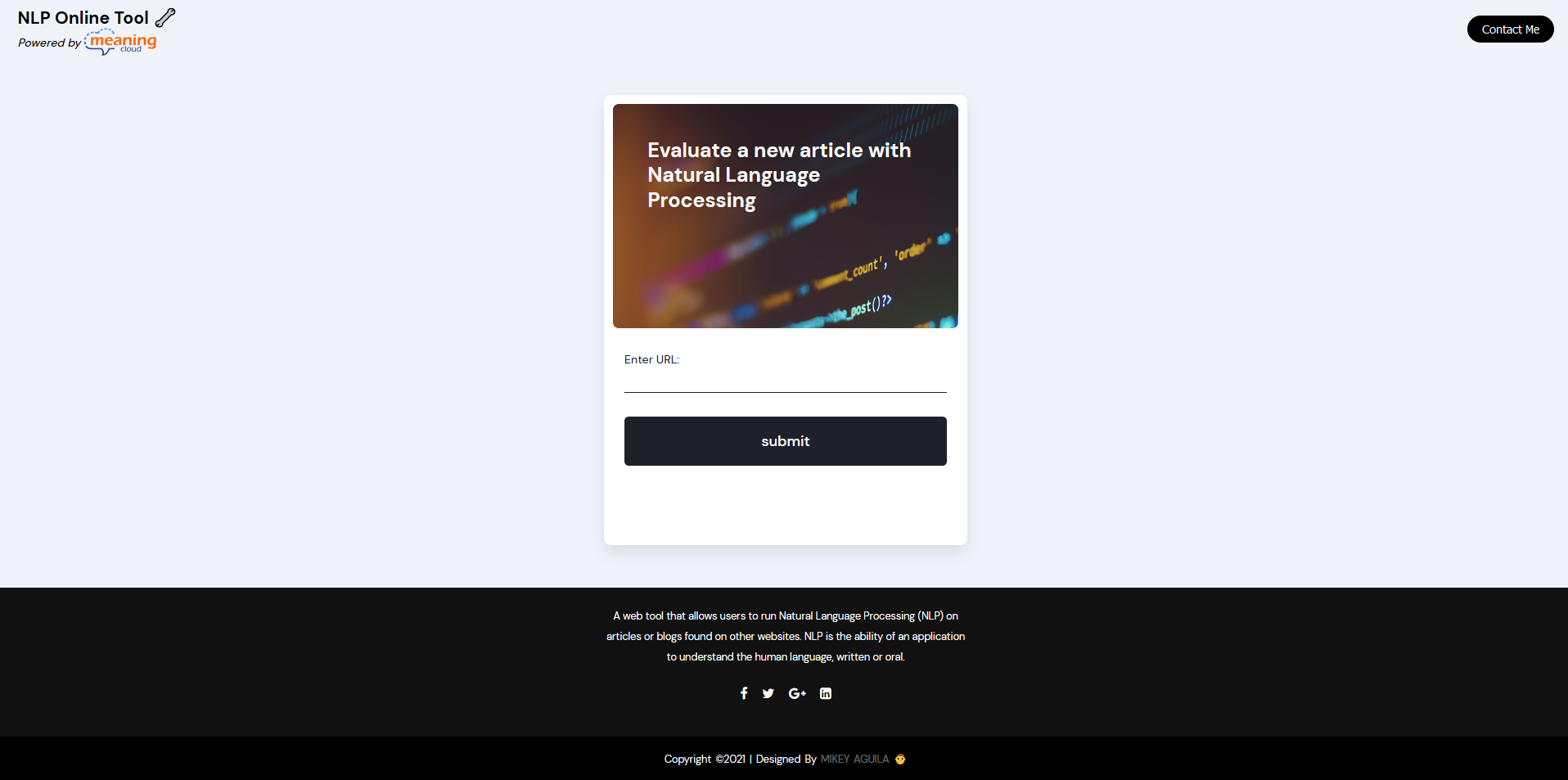 |
| Results |
|---|
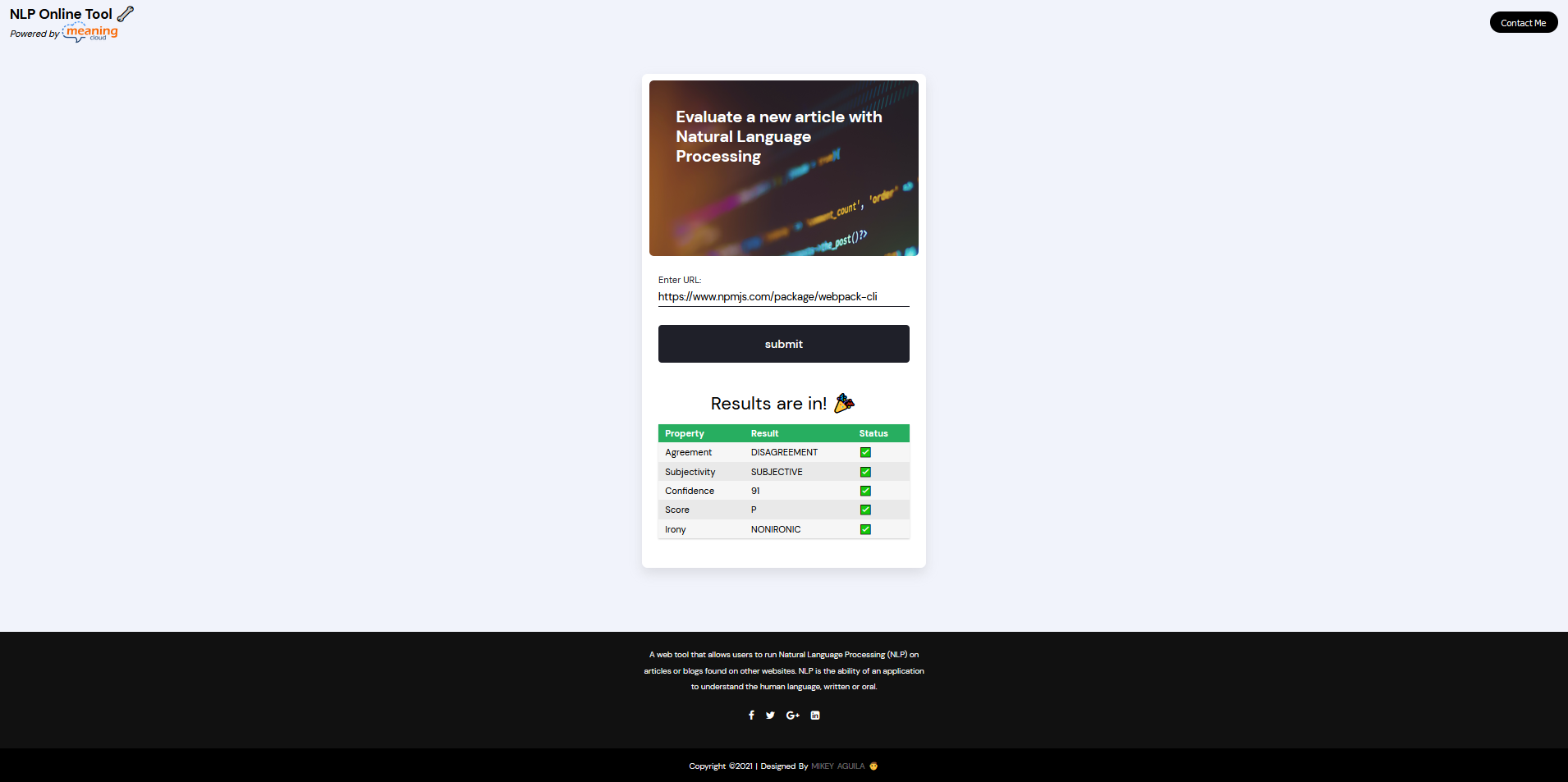 |
In the terminal run:
git clone https://github.com/mikeyaguila/evaluate-news-nlp.gitcd evaluate-news-nlp- Run
npm installto install all dependencies listed inpackage.json. Among them are e.g., webpack, babel, node-sass, and jest (and some more). Checkout the file if you are interested.
- Go to meaningcloud.com and create an account. It is free to check how many requests you have remaining for the day.
- Create a file called
.envin the rootevaluate-news-nlpfolder and paste this line inside the fileAPI_KEY=xxxxx<API_KEY>xxxxxxand put your API key here.
- Run
npm run build-prod. This should finish without an error. - Run
npm run start - Go to http://localhost:8081/ in your browser (e.g. Firefox, Google Chrome). By default, this app runs on port 8081, but you can edit that in
src/server/index.js. - Wait a second and see the results displayed in the website.
- Open another terminal tab ad run
npm run build-dev. Now, Chrome should open a tab then automatically navigate to http://localhost:8080/.
If you want to check out the basic Jest unit tests in the repository then
- Run
npm run testornpm testin the terminal and look at the test information displayed.
- Deploying the project e.g., on Netlify or Heroku should be fun.
- You could display more information received from the MeaningCloud API call.
This project focuses on Udacity's Front End Web development Nanodegree.