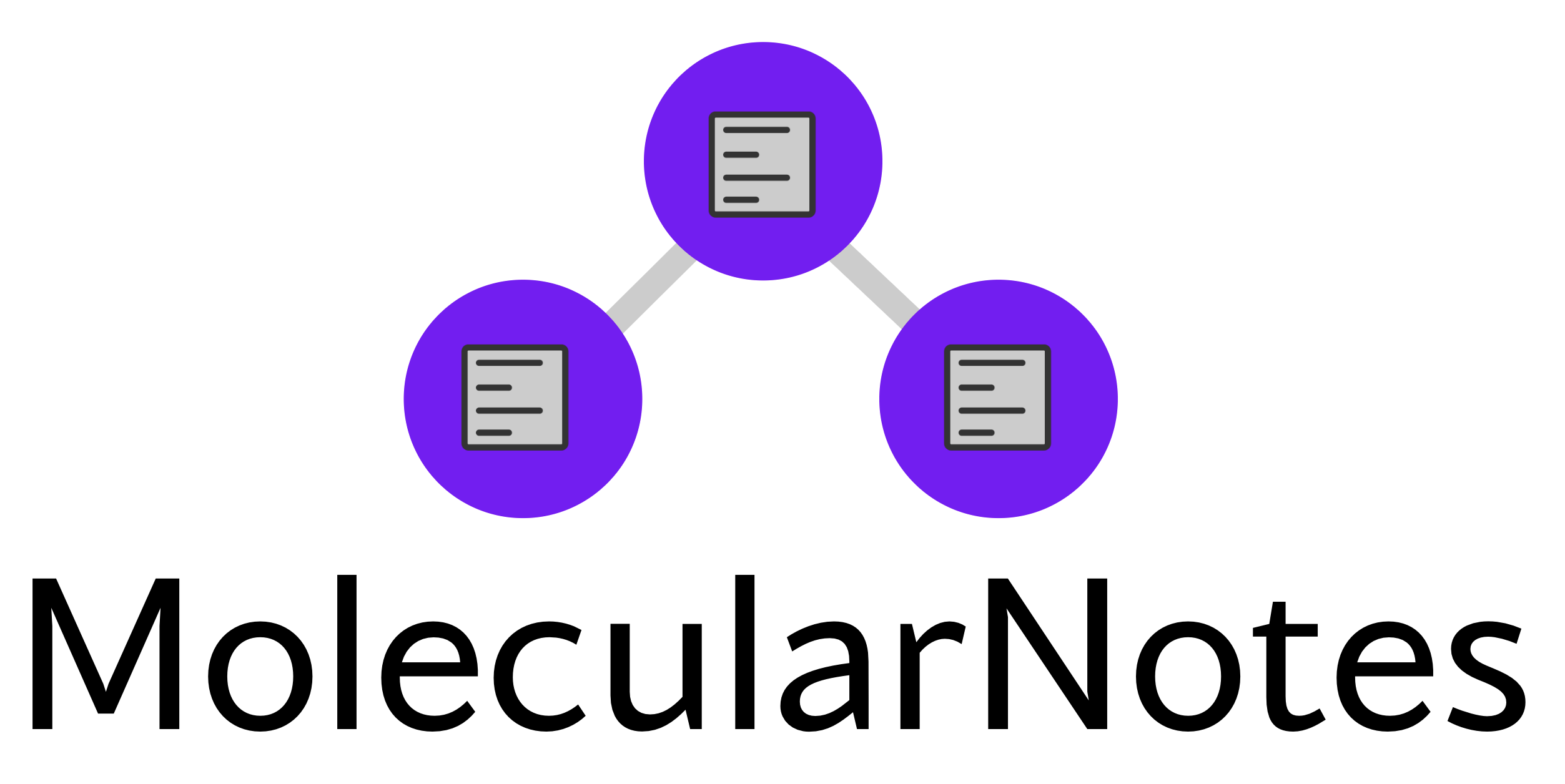This repository contains my Obsidian implementation of Molecular Notes – a Second Brain system that I use to organise my thinking. You can read about the philosophy of Molecular Notes here and more about the Obsidian implementation here).
- Install Obsidian and create an Obsidian Vault (a folder to store all your notes). Mine is named
ObsidianVaultand I put it in my home folder. - Clone this repository into your vault (on GitHub click the green
Codebutton, thenDownload ZIP, and copy-paste the contents into your vault using Finder or File explorer) - Delete the README.md file.
- In Obsidian, go to Settings -> Files & Links -> Default location for new attachments -> _attachments (make this folder if it doesn't exist).
- Set up templates:
- Settings -> Core plugins -> Templates (switch on).
- Settings -> Templates -> Template folder location -> _templates.
- (Optional) set hotkey in Settings -> Hotkeys -> Templates: Insert Template -> ⌘T
- Check you have the below plugins enabled: Settings -> Core Plugins
- (Optional) Change the colour theme to something you like! You can find this in Settings -> Appearance -> Themes
These are the core plugins I am using (most are enabled by default):
- File explorer: duh
- Search: duh
- Quick switcher: a very useful way of quickly jumping to a new note: you just press ⌘O then start typing the note name to jump to it.
- Graph view: duh
- Backlinks / Outgoing links: duh
- Tag pane: a helpful way of looking at your tags
- Page preview: nice syntax
- Templates: a must
- Note composer: I have this but I've only used it rarely
- Command palette: a must
- Starred: a new-ish plugin that helps you save common searches
- Markdown format importer: useful in my workflows to paste Notion content into Obsidian
- Word count: up to you
- Workspaces: handy! I've saved a note view and a graph view.
- Sync: optional but I like it
Community plugins:
- Mind Map: occasionally useful to visualise notes as a mindmap
- Obsidian git: I like having an extra backup to a private github
- Tag wrangler: very useful extension for renaming tags
Make sure you have python 3 installed on your system. The helper script can be run from your Obsidian Vault:
cd ObsidianVault && python _scripts/obsidian_util.py
In my ~/.zshrc I then created an alias for this, such that when I type obsidian into terminal my script runs.
alias obsidian="cd $HOME/ObsidianVault && python _scripts/obsidian_util.py"
The Polymer dashboard (a spaced repetition tool) requires streamlit to be installed (pip install streamlit). It can be run using:
cd ObsidianVault && python _scripts/dashboard.py
The ideas behind this are discussed in the blog posts, but here is a reference.
- Underscore folders represent Obsidian internals
Topicsstores Topic types for faster browsingSourcescontains my notes on any information media: books, articles, videos etcMoleculescontains my personal observations/ideas/thoughtsAuthorsare Source note authors.- Atoms go in the top level
I use tags to represent "is-a" relations (i.e types)
- Core types:
- atom: the base note type for an individual piece of knowledge derived from a source
- molecule: my own observation – a permanent note
- topic: used to signify that a note is a category placeholder
- author: the creator of a piece of content
- todo: something I need to fill in
- project: a long-term project
- Source types:
- book
- article: e.g blog post, web article
- post: social media / forum
- academic: textbook, journal article
- video
- podcast
- primer (e.g sellside)
- presentation
- course
- Atom types:
- tool: something that I can use to solve a problem
- cognitive-bias
- framework: a way of thinking about the world
- school-of-thought: a historical school of thought
- theorem: a mathematical law
- person: someone of note
- event: a historical event
- amusing: a popular saying, aphorism, "law"
- heuristic: a "common wisdom" way of doing something
- trading-strat: a trading strategy
- instrument: a financial instrument