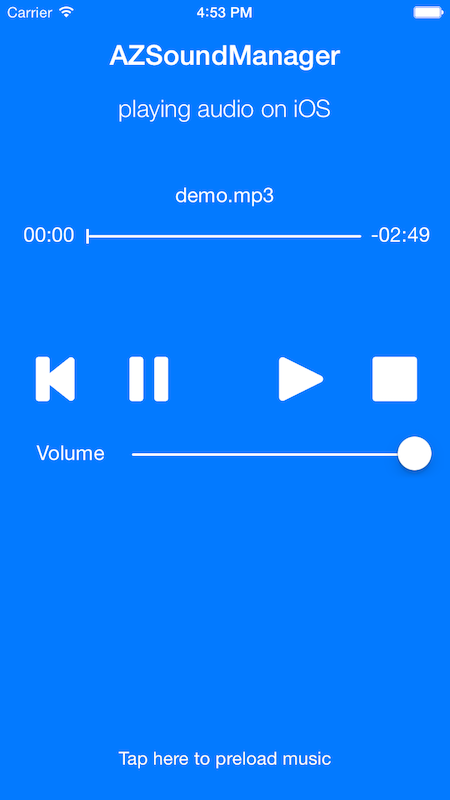##Intro
AZSoundManager is a simple tool for playing sound and music in iOS apps.
##Installation
To use the AZSoundManager:
-
Just drag the class files into your project:
AZSoundManager.h AZSoundManager.m AZSoundItem.h AZSoundItem.m
-
Add the AVFoundation framework.
##Classes
The AZSoundManager package defines two classes: AZSoundManager and AZSoundItem.
###AZSoundItem properties
@property (nonatomic, readonly) NSString *name;
The name of the item.
@property (nonatomic, readonly) NSURL *URL;
The absolute URL of the sound file.
@property (nonatomic, readonly) NSTimeInterval duration;
The duration (in seconds) of the sound file.
@property (nonatomic, readonly) NSTimeInterval currentTime;
The current time offset (in seconds) of the sound file.
@property (nonatomic, readonly) NSString *title;
The title from metadata of item.
@property (nonatomic, readonly) NSString *album;
The album name from metadata of item.
@property (nonatomic, readonly) NSString *artist;
The artist name from metadata of item.
@property (nonatomic, readonly) UIImage *artwork;
The artwork image from metadata of item.
###AZSoundItem creation
+ (instancetype)soundItemWithContentsOfFile:(NSString*)path;
- (instancetype)initWithContentsOfFile:(NSString*)path;
+ (instancetype)soundItemWithContentsOfURL:(NSURL*)URL;
- (instancetype)initWithContentsOfURL:(NSURL*)URL;
These methods create a new AZSoundItem instance from a file path or URL.
###AZSoundManager properties
@property (nonatomic, readonly) AZSoundStatus status;
The status of audio player.
@property (nonatomic, readonly) AZSoundItem *currentItem;
The current item of audio player.
@property (nonatomic, assign) float volume;
The sound volume. Should be in the range 0 - 1.
##Usage
###Playing a sound
NSString *filePath = [[NSBundle mainBundle] pathForResource:@"demo" ofType:@"mp3"];
AZSoundItem *item = [AZSoundItem soundItemWithContentsOfFile:filePath];
[[AZSoundManager sharedManager] playSoundItem:item];###Preloading a sound
NSString *filePath = [[NSBundle mainBundle] pathForResource:@"demo" ofType:@"mp3"];
AZSoundItem *item = [AZSoundItem soundItemWithContentsOfFile:filePath];
[[AZSoundManager sharedManager] preloadSoundItem:item];
...
[[AZSoundManager sharedManager] play];###Playing actions
- (void)play;
- (void)pause;
- (void)stop;
- (void)restart;
- (void)playAtSecond:(NSTimeInterval)second;###Get actual info about playing item
NSString *filePath = [[NSBundle mainBundle] pathForResource:@"demo" ofType:@"mp3"];
AZSoundItem *item = [AZSoundItem soundItemWithContentsOfFile:filePath];
[[AZSoundManager sharedManager] playSoundItem:item];
[[AZSoundManager sharedManager] getItemInfoWithProgressBlock:^(AZSoundItem *item) {
NSLog(@"Item duration: %ld - current time: %ld", (long)item.duration, (long)item.currentTime);
} completionBlock:^{
NSLog(@"finish playing");
}];AZSoundManager is released under the MIT license. See LICENSE for details.