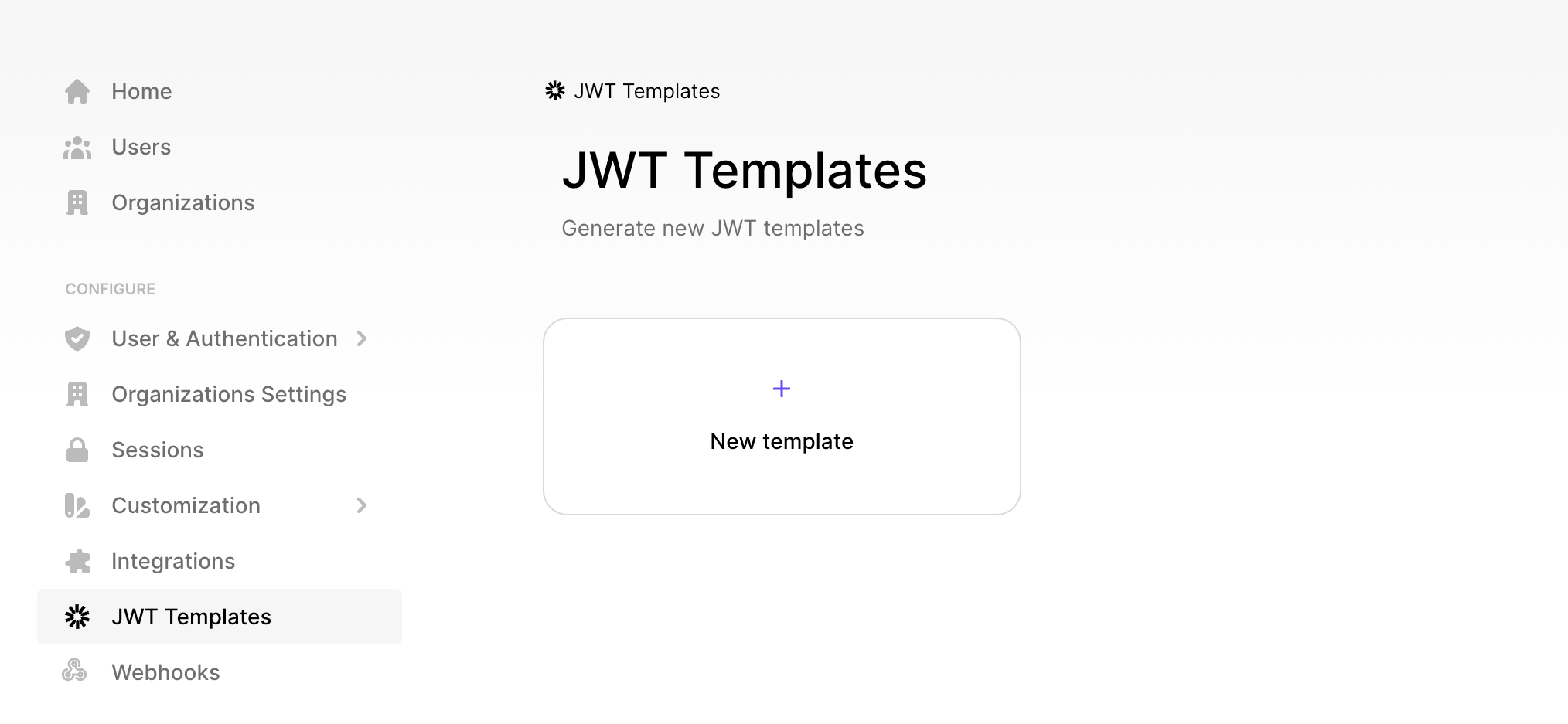Rename the .env.example file to .env and fill in the required values.
Sign up for a free Clerk account.
Navigate to the Clerk dashboard and create a new application. Choose the authentication methods that suit your needs.
- In the JWT Templates section of the Clerk dashboard, click on + New template.
- Choose "Convex" from the options.
- Copy the Issuer URL displayed in the Issuer input field.
- Click Apply Changes.
Create a new file named auth.config.js inside the convex folder. This file will contain server-side configurations for token validation.
convex/auth.config.js
export default {
providers: [
{
domain: "https://your-issuer-url.clerk.accounts.dev/",
applicationID: "convex",
},
]
};npm run devand on a seperate terminal run
npx convex dev