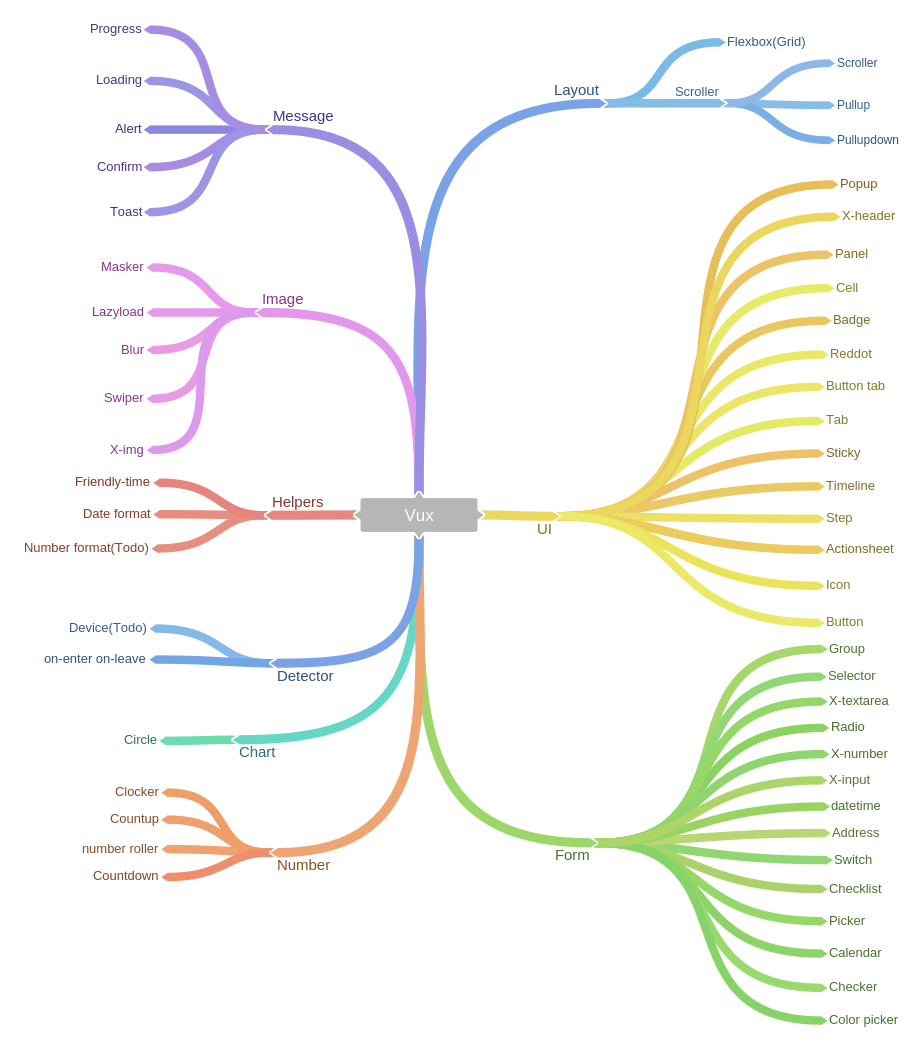Be Cool with Vue and WeUI.
Vux = Vue + WeUI + A Bunch of Components
- This is not an Official Project of Wechat.
⚠️ Before [email protected], Components' API maychangeany time.- If you are interested in improving vux, just email me to join Vux@Teambition
If you need a new component, don't hesitate to raise an issue.
# install vue-cli
npm install -g vue-cli
# init a webpack project
vue init webpack my-project
cd my-project
npm install
npm install vux
npm run dev<template>
<div>
<group>
<cell title="vue" value="cool"></cell>
</group>
</div>
</template>
<script>
import Group from 'vux/components/group'
import Cell from 'vux/components/cell'
export default {
components: {
Group,
Cell
}
}
</script>
<style>
@import '~vux/vux.css';
</style>add a js loader in webpack.base.conf.js
{
test: /vux.src.*?js$/,
loader: 'babel'
}import the components you need
import Group from 'vux/src/components/group'
import Cell from 'vux/src/components/cell'you can use a shorter path by adding resolve.alias in webpack.base.conf.js
resolve: {
alias: {
'vux-components': 'vux/src/components/'
}
}now you can import like this:
import Group from 'vux-components/group'
import Cell from 'vux-components/cell'You can download vux from the releases
or install from bower
bower install vux
checkout examples/scripts.html
<!--include Vux style-->
<link rel="stylesheet" href="vux/vux.css">
<!--include Vue yourself-->
<script src="vue.js"></script>
<div id="demo">
<group>
<cell title="vue" value="cool"></cell>
</group>
</div>
<!--include the components you need-->
<script src="vux/components/group/index.js"></script>
<script src="vux/components/cell/index.js"></script>
<script>
// register components
Vue.component('group', vuxGroup)
Vue.component('cell', vuxCell)
new Vue({
el: '#demo'
})
</script>const FastClick = require('fastclick')
FastClick.attach(document.body)// import Countup from './demos/Countup'
const Countup = function (resolve) {
require(['./demos/Countup'], resolve) // webpack will do the rest things
}This project is still in progress, so do not rely on this for anything important before production-ready version released. And pull requests are welcome.
# install dependencies
npm install
# serve with hot reload at localhost:8080
npm run dev
# build for production with minification
npm run build
# build components before publishing
npm run xbuild
# publish and deploy to gh-pages
npm run xpublish
# run unit tests
npm testFor detailed explanation on how things work, consult the docs for vue-loader.
MIT
It takes much time and energy to maintain and improve this project. It Vux helps you, you may want to buy me a coffee :).