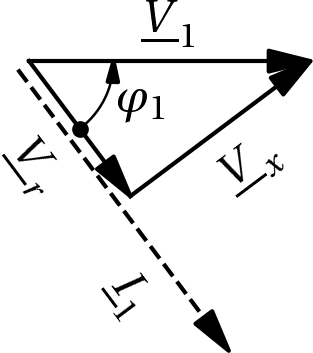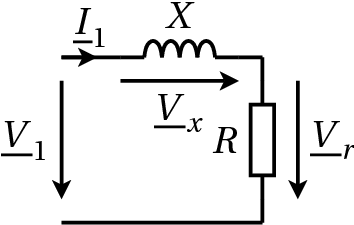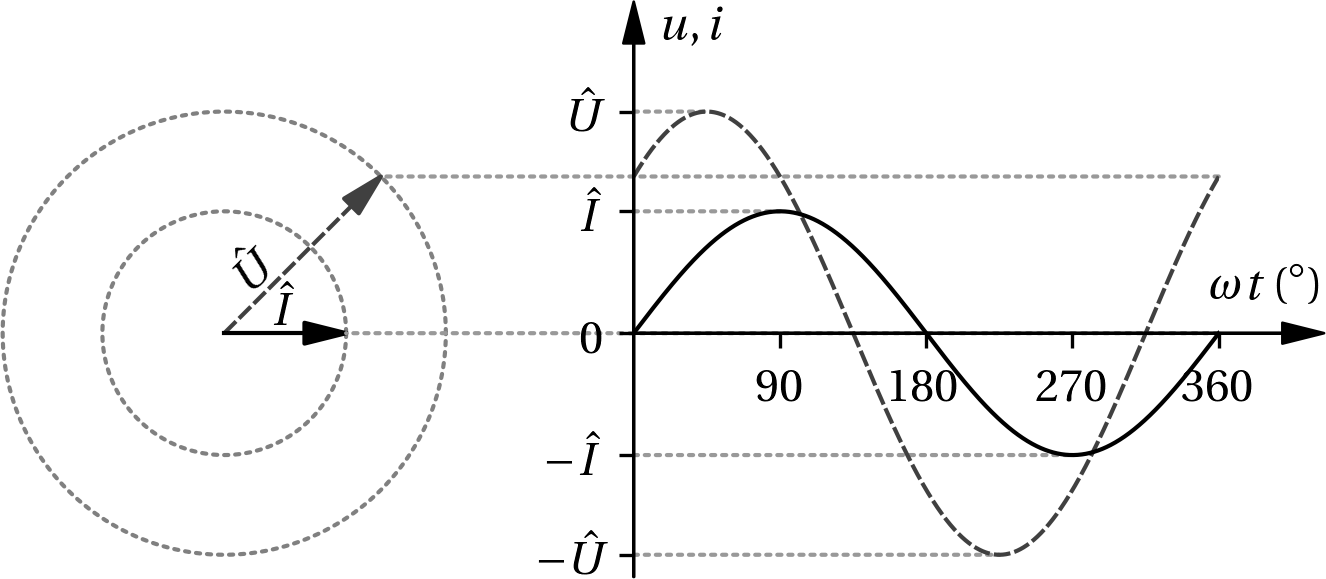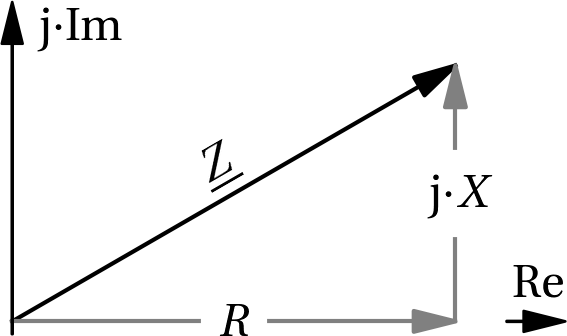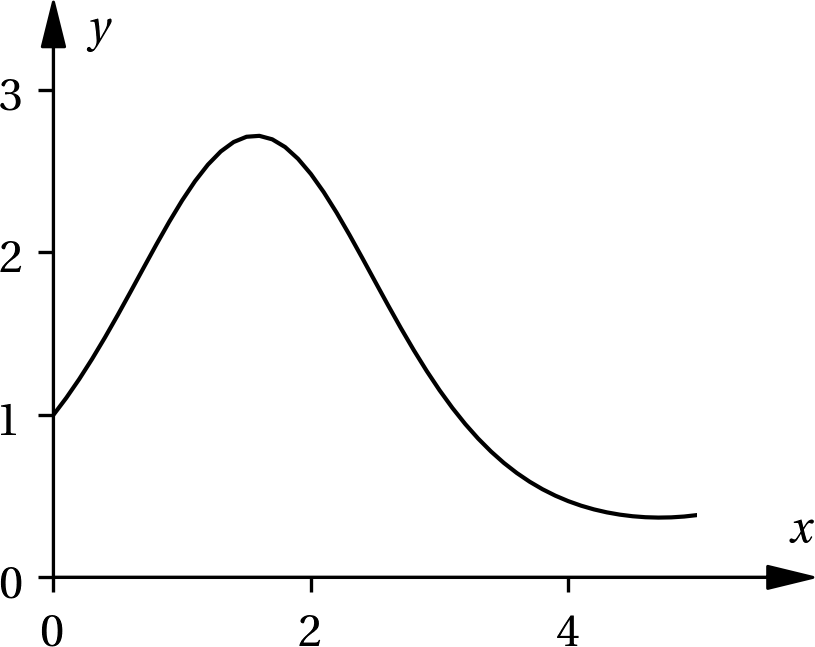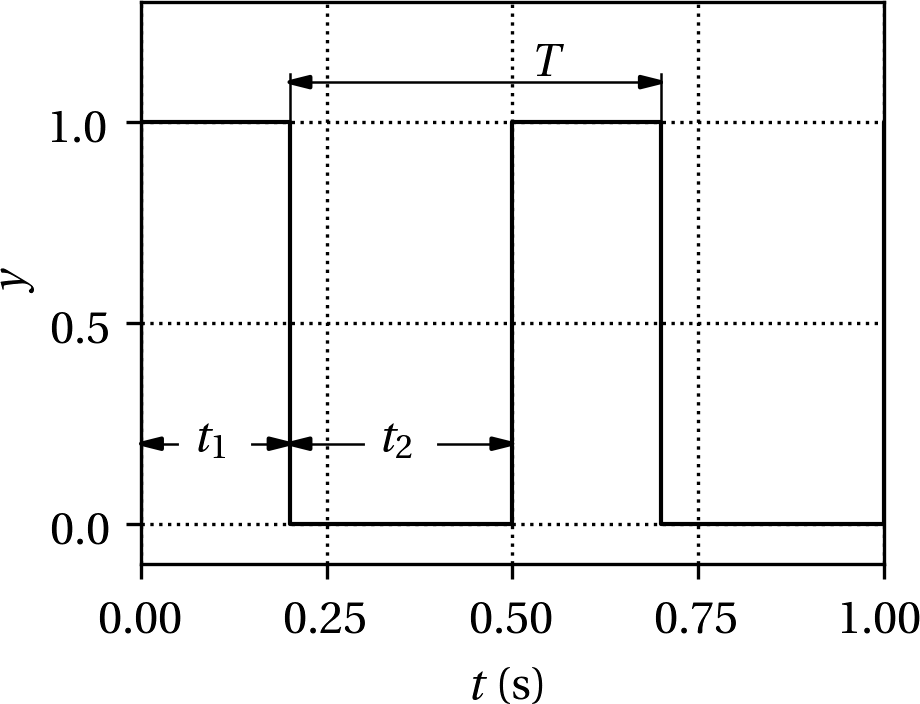This is a Julia package on electrical engineering based on Unitful and PyPlot. The package ElectricalEngineering.jl is tested with Julia 1.1.0. To install the package, start Julia and hit ] to switch to the package manager.
add PyPlot Unitful ElectricalEngineeringIn order to update to the actual version of GitHub in the package manager, hit ] and apply:
update ElectricalEngineeringTo switch back to the Julia REPL and to start working hit Backspace.
The module ElectricalEngineering.jl has to be loaded by using ElectricalEngineering. In order to use all the features of ElectricalEngineering.jl, modules Unitful and PyPlot have to be loaded as well. It is thus recommended to appy:
using Unitful, Unitful.DefaultSymbols, PyPlot, ElectricalEngineering- Function
polto generate a complex quantity based on the length and the angle (polar representation)
julia> U1 = pol(2V, pi)
-2 + 0im V
julia> U2 = pol(sqrt(2) * 1V, 45°)
1 + 1im V- Constant
jrepresenting the imaginary unit equivalent to1im - Function
phasor- Plot publication ready phasor diagrams
- LaTeX labeling with absolute or relative rotation of text
- Function
phasorsine - Function
angulardimension- Draw arc to indicate angle between phasors
- Chose between different arrow shapes
- Create dimension of phasor
- Function
phasordimension
- Function
∥- Calculate parallel connections of impedances
- Calculate parallel impedance with or without units
julia> 4Ω∥6Ω
2.4000000000000004 Ω
julia> 4Ω∥(j*4Ω)
2.0 + 2.0im Ω- Function
printuln- Print complex variables (including) units in rectangular and polar form
- Limit output to six significant digits
- Convert printed quantity optionally into a target unit
- Works with scalars and vectors of real or complex quantities
julia> U1 = 300V + j*400V
julia> printuln("U1", U1, kV)
U1 = 0.3 kV + j 0.4 kV
= 0.5 kV ∠ 53.1301°
julia> printuln("real(U1)", real(U1),kV)
real(U1) = 0.3 kV
julia> printuln("U1", U1, V, label="(a)")
(a) U1 = 300 V + j 400 V
= 500 V ∠ 53.1301°-
Function
save3fig- Save one figure in the three file formats
png,epsandpdf - Optionally crop figures
- Save one figure in the three file formats
-
Assign two different color schemes (may be loaded alternatively)
-
Color scheme
ElectricalEngineering.Tab20bcbased on https://matplotlib.org/users/plotting/colormaps/grayscale_01_04.pdf -
Gray scale scheme
ElectricalEngineering.Graybased on four gray shadescolorBlack1,colorBlack2,colorBlack3,colorBlack4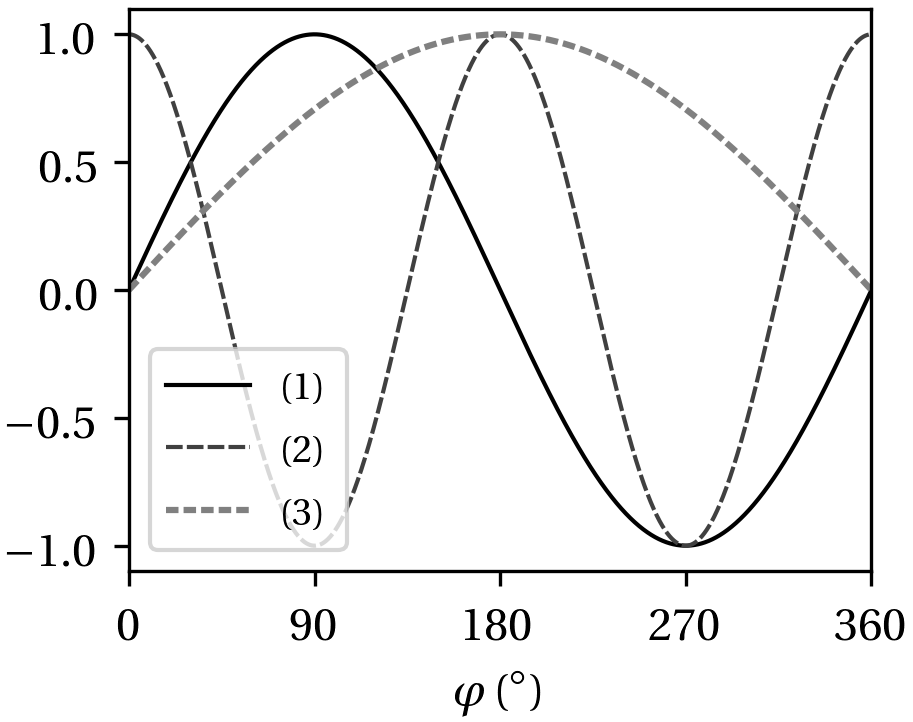
-
-
Additional light background color
colorBlack5 -
Different line and marker types
lineStyle1,lineStyle2,lineStyle3,lineStyle4lineWidth1,lineWidth2,lineWidth3,lineWidth4,marker1,marker2,marker3,marker4markerSize1,markerSize2,markerSize3,markerSize4legendFontSize- Type
?ElectricalEngineering.Grayor?ElectricalEngineering.Tab20bcto see application examples
-
Assign color schemes to quantities, using either
using ElectricalEngineering.Grayof gray scale graphics orusing ElectricalEngineering.Tab20bc -
Function
removeaxes- Removes the axes of the active plot
-
Function
arrowaxes -
Function
lengthdimension