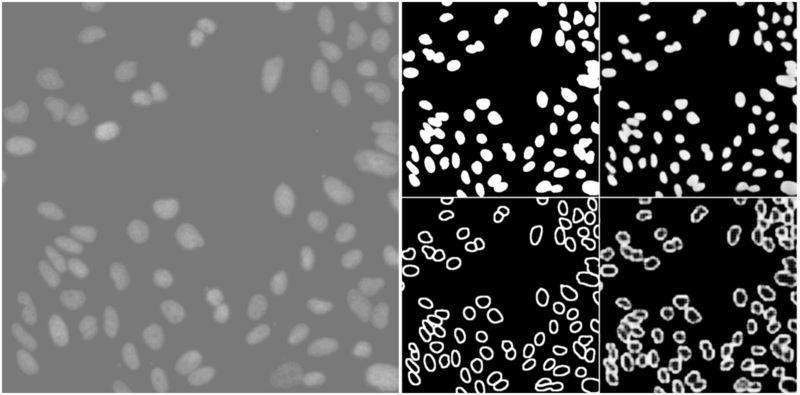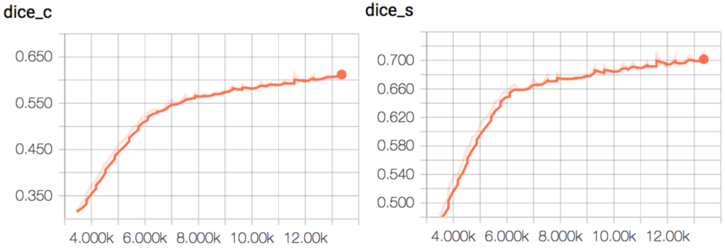- Detect boundaries of cell nuclei in images of human U2OS cells using Deep Contour-Aware Networks (DCAN) model created by Chen et. al
- Note: in contrast to paper, there is no auxiliary supervision in the upsampled layers
- Image set: https://data.broadinstitute.org/bbbc/BBBC006/
After 12,650 iterations, the output of the model is on the rightmost column (labels in the middle column).
As shown in the dice coefficient plots above, the model continues to improve beyond the results shown above. Left plot is for contours, right for segments.
All code within tf-dcan/ was written for the Broad Institute human U2OS cells image set referenced above. This image set contains 34 images at 32 different z-indices (from an automated microscope), and are of size 692 x 520.
For running on your own images, you must:
- Generate a set of ground truth contours and segments as described in the DCAN paper.
- Use
tf-dcan/traceBounds.mas a starting point.
- Use
- Customize
bbbc006.pyandbbbc006_input.pyindcan-tensorflow/according to your data (e.g., image dimensions, file type decoding).
To run the code on the U2OS image set, follow all steps in the sections below.
The fm-prep/ directory contains MATLAB scripts to automatically select the optimal focal plane for each image.
- Move all directories from the U2OS image set to the repo's root.
- Run
fmeasureAll()in MATLAB to compute each the focus measure of each image.- Make sure to install the
fmeasurefunction and change line 10 offmeasureAll.mto point to the directory.
- Make sure to install the
- Run
saveImgsAll()in MATLAB to save the detected in-focus images to an output directory calledBBBC006_v1_focused/.- Change line 6 of
saveImgs.mif you want to rename the output directory.
- Change line 6 of
The tf-dcan/ contains all TensorFlow code, which uses the CIFAR-10 tutorial code as a skeleton.
- Using virtualenv, run the following to install all dependencies.
virtualenv venv --distribute
source venv/bin/activate
pip install -r requirements.txt- Run
bbbc006_train.py(orbbbc006_multi_gpu_train.pyfor multiple GPUs) to train the network. - Run
bbbc006_eval.pyfor evaluation using dice coefficient. - Use TensorBoard to visualize the results in
/tmp/bbbc006_trainand/or/tmp/bbbc006_evalfor training and evaluation results, respectively.