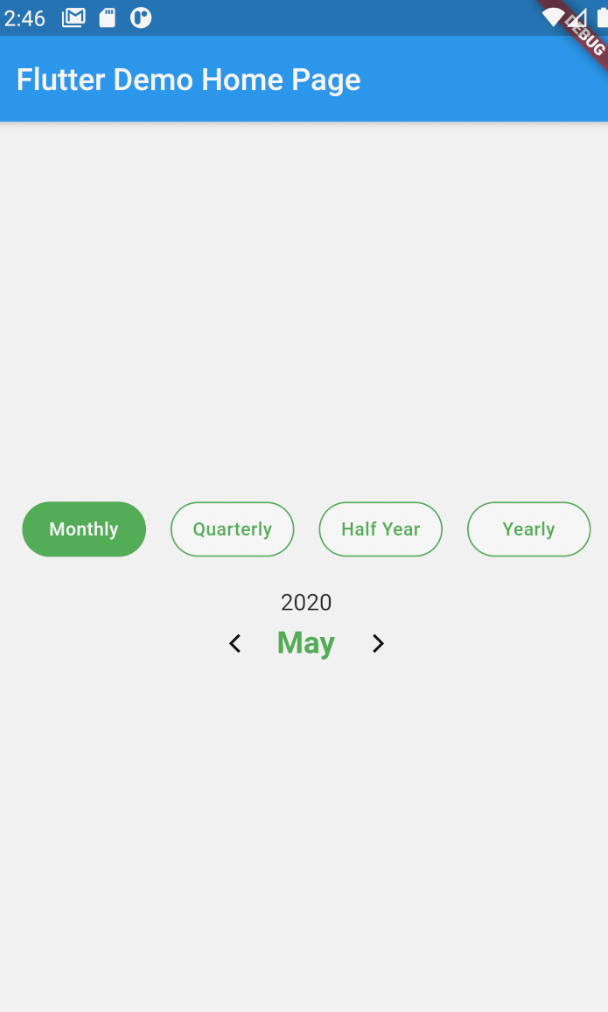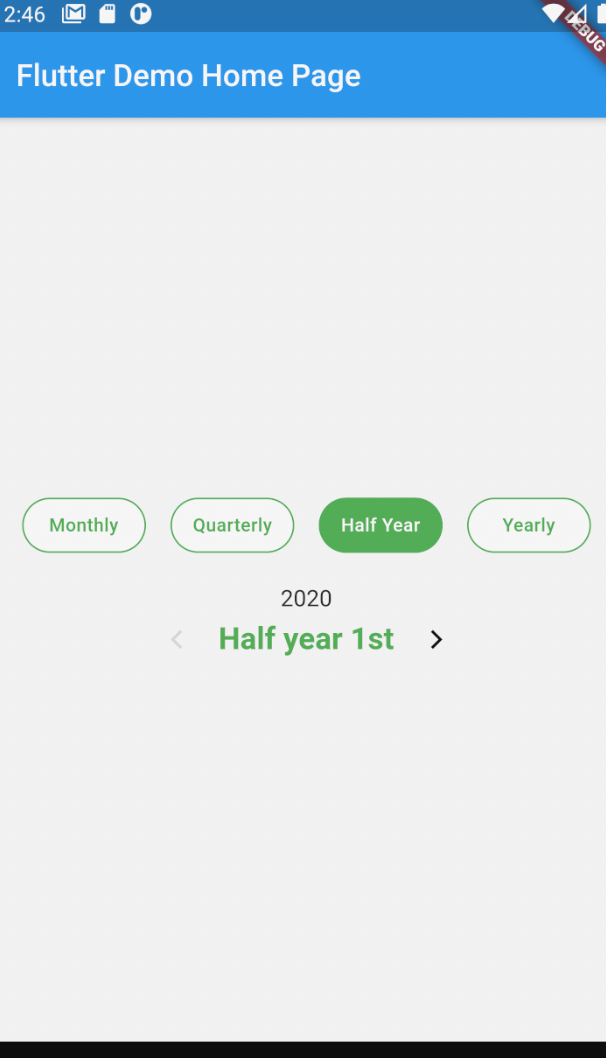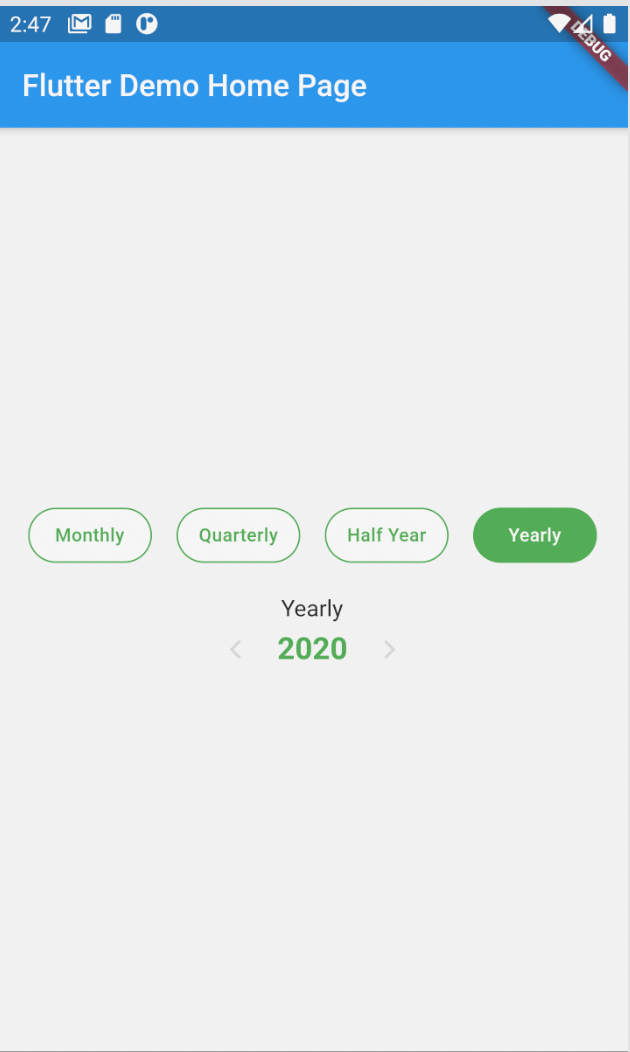Easy to use and beautiful datetime strip control for Flutter.
dependencies:
...
date_strip_report: ^1.0.0
Container(
child: DateStripReport(
onDateSelected: onSelect,
isShowMonth: true,
isShowHalfYear: true,
isShowQuarter: true,
isShowYear: true,
startDate: new DateTime(2020,1,1),
endDate: new DateTime(2021,1,1),
selectedColor: Colors.green,
unSelectedColor: Colors.white,
locale: LocaleType.en,
)
)
import 'package:date_strip_report/date_strip_report.dart';
import 'package:date_strip_report/i18n_calendar_strip.dart';
import 'package:flutter/material.dart';
void main() => runApp(MyApp());
class MyApp extends StatelessWidget {
// This widget is the root of your application.
@override
Widget build(BuildContext context) {
return MaterialApp(
title: 'Flutter Demo',
theme: ThemeData(
primarySwatch: Colors.blue,
),
home: MyHomePage(title: 'Flutter Demo Home Page'),
);
}
}
class MyHomePage extends StatefulWidget {
MyHomePage({Key key, this.title}) : super(key: key);
final String title;
@override
_MyHomePageState createState() => _MyHomePageState();
}
class _MyHomePageState extends State<MyHomePage> {
int _counter = 0;
void _incrementCounter() {
setState(() {
});
}
@override
Widget build(BuildContext context) {
onSelect(data) {
print("Selected Date -> $data");
}
return Scaffold(
appBar: AppBar(
title: Text(widget.title),
),
body: Container(
padding: EdgeInsets.all(20),
child: DateStripReport(
startDate: new DateTime(2020,1,1),
endDate: new DateTime(2021,1,1),
isShowMonth: true,
isShowHalfYear: true,
isShowQuarter: true,
isShowYear: true,
textColor: Colors.green,
leftIcon: Icon(Icons.arrow_back_ios),
rightIcon: Icon(Icons.arrow_forward_ios),
selectedColor: Colors.green,
unSelectedColor: Colors.white,
locale: LocaleType.en,
onDateSelected: onSelect,
)
), // This trailing comma makes auto-formatting nicer for build methods.
);
}
}
| Prop | Description | Type | Default |
|---|---|---|---|
startDate |
Date to be used for setting starting date in a date range. | DateTime |
- |
endDate |
Date to be used for setting ending date in a date range. | DateTime |
- |
isShowMonth |
Show or Hide DateTime type month. | bool |
true |
isShowHalfYear |
Show or Hide DateTime type half year | bool |
true |
isShowQuarter |
Show or Hide DateTime type quarter | bool |
true |
isShowYear |
Show or Hide DateTime type year | bool |
true |
textColor |
Color of text info control. | Color |
- |
rightIcon |
Icon for next navigation | Icon |
Icon(Icons.arrow_back_ios) |
leftIcon |
Icon for previous navigation | Icon |
Icon(Icons.arrow_forward_ios) |
selectedColor |
Color of button round selected. | Color |
Colors.blue |
unSelectedColor |
Color of button round unselected. | Color |
Colors.white |
navigationColor |
Color of navigation icon | Color |
Colors.black |
navigationDisableColor |
Color of navigation icon is disable | Color |
Colors.black12 |
locale |
localization of language | LocaleType |
LocaleType.en |
onDateSelected |
Function that is called on selection of a date. (Required) | Function |
Required |
If this project help you reduce time to develop, you can give me a cup of coffee :)