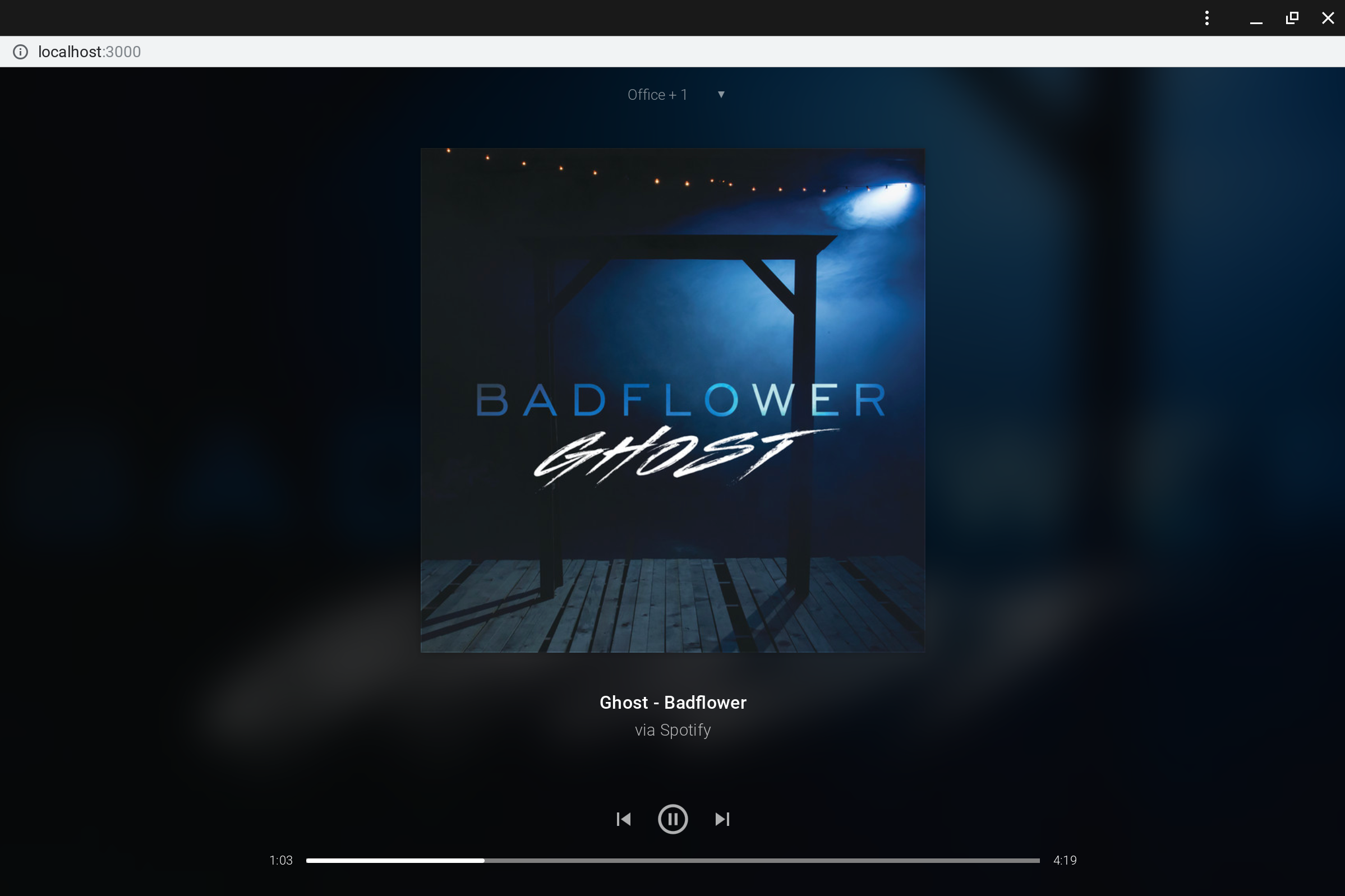A progressive web app for the Sonos Music API.
- Register an account with Sonos Developers and create an app
- Register an account with Pusher and create an app
- Copy the .env file over from
.env.example
For web hooks to work, you'll need to setup a publically accessible URL. This is kind of a pain, but you can achieve this by installing ngrok. Then configure the related webhook URLs (event callback for Sonos, presence webhook for Pusher).
Then take a deap breath... Now run the app:
yarn start:devThis app uses yarn workspaces to stay organized. Logistical pieces are split into seperate packages:
- config: Per-environment configuration. The values in these environments are informed by
.env - networking: Commonly referenced XHR and WebSockets configuration
- sonos-client: The actual app, powered by Sapper/Svelte
- sonos-server: Backend data processing handled by Apollo using GraphQL
- sonos-events: Webhook callbacks and subscriptions to send data to clients as player information changes
- sonos-oauth: The oauth2 strategy for acquiring a Sonos auth token from a user