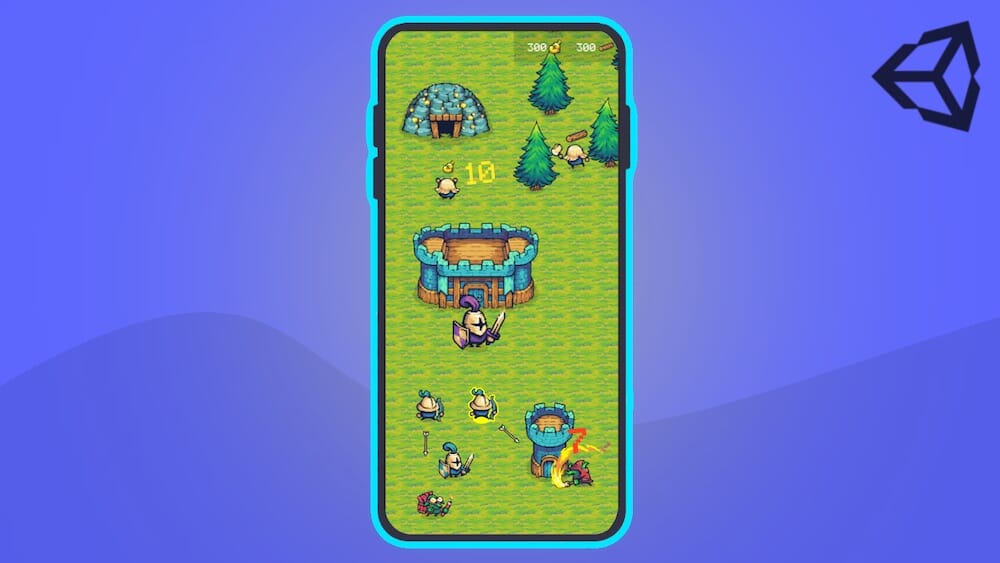A 2D mobile real-time strategy game developed in Unity, built from scratch to App Store deployment.
This repository contains the source code for HVO Mobile RTS Game, developed as part of the Mobile RTS Game in Unity 2D: From Scratch to App Store course. The game demonstrates how to create a fully functional RTS game optimized for mobile devices using Unity.
- Setup: Download assets, create tilemaps and characters
- Animation: Animate units (builders, warriors)
- Management: Implement Game Manager for core functions
- UI: Design interactive Action Bar
- Building: Develop placement and construction system
- Economy: Create resource collection mechanics
- Pathfinding: Implement A* algorithm
- Combat: Design enemy types and wave system
- Audio/Visual: Add sound effects and visual feedback
- Events: Create announcement system
- Game Conditions: Set victory/defeat scenarios
- Cross-Platform: Build and test for iOS/Android
- Publishing: Prepare for App Store and Google Play release
- Unity Editor: Version 2020.3 LTS or later.
- Mobile SDKs:
- Android: Android SDK and JDK.
- iOS: Xcode and iOS SDK.
- Git: For cloning the repository.
-
Clone the Repository
Clone the repository by running the following command:git clone https://github.com/Jerga99/hvo-mobile-rts.git
-
Open in Unity
Follow these steps to open the project in Unity:- Open Unity Hub.
- Click Add and select the cloned project folder.
- Open the project in Unity Editor.
-
Configure Build Settings
To configure build settings for the target platform:- Go to File > Build Settings.
- Select your target platform (iOS or Android).
- Click Switch Platform.
- Ensure all necessary scenes are added to the build.
-
Resolve Dependencies
Unity may prompt you to install any missing packages required by the project. Follow the on-screen instructions to complete the installation of any dependencies.
To run the game, follow these instructions:
-
In Editor
Press the Play button to test the game in the Unity Editor. -
On Device
To build and run the game on a mobile device:- Connect your mobile device.
- For Android, enable USB debugging.
- For iOS, set up provisioning profiles.
- Click Build and Run in Unity.
This project is licensed under the MIT License. See the LICENSE file for details.
- Eincode Academy for the comprehensive course material.
- Unity Technologies for providing the game development platform.
For questions or suggestions:
- GitHub Issues: Submit an issue here.
- Email: [email protected]